页面布局,顶部和底部随屏幕滚动?
页面头部、底部都是使用fixed做固定,目前实现效果如图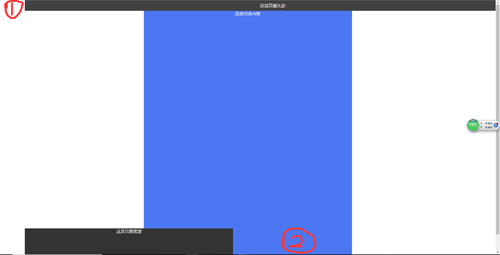
整个页面最外层有一个大的div包裹,我将这个包裹div的width:90%;margin:0 auto;
问题①.顶部div的width:100%;position: fixed;此时顶部并没有水平居中(width:100%并没有相对包裹div的width:90%来算),如何让顶部div水平居中显示?
问题②.底部使用fixed,如何使它与页面内容对齐,并且不会出现覆盖页面内容的部分高度(就是图中红色②标记的那块底部的高度)?
以下是html/css代码
<!DOCTYPE html>
<html>
<head>
<meta charset="UTF-8">
<title></title>
<style>
body{
margin: 0;
padding: 0;
color: #fff;
}
.container{
width: 800px;
height: 1000px;
background: #4c77f2;
margin: 0 auto;
padding-top: 40px;
text-align: center;
}
.header{
width:100%;
position: fixed;
height: 40px;
background: #414141;
text-align: center;
font-size: 16px;
line-height: 40px;
}
.footer{
width: 800px;
height: 100px;
background: #333;
margin: 0 auto;
text-align: center;
font-size: 16px;
position:fixed;
bottom:0;
}
</style>
</head>
<body>
<div style="margin:0 auto;width:90%;">
<div class="header">这是页面头部</div>
<div class="container">
这是页面内容
</div>
<div class="footer">这是页面底部</div>
</div>
</body>
</html>
 努力奔跑的自己
努力奔跑的自己1回答
-

橋本奈奈未
fixed是相对整个窗口的,width的计算也是,所以如果你要保持和div一样那就设置一样的值。定位之后margin: 0 auto就没用了,可以使用left:50%;transform: translateX(-50%)居中因为定位之后元素脱离的正常的文档流,所以会覆盖到地下的内容,那么可以把地下那个空间留出来即可,margin-bottom,padding-bottom都可以,但是比较好的做法是在fixed元素外层套一层div<footer> <div> 这个div fixed </div> </footer>然后高度给的是footer这个元素,而div的height设置为inherit。
 随时随地看视频慕课网APP
随时随地看视频慕课网APP

 Html/CSS
Html/CSS
 CSS3
CSS3