请问怎样使用Docker帮助?
怎样使用Docker帮助
 哔哔one
哔哔one浏览 1827回答 1
1回答
-

慕森卡
一 直接输入docker命令来查看Docker客户端的所有命令选项。[root@localhost ~]# dockerUsage: docker [OPTIONS] COMMAND [arg...]docker [ --help | -v | --version ]A self-sufficient runtime for containers.Options:--config=~/.docker Location of client config files-D, --debug Enable debug mode-H, --host=[] Daemon socket(s) to connect to-h, --help Print usage-l, --log-level=info Set the logging level--tls Use TLS; implied by --tlsverify--tlscacert=~/.docker/ca.pem Trust certs signed only by this CA--tlscert=~/.docker/cert.pem Path to TLS certificate file--tlskey=~/.docker/key.pem Path to TLS key file--tlsverify Use TLS and verify the remote-v, --version Print version information and quitCommands:attach Attach to a running containerbuild Build an image from a Dockerfilecommit Create a new image from a container's changescp Copy files/folders between a container and the local filesystemcreate Create a new containerdiff Inspect changes on a container's filesystemevents Get real time events from the serverexec Run a command in a running containerexport Export a container's filesystem as a tar archivehistory Show the history of an imageimages List imagesimport Import the contents from a tarball to create a filesystem imageinfo Display system-wide informationinspect Return low-level information on a container, image or taskkill Kill one or more running containersload Load an image from a tar archive or STDINlogin Log in to a Docker registry.logout Log out from a Docker registry.logs Fetch the logs of a containernetwork Manage Docker networksnode Manage Docker Swarm nodespause Pause all processes within one or more containersport List port mappings or a specific mapping for the containerps List containerspull Pull an image or a repository from a registrypush Push an image or a repository to a registryrename Rename a containerrestart Restart a containerrm Remove one or more containersrmi Remove one or more imagesrun Run a command in a new containersave Save one or more images to a tar archive (streamed to STDOUT by default)search Search the Docker Hub for imagesservice Manage Docker servicesstart Start one or more stopped containersstats Display a live stream of container(s) resource usage statisticsstop Stop one or more running containersswarm Manage Docker Swarmtag Tag an image into a repositorytop Display the running processes of a containerunpause Unpause all processes within one or more containersupdate Update configuration of one or more containersversion Show the Docker version informationvolume Manage Docker volumeswait Block until a container stops, then print its exit codeRun 'docker COMMAND --help' for more information on a command.二 通过命令docker command --help更深入的了解指定的Docker命令使用方法。[root@localhost ~]# docker version --helpUsage:docker version [OPTIONS]Show the Docker version informationOptions:-f, --format string Format the output using the given go template--help Print usage
 随时随地看视频慕课网APP
随时随地看视频慕课网APP
相关分类

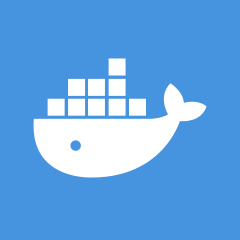 Docker
Docker