背景无法放满屏幕,不知道是canvas设置的不对还是啥?
部分代码
index.html
<!DOCTYPE html>
<html lang="en">
<head>
<meta charset="UTF-8">
<style>
* {
margin: 0;
padding: 0;
}
html, body {
width: 100%;
height: 100%;
overflow: hidden;
}
</style>
<title>Web FlappyBird</title>
</head>
<body>
<canvas id="game_canvas" width="375" height="667"></canvas>
<script type="module" src="game.js"></script>
</body>
</html>main.js
//初始化整个游戏的精灵,作为游戏开始的入口
import {ResourceLoader} from "./base/ResourceLoader.js";
import {Director} from "./Director.js";
import {BackGround} from "./runtime/BackGround.js";
import {DataStore} from "./base/DataStore.js";
export class Main {
constructor() {
this.canvas = document.getElementById('game_canvas');
this.ctx = this.canvas.getContext('2d');
this.dataStore = DataStore.getInstance();
const loader = ResourceLoader.create();
loader.onLoaded(map => this.onResourceFirstLoaded(map))
let image = new Image();
image.src = '../res/background.png';
image.onload = () => {
this.ctx.drawImage(
image,
0,
0,
image.width,
image.height,
0,
0,
image.width,
image.height,
)
}
console.log(window.innerWidth,window.innerHeight);
}
onResourceFirstLoaded(map) {
this.dataStore.ctx = this.ctx;
this.dataStore.res = map;
this.init();
}
init() {
this.dataStore.put('background', BackGround);
Director.getInstance().run();
}
}background.js
//背景类
import {Sprite} from "../base/Sprite.js";
export class BackGround extends Sprite {
constructor() {
const image = Sprite.getImage('background');
super(image,
0, 0,
image.width, image.height,
0, 0,
window.innerWidth, window.innerHeight);
this.x = 0;
this.xspeed = 2;
}
draw() {
this.x = this.x + this.xspeed;
console.log(window.innerWidth,window.innerHeight);
if (this.x > 100) {
this.x = 0;
}
super.draw(this.img,
this.srcX,
this.srcY,
this.srcW,
this.srcH,
-this.x,
this.y,
this.width,
this.height);
}
}Director.js
//导演类,控制游戏的逻辑
import {DataStore} from "./base/DataStore.js";
export class Director {
constructor() {
this.datastore = DataStore.getInstance();
}
static getInstance() {
if (!this.instance) {
this.instance = new Director();
}
return this.instance;
}
run() {
this.datastore.get('background').draw();
requestAnimationFrame(() => this.run());
}
}小白求解,图片放不满屏幕
 qq_訫恋_0
qq_訫恋_0浏览 1243回答 1
1回答
-

流觞醉月
375*667不是屏幕分辨率,正确的做法是将获取设备屏幕的宽高赋值给canvas的宽高,这样就能实现全屏了,而且适配了不同分辨率设备
 随时随地看视频慕课网APP
随时随地看视频慕课网APP

 JavaScript
JavaScript
 Html/CSS
Html/CSS
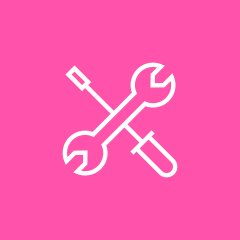 前端工具
前端工具