bootstrap日期选择器没反应
<%@ page language="java" import="java.util.*" pageEncoding="UTF-8"%>
<!DOCTYPE HTML PUBLIC "-//W3C//DTD HTML 4.01 Transitional//EN">
<%@taglib prefix="c" uri="http://java.sun.com/jsp/jstl/core"%>
<%@taglib prefix="fn" uri="http://java.sun.com/jsp/jstl/functions"%>
<html>
<head>
<title>My JSP 'ruku.jsp' starting page</title>
<meta http-equiv="pragma" content="no-cache">
<meta http-equiv="cache-control" content="no-cache">
<meta http-equiv="expires" content="0">
<meta http-equiv="keywords" content="keyword1,keyword2,keyword3">
<meta http-equiv="description" content="This is my page">
<!--
<link rel="stylesheet" type="text/css" href="styles.css">
-->
<link rel="stylesheet" href="js/bootstrap.min.css" />
<link rel="stylesheet" href="js/bootstrap-datetimepicker.min.css">
<script type="text/javascript" src="js/jquery-3.2.0.js"></script>
<script type="text/javascript" src="js/bootstrap.min.js"></script>
<script type="text/javascript" src="js/bootstrap-datetimepicker.min.js"></script>
<script type="text/javascript" src="js/bootstrap-datetimepicker.zh-CN.js"></script>
<script type="text/javascript">
$(".form_datetime").datetimepicker({
format: "yyyy-mm-dd",
autoclose: true,
todayBtn: true,
todayHighlight: true,
showMeridian: true,
pickerPosition: "bottom-left",
language: 'zh-CN',//中文,需要引用zh-CN.js包
startView: 2,//月视图
minView: 2//日期时间选择器所能够提供的最精确的时间选择视图
});
</script>
</head>
<body>
<%@include file="head.jsp"%>
<div class="container">
<hr style="height:5px;border:none;border-top:5px ridge dodgerblue;" />
<h2>入库管理</h2>
<c:if test="${fn:length(productMap.getProductMap()) eq 0 }">
<span>货车为空,随时准备入库</span>
</c:if>
<c:if test="${fn:length(productMap.getProductMap()) gt 0 }">
<div class="row clearfix">
<div class="col-md-12 column">
<table class="table table-striped table-bordered">
<thead>
<tr>
<th>流水号</th>
<th>风格</th>
<th>适应季节</th>
<th>进货价</th>
<th>出货价</th>
<th>入库数量</th>
<th>删除</th>
</tr>
</thead>
<tbody>
<c:forEach items="${sessionScope.productMap.getProductMap()}"
var="entity">
<tr>
<td><c:out value="${entity.value.serialNo}"></c:out></td>
<td><c:out value="${entity.value.style }"></c:out></td>
<td><c:out value="${entity.value.season }"></c:out></td>
<td><c:out value="${entity.value.intPrice}"></c:out></td>
<td><c:out value="${entity.value.outPrice }"></c:out></td>
<td><c:out value="${entity.value.num }"></c:out></td>
<td>
<button type="button" class="btn btn-warning btn-sm"
onclick="del('${artno.id}')">删除</button>
</td>
</tr>
</c:forEach>
</tbody>
</table>
</div>
</div>
填写下面完整信息后才可入库:
<hr>
<div class="row clearfix">
<div class="col-md-12 column">
<form role="form">
<div class="form-group">
<label for="name">从下面选择一个仓库</label>
<select class="form-control">
<option>1</option>
<option>2</option>
<option>3</option>
<option>4</option>
<option>5</option>
</select>
</div>
<label for="name">从下面选择一个日期</label>
<input class="form_datetime form-control" type="text" value="2016-03-07" size="16">
</form>
</div>
</div>
</c:if>
<hr style="height:5px;border:none;border-top:5px ridge dodgerblue;" />
</div>
<%@include file="foot.jsp"%>
</body>
</html>
 frank_mojito
frank_mojito1回答
 随时随地看视频慕课网APP
随时随地看视频慕课网APP
 JQuery
JQuery
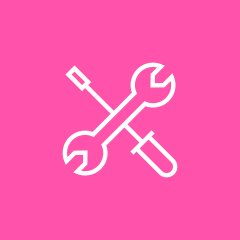 前端工具
前端工具