java script 的指针式时钟怎么写
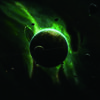 慕粉4126927
慕粉4126927浏览 2152回答 3
3回答
-

咕咕问
css 画个圆,或者直接弄张png图片弄个圆出来。 然后png图片弄个时分秒的指针 transform 设置指针的旋转角度(用js控制css transform的值) -

西兰花伟大炮
<!DOCTYPE html> <html> <head lang="en"> <meta charset="UTF-8"> <title>画一个时钟</title> <style> #canvas{ margin:200px auto; border: 1px solid #e9e0b5; display: block; } </style> </head> <body> <canvas id="canvas" height="300px" width="300px"></canvas> <script> var canvas = document.getElementById("canvas"); var ctx = canvas.getContext("2d"); var width = ctx.canvas.width; var height = ctx.canvas.height; var r = width /2; /*canvas绘制环境*/ function drawBackGround(ctx){ /*绘制圆框,60点,数字*/ ctx.save(); ctx.translate(r,r); ctx.beginPath(); ctx.arc(0,0,r-5,0,Math.PI * 2); ctx.lineWidth = 10; ctx.stroke(); ctx.closePath(); ctx.font = "18px Arial"; ctx.textBaseline = "middle"; ctx.textAlign = "center"; var hoursNumber = [3,4,5,6,7,8,9,10,11,12,1,2]; /*传入的number为数组值,i为数组索引*/ hoursNumber.forEach(function (number,i) { var rad = 2 * Math.PI / 12 * i; var x = Math.cos(rad) * (r - 30); /*cos与sin传入的是弧度值,包括rotate也是弧度,但是css中为deg*/ var y = Math.sin(rad) * (r - 30); ctx.fillText(number,x,y); }); for(var i= 0;i < 60;i++){ var radDot = 2 * Math.PI / 60 * i; var x = Math.cos(radDot) * (r - 18); var y = Math.sin(radDot) * (r - 18); ctx.beginPath(); /*必须在这里beginpath? 不然出现被灰圈遮住*/ if(i % 5 === 0){ ctx.arc(x,y,2,0,Math.PI *2); ctx.fillStyle = "#000"; }else { ctx.arc(x,y,2,0,Math.PI *2); ctx.fillStyle = "gray"; } ctx.fill(); } } function drawHour(hour,minnue){ ctx.save(); ctx.beginPath(); var rad = Math.PI * 2 / 12 *hour; var mrad = Math.PI * 2 / 12 / 60 * minnue; /*分针会导致时针的运动,需要加上分针引起的弧度,每分钟会导致时针变化的弧度*/ ctx.rotate(rad + mrad); ctx.moveTo(0,10); ctx.lineTo(0,-r + 48); ctx.lineCap = "round"; ctx.lineWidth = 6; ctx.stroke(); ctx.restore(); } function drawMinute(minute){ ctx.save(); ctx.beginPath(); var rad = Math.PI * 2 / 60 * minute; ctx.rotate(rad); ctx.moveTo(0,10); ctx.lineTo(0,-r + 36); ctx.lineCap = "round"; ctx.lineWidth = 3; ctx.stroke(); ctx.restore(); }; function drawSecond(second){ ctx.save(); ctx.beginPath(); var rad = Math.PI * 2 / 60 * second; ctx.rotate(rad); ctx.moveTo(-2,20); ctx.lineTo(2,20); ctx.lineTo(1,-r + 40); ctx.lineTo(-1,-r + 40); ctx.fillStyle = "#c14543"; ctx.fill(); ctx.restore(); }; function drawDot(){ ctx.beginPath(); ctx.fillStyle = "#fff"; ctx.arc(0,0,3,0,Math.PI * 2); ctx.fill(); /*中间的白点*/ } function draw(){ ctx.clearRect(0,0,width,height); /*每秒进行一次重绘*/ var now = new Date(); var hour = now.getHours(); var minute = now.getMinutes(); var second = now.getSeconds(); drawBackGround(ctx); drawHour(hour,minute); drawMinute(minute); drawSecond(second); drawDot(); ctx.restore() } draw(); setInterval(draw,1000); </script> </body> </html>欢迎明天采纳
 随时随地看视频慕课网APP
随时随地看视频慕课网APP
相关分类


 JavaScript
JavaScript