轮播出现空白
<script type="text/javascript">
window.onload = function () {
var carouse = document.getElementById('carouse');
var list = document.getElementById('list');
var buttons = document.getElementById('buttons').getElementsByTagName('span');
var prev = document.getElementById('prev');
var next = document.getElementById('next');
var index = 1;
function showButton(){
buttons[index - 1].className = 'on';
}
function animate(offset){
var newLeft = parseInt(list.style.left) + offset;
list.style.left = newLeft + 'px';
if(newLeft > -921){
list.style.left = -2763 + 'px';
}
if(newLeft < -2763){
list.style.left = -921 + 'px';
}
}
next.onclick = function(){
index += 1;
showButton();
animate(-921);
}
prev.onclick = function (){
index -= 1;
showButton();
animate(921);
}
}
</script>
<div style="width:930px;height:auto;float:left;">
<div id="carouse" style="width:921px;height:359px;overflow:hidden;position:relative;margin-left:10px;">
<div id="list" style="left:-921px;">
<img src="image/catalog/45.jpg" alt=""/>
<img src="image/catalog/65.jpg" alt=""/>
<img src="image/catalog/545.jpg" alt=""/>
<img src="image/catalog/45.jpg" alt=""/>
<img src="image/catalog/65.jpg" alt=""/>
</div>
<div id="buttons">
<span index="1" class="on"><img src="image/catalog/circle.png"></span>
<span index="2"><img src="image/catalog/circle.png"></span>
<span index="3"><img src="image/catalog/circle.png"></span>
</div>
<a href="javascript:;" class="arrow" id="prev"><img src="image/catalog/arrow_left.png"></a>
<a href="javascript:;" class="arrow" id="next"><img src="image/catalog/arrow_right.png"></a>
</div>
#list{width:2763px;height:359px;position:absolute;z-index:1;}
#list img{float:left;}
#buttons{position:absolute;height:14px;width:75px;z-index:2;bottom:20px;left:428px}
#buttons span{cursor:pointer;float:left;width:14px;height:14px;}
#buttons .on{background:orangered;}
.arrow{cursor:pointer;display:none;height:43px;line-height:43px;text-align:center;position:absolute;z-index:2;top:158px;background-color:RGBA(0,0,0,.3);}
.arrow:hover{background-color:RGBA(0,0,0,.7);}
#carouse:hover .arrow{display:block;}
#prev{left:20px}
#next{right:20px}
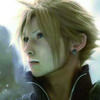 慕粉3808056
慕粉38080561回答
 随时随地看视频慕课网APP
随时随地看视频慕课网APP
相关分类
 JavaScript
JavaScript