如何实现点击div区域,即可上传图片,并在div中显示图片?
<div style="border: 1px solid ;overflow: hidden;position: relative;display: inline-block;">
<input type="file" id="file" accept="image/*" />
</div>
 Zoe_z
Zoe_z浏览 9079回答 3
3回答
-

OlderSkee
对于input file 各个浏览器获取的值不同。。ie的老版本可以获取完整路径,现在很多浏览器从安全角度考虑,已经不能获取完整路径了 。。没有路径自然就没办法显示 了。结合后端才可以吧 。 -

我要开发地图系统
把div改成label,或直接在div的外面加一层label都行。另外,你可以把input隐藏起来,用css——style="display: none;"。你可以给div设置任何喜欢的样式了。在div中显示你上传的图片要用js来做,这个你可以到网上查查。把div改成label<label style="border: 5px solid #af0; overflow: hidden; position: relative; display: inline-block; width: 100px; height: 30px; background: #0fa; border-radius: 70% 0;"><input type="file" id="file" accept="image/*" style="display: none;" /></label>div的外面加一层label<label> <div style="border: 5px solid #af0; overflow: hidden; position: relative; display: inline-block; width: 100px; height: 30px; background: #0fa; border-radius: 70% 0;"> <input type="file" id="file" accept="image/*" style="display: none;" /> </div></label>
 随时随地看视频慕课网APP
随时随地看视频慕课网APP


 Html5
Html5
 JavaScript
JavaScript
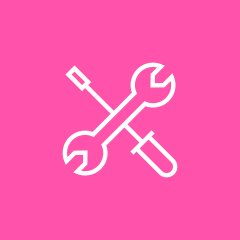 前端工具
前端工具