footer 中加了标签就会和上一个div中间出现了白色间隔
<!DOCTYPE html> <html> <head> <meta charset="utf-8" /> <meta name="viewport" content="initial-scale=1, user-scalable=0, minimal-ui"> <link rel="stylesheet" href="css/index.css" /> <script type="text/javascript" src="js/index.js"></script> <title></title> </head> <body> <header>网页头部</header> <nav> <div id="computer" onclick="sziitjx_timeout()"> <img src="img/laptop.png"> <!-- <h1 id=>修电脑</h1>--> </div> </nav> <nav> <div id="mobile" onclick="sziitsw_timeout()"> <img src="img/mobile1.png"> <!--<h1>修手机</h1>--> </div> </nav> <footer><h3>脚部</h3></footer> </body> </html>
html,
body {
width: 100%;
height: 100%;
margin: 0px;
padding: 0px;
color: white;
text-align:center
}
header {
background-color: #4CAF50;
height: 10%
}
nav {
height: 40%;
width: 100%;
}
footer{
background-color: #;
height: 10%;
background-color: #FFC90E;
}
#computer {
width: 100%;
height: 100%;
background-color: #F36F36;
margin: auto;
}
#mobile {
width: 100%;
height: 100%;
background-color: #00A89C;
}
nav {
-webkit-transition: width 2s, height 2s, -webkit-transform 2s; /* For Safari 3.1 to 6.0 */
transition: width 2s, height 2s, transform 2s;
/*background-color: #F36F36;*/
}
nav:hover {
-webkit-transform: rotate(180deg); /* Chrome, Safari, Opera */
transform: rotate(180deg);
}
footer中不写标签则全部贴合在一起
 和你一起闪耀到世界尽头
和你一起闪耀到世界尽头浏览 2427回答 3
3回答
-

雨中的鱼L
是因为h3标签有默认的margin值,你可以试试h3{ margin: 0; } 就可以了 -

PARADISELIN
写页面最好加入reset.css或者normalize.css这些重置样式的层叠样式表回到问题因为h3标签有默认外边距 margin 所以会你所说的缝隙给h3设置margin:0;就不会了
 随时随地看视频慕课网APP
随时随地看视频慕课网APP


 Html/CSS
Html/CSS
 Html5
Html5
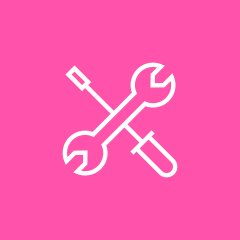 前端工具
前端工具