第三方定义的控件的时候报了以下错误导致无法在预览界面看到预览效果
在哪个地方加上if(!isInEditMode()){}? 我该怎么找到错误呢
Missing styles. Is the correct theme chosen for this layout?
Use the Theme combo box above the layout to choose a different layout, or fix the theme style references.Failed to parse file D:\rupeng.workPlace\androidProject1\appcompat_v7\res\layout\select_dialog_item_material.xml
Couldn't find theme resource ?attr/listPreferredItemPaddingLeft for the current theme
Couldn't find theme resource ?attr/listPreferredItemPaddingRight for the current theme
Couldn't find theme resource ?attr/listPreferredItemHeightSmall for the current theme
"?attr/listPreferredItemPaddingLeft" in attribute "paddingLeft" is not a valid format.
"?attr/listPreferredItemPaddingRight" in attribute "paddingRight" is not a valid format.
"?attr/listPreferredItemHeightSmall" in attribute "minHeight" is not a valid format.
Couldn't find theme resource ?attr/textAppearanceListItemSmall for the current theme
Exception details are logged in Window > Show View > Error Log
The following classes could not be found:android.view.InflateException
at android.view.BridgeInflater.createViewFromTag(BridgeInflater.java:135)
at android.view.LayoutInflater.inflate(LayoutInflater.java:466)
at android.view.LayoutInflater.inflate(LayoutInflater.java:372)
at android.view.BridgeInflater.inflate(BridgeInflater.java:183)
at com.handmark.pulltorefresh.library.internal.LoadingLayout.(LoadingLayout.java:78)
at com.handmark.pulltorefresh.library.internal.RotateLoadingLayout.(RotateLoadingLayout.java:42)
at com.handmark.pulltorefresh.library.PullToRefreshBase$AnimationStyle.createLoadingLayout(PullToRefreshBase.java:1545)
at com.handmark.pulltorefresh.library.PullToRefreshBase.createLoadingLayout(PullToRefreshBase.java:676)
at com.handmark.pulltorefresh.library.PullToRefreshBase.init(PullToRefreshBase.java:1286)
at com.handmark.pulltorefresh.library.PullToRefreshBase.(PullToRefreshBase.java:116)
at com.handmark.pulltorefresh.library.PullToRefreshAdapterViewBase.(PullToRefreshAdapterViewBase.java:74)
at com.handmark.pulltorefresh.library.PullToRefreshListView.(PullToRefreshListView.java:49)
at sun.reflect.NativeConstructorAccessorImpl.newInstance0(NativeConstructorAccessorImpl.java:-2)
at sun.reflect.NativeConstructorAccessorImpl.newInstance(NativeConstructorAccessorImpl.java:57)
at sun.reflect.DelegatingConstructorAccessorImpl.newInstance(DelegatingConstructorAccessorImpl.java:45)
at java.lang.reflect.Constructor.newInstance(Constructor.java:525)
at com.android.ide.eclipse.adt.internal.editors.layout.ProjectCallback.instantiateClass(ProjectCallback.java:438)
at com.android.ide.eclipse.adt.internal.editors.layout.ProjectCallback.loadView(ProjectCallback.java:190)
at android.view.BridgeInflater.loadCustomView(BridgeInflater.java:206)
at android.view.BridgeInflater.createViewFromTag(BridgeInflater.java:131)
at android.view.LayoutInflater.rInflate_Original(LayoutInflater.java:739)
at android.view.LayoutInflater_Delegate.rInflate(LayoutInflater_Delegate.java:64)
at android.view.LayoutInflater.rInflate(LayoutInflater.java:711)
at android.view.LayoutInflater.inflate(LayoutInflater.java:489)
at android.view.LayoutInflater.inflate(LayoutInflater.java:372)TextView (Change to android.widget.TextView, Fix Build Path, Edit XML) The following classes could not be instantiated:
com.handmark.pulltorefresh.library.PullToRefreshListView (Open Class, Show Error Log) See the Error Log (Window > Show View) for more details. Tip: Use View.isInEditMode() in your custom views to skip code when shown in Eclipse
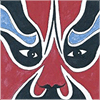 永不认输0
永不认输02回答
-

心照不宣0504
有可能是attr文件里的东西没定义吧 -
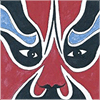
永不认输0
已解决
 随时随地看视频慕课网APP
随时随地看视频慕课网APP
相关分类

 Android
Android