棋盘点击不显示棋子?
我的代码里面省略了背景图、省略了颜色渐变,但是点击鼠标事件触发不了?求解释
页面代码为:<canvas id="chess" width="450px" height="450px"></canvas>
js代码为:
window.onload=function(){
drawchessboard();
drawchess(0,0,true);
drawchess(1,1,false);
}
var a =document.getElementById('chess');
var txt=a.getContext('2d');
var drawchess=function(i,j,me){
if(me){
txt.fillStyle="#000000";
}
else{
txt.fillStyle="#808080";
}
txt.beginPath();
txt.arc(15+i*30,15+30*j,15,0,Math.PI*2,true);
txt.closePath();
txt.fill();
}
var drawchessboard=function() {
for(var i=0;i<15;i++)
{
txt.moveTo(15,15+i*30);
txt.lineTo(435,15+i*30);
txt.moveTo(15+i*30,15);
txt.lineTo(15+i*30,435);
txt.stroke();
}
}
chess.onclick=function (e) {
var x=offsetX;
var y=offsetY;
var i=Math.floor(x/30);
var j=Math.floor(y/30);
drawchess(i,j,true);
alert("hello");
}
 装狐狸的兔子
装狐狸的兔子1回答
-
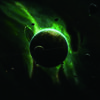
ThinkAllNight
点击事件的对象 chess 应该是 document.getElementById('chess'); 而你所获取对象的变量名是 a ,不是chess 。
 随时随地看视频慕课网APP
随时随地看视频慕课网APP
相关分类
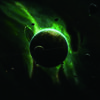
 JavaScript
JavaScript