ios开发中横竖屏问题
利用Interface Builder开发,我们可以快速的拖拽出合适的界面布局,但是屏幕自动切换布局不能很好的适配,下图是,没有做任何调整的状态下,实现的横竖屏切换,可以看到界面不是很美观。有什么解决方案吗???
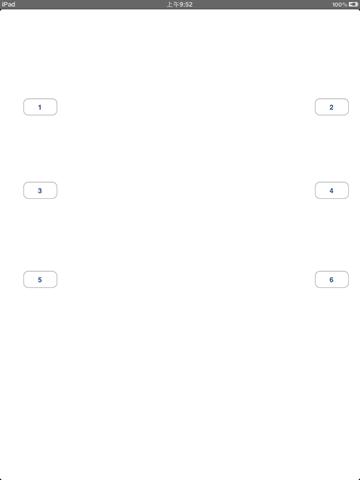
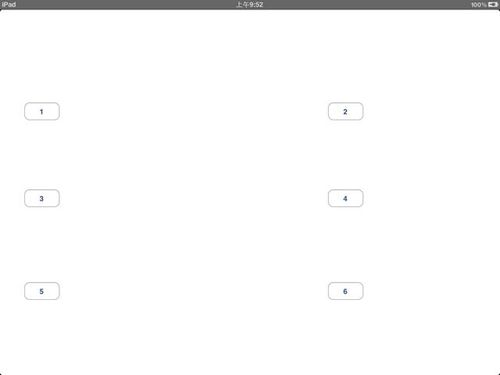
 怪盗饭团
怪盗饭团浏览 2543回答 2
2回答
-

weibo_青梅竹马酱_0
利用Interface Builder适配器自动适配调整界面。选中控件,按command+3,上图红框部分的红线表示距离不能自动适配,要是虚线表示距离可以自动适配。我们选择可以自动适配,最后的结果就如上图。 -

竹马君
在横竖屏切换时,每个控件重新布局。首先创建两个视图:IBOutlet UIView *hView; IBOutlet UIView *vView;创建相应的@property方法.然后在IB中在复制一个view。把一个视图做横屏时的布局,一个view做竖屏时的布局。把相应的view和相应的方法相连接,在设置一个默认视图为view。下面就是代码实现:- (BOOL)shouldAutorotateToInterfaceOrientation:(UIInterfaceOrientation)interfaceOrientation { if (interfaceOrientation==UIInterfaceOrientationLandscapeLeft) { //zuo self.view=self.hView; } if (interfaceOrientation==UIInterfaceOrientationLandscapeRight) { //you self.view=self.hView; } if (interfaceOrientation==UIInterfaceOrientationPortrait) { //shang self.view=self.vView; } if (interfaceOrientation==UIInterfaceOrientationPortraitUpsideDown) { //xia self.view=self.vView; } return YES; }
 随时随地看视频慕课网APP
随时随地看视频慕课网APP


 Html/CSS
Html/CSS
 iOS
iOS