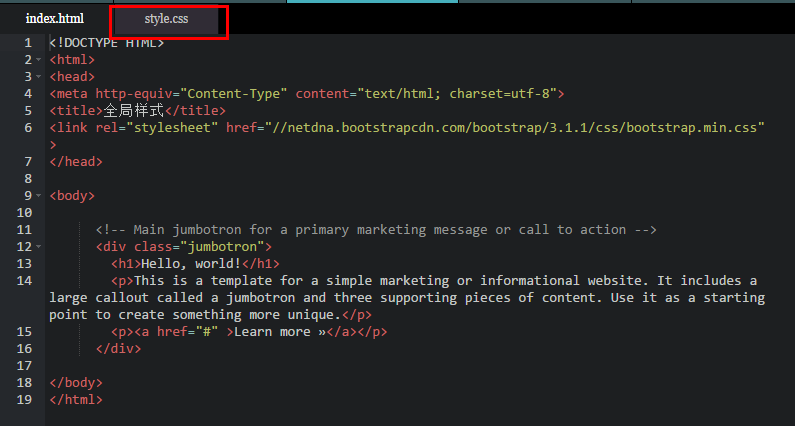<!DOCTYPE HTML>
<html>
<head>
<meta http-equiv="Content-Type" content="text/html; charset=utf-8">
<title>全局样式</title>
<link rel="stylesheet" href="https://cdn.bootcss.com/bootstrap/4.0.0-beta.2/css/bootstrap.min.css">
</head>
<body>
<!-- Main jumbotron for a primary marketing message or call to action -->
<div class="jumbotron">
<h1>Hello, world!</h1>
<p>This is a template for a simple marketing or informational website. It includes a large callout called a jumbotron and three supporting pieces of content. Use it as a starting point to create something more unique.</p>
<p><a href="#" >Learn more »</a></p>
</div>
</body>
</html>
html {
font-family: sans-serif;
-webkit-text-size-adjust: 100%;
-ms-text-size-adjust: 100%;
}
body {
margin: 0;
}
article,
aside,
details,
figcaption,
figure,
footer,
header,
hgroup,
main,
nav,
section,
summary {
display: block;
}
audio,
canvas,
progress,
video {
display: inline-block;
vertical-align: baseline;
}
audio:not([controls]) {
display: none;
height: 0;
}
[hidden],
template {
display: none;
}
a {
background: transparent;
}
a:active,
a:hover {
outline: 0;
}
abbr[title] {
border-bottom: 1px dotted;
}
b,
strong {
font-weight: bold;
}
dfn {
font-style: italic;
}
h1 {
margin: .67em 0;
font-size: 2em;
}
mark {
color: #000;
background: #ff0;
}
small {
font-size: 80%;
}
sub,
sup {
position: relative;
font-size: 75%;
line-height: 0;
vertical-align: baseline;
}
sup {
top: -.5em;
}
sub {
bottom: -.25em;
}
img {
border: 0;
}
svg:not(:root) {
overflow: hidden;
}
figure {
margin: 1em 40px;
}
hr {
height: 0;
-moz-box-sizing: content-box;
box-sizing: content-box;
}
pre {
overflow: auto;
}
code,
kbd,
pre,
samp {
font-family: monospace, monospace;
font-size: 1em;
}
button,
input,
optgroup,
select,
textarea {
margin: 0;
font: inherit;
color: inherit;
}
button {
overflow: visible;
}
button,
select {
text-transform: none;
}
button,
html input[type="button"],
input[type="reset"],
input[type="submit"] {
-webkit-appearance: button;
cursor: pointer;
}
button[disabled],
html input[disabled] {
cursor: default;
}
button::-moz-focus-inner,
input::-moz-focus-inner {
padding: 0;
border: 0;
}
input {
line-height: normal;
}
input[type="checkbox"],
input[type="radio"] {
box-sizing: border-box;
padding: 0;
}
input[type="number"]::-webkit-inner-spin-button,
input[type="number"]::-webkit-outer-spin-button {
height: auto;
}
input[type="search"] {
-webkit-box-sizing: content-box;
-moz-box-sizing: content-box;
box-sizing: content-box;
-webkit-appearance: textfield;
}
input[type="search"]::-webkit-search-cancel-button,
input[type="search"]::-webkit-search-decoration {
-webkit-appearance: none;
}
fieldset {
padding: .35em .625em .75em;
margin: 0 2px;
border: 1px solid #c0c0c0;
}
legend {
padding: 0;
border: 0;
}
textarea {
overflow: auto;
}
optgroup {
font-weight: bold;
}
table {
border-spacing: 0;
border-collapse: collapse;
}
td,
th {
padding: 0;
}
@media print {
* {
color: #000 !important;
text-shadow: none !important;
background: transparent !important;
box-shadow: none !important;
}
a,
a:visited {
text-decoration: underline;
}
a[href]:after {
content: " (" attr(href) ")";
}
abbr[title]:after {
content: " (" attr(title) ")";
}
a[href^="javascript:"]:after,
a[href^="#"]:after {
content: "";
}
pre,
blockquote {
border: 1px solid #999;
page-break-inside: avoid;
}
thead {
display: table-header-group;
}
tr,
img {
page-break-inside: avoid;
}
img {
max-width: 100% !important;
}
p,
h2,
h3 {
orphans: 3;
widows: 3;
}
h2,
h3 {
page-break-after: avoid;
}
select {
background: #fff !important;
}
.navbar {
display: none;
}
.table td,
.table th {
background-color: #fff !important;
}
.btn > .caret,
.dropup > .btn > .caret {
border-top-color: #000 !important;
}
.label {
border: 1px solid #000;
}
.table {
border-collapse: collapse !important;
}
.table-bordered th,
.table-bordered td {
border: 1px solid #ddd !important;
}
}