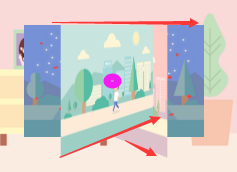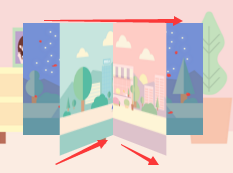<!DOCTYPE html>
<html>
<head>
<meta http-equiv="Content-type" content="text/html; charset=utf-8" />
<title>圣诞主题</title>
<style type="text/css">
* {
margin: 0;
padding: 0;
}
</style>
</head>
<body>
<div style=" position: absolute; left: 6.8rem; top: 3.5rem;">
<h6>去掉preserve-3d后,如下图</h6>
<figure style="width: 4rem; transition: 1s;">
<figure style="width:100%;transform:rotateY(0deg) ;position:absolute;"><img src="http://img1.sycdn.imooc.com//5662e29a0001905a14410901.png" style="width:100%;height:100%;"></figure>
<figure style="width:100%;transform:rotateY(120deg) ;position:absolute;"><img src="http://img1.sycdn.imooc.com//5662e2960001f16314410901.png" style="width:100%;height:100%;"></figure>
<figure style="width:100%;transform:rotateY(240deg) ;position:absolute;"><img src="http://img1.sycdn.imooc.com//5662e26f00010dea14410901.png" style="width:100%;height:100%;"></figure>
</figure>
</div>
<div style=" position: absolute; left: 6.8rem; top: 15.5rem;">
<h6>增加preserve-3d后,如下图</h6>
<figure style="width: 4rem; transform-style: preserve-3d; transition: 1s;">
<figure style="width:100%;transform:rotateY(0deg) ;position:absolute;"><img src="http://img1.sycdn.imooc.com//5662e29a0001905a14410901.png" style="width:100%;height:100%;"></figure>
<figure style="width:100%;transform:rotateY(120deg) ;position:absolute;"><img src="http://img1.sycdn.imooc.com//5662e2960001f16314410901.png" style="width:100%;height:100%;"></figure>
<figure style="width:100%;transform:rotateY(240deg) ;position:absolute;"><img src="http://img1.sycdn.imooc.com//5662e26f00010dea14410901.png" style="width:100%;height:100%;"></figure>
</figure>
</div>
<script type="text/javascript">
//rem设置
(function(doc, win) {
var docEl = doc.documentElement,
resizeEvt = 'orientationchange' in window ? 'orientationchange' : 'resize',
recalc = function() {
var clientWidth = docEl.clientWidth;
if (!clientWidth) return;
docEl.style.fontSize = 20 * (clientWidth / 320) + 'px';
//宽与高度
document.body.style.height = clientWidth * (900 / 1440) + "px"
};
win.addEventListener(resizeEvt, recalc, false);
doc.addEventListener('DOMContentLoaded', recalc, false);
})(document, window);
</script>
</body>
</html>