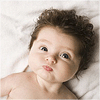为何我每次第一次执行程序的话都会出现session中的保存验证码取出来为空?
来源:2-3 验证码的校验

最佳悲剧哥
2015-06-24 18:35
public class LoginServlet extends HttpServlet {
public void doPost(HttpServletRequest req, HttpServletResponse resp)
throws ServletException, IOException {
doGet(req, resp);
}
public void doGet(HttpServletRequest req, HttpServletResponse resp)
throws ServletException, IOException {
//后台记录的验证码(均为大写字母)
String verifyPic = (String) req.getSession().getAttribute("verifyPicture");
//前台提交过来的验证码(用户不一定输入大写字母)
String verifyCode = req.getParameter("verifyCode");
System.out.println("verifyPicture为:"+verifyPic);
//前台输入的全部转换为大写字母
verifyCode = verifyCode.toUpperCase();
System.out.println("verifyCode为:"+verifyCode);
resp.setContentType("text/html;charset=UTF-8");
PrintWriter out = resp.getWriter();
if(verifyCode.equals(verifyPic)){
out.print("验证码输入正确!");
}else{
out.print("验证码输入错误!");
}
out.flush();
out.close();
}
}public class ImageServlet extends HttpServlet {
public void doGet(HttpServletRequest req, HttpServletResponse resp)
throws ServletException, IOException {
//1、定义一个BufferedImage对象
BufferedImage bfi = new BufferedImage(65, 23, BufferedImage.TYPE_INT_RGB);
//2、获取Graphics对象
Graphics g = bfi.getGraphics();
Color c = new Color(180,200,255);//Color(int r, int g, int b) 指定红色、绿色和蓝色值的不透明的 sRGB颜色,最后一个值默认为255
g.setColor(c);
g.fillRect(0, 0, 65, 23);
//3、通过Random随机产生验证码信息
char[] ch = "ABCDEFGHIJKLMNOPQRSTUVWXYZ0123456789".toCharArray();
Random random = new Random();
int len = ch.length;
int index;//索引
StringBuffer sb = new StringBuffer();
for(int i=0;i<4;i++){//生成4位验证码
index = random.nextInt(len);//在ch数组中随机字符
//4、使用Graphics绘制图片
g.setColor(new Color(random.nextInt(88), random.nextInt(188), random.nextInt(255)));
g.drawString(ch[index]+"", (i*15)+3, 18);
sb.append(ch[index]);
}
//5、记录验证码信息到session中
req.getSession().setAttribute("verifyPicture", sb.toString());
//6、使用ImageIO输出图片
ImageIO.write(bfi, "JPG", resp.getOutputStream());
}
}index.jsp页面:
<%@ page language="java" import="java.util.*" pageEncoding="UTF-8"%>
<%
String path = request.getContextPath();
String basePath = request.getScheme()+"://"+request.getServerName()+":"+request.getServerPort()+path+"/";
%>
<!DOCTYPE HTML PUBLIC "-//W3C//DTD HTML 4.01 Transitional//EN">
<html>
<head>
<base href="<%=basePath%>">
<title>验证码</title>
<meta http-equiv="pragma" content="no-cache">
<meta http-equiv="cache-control" content="no-cache">
<meta http-equiv="expires" content="0">
<meta http-equiv="keywords" content="keyword1,keyword2,keyword3">
<meta http-equiv="description" content="This is my page">
<!--
<link rel="stylesheet" type="text/css" href="styles.css">
-->
<script type="text/javascript">
function reloadCode(){
var time = new Date().getTime();
document.getElementById("picCode").src = "<%=request.getContextPath()%>/myServlet/ImageServlet?d="+time;
}
</script>
</head>
<body>
<form action="<%=request.getContextPath()%>/myServlet/LoginServlet" method="get">
验证码:<input type="text" name="verifyCode">
<img alt="验证码" id="picCode" src="<%=request.getContextPath()%>/myServlet/ImageServlet">
<a href="javascript:reloadCode();">看不清楚</a> <br>
<input type="submit" value="提交"> <input type="reset" value="重置">
</form>
</body>
</html>第一次执行每次都有问题,如果先刷新再填写验证码就没问题了,第一次获取不到session中的值,为何?求大神指导!
写回答
关注
4回答
-

- 我可不是一只圆滚滚的大熊猫
- 2019-03-07 12:54:49
我也是 取不到session的值 都是null
-
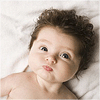
- qq_樊猛_03163917
- 2016-06-24 23:00:50
我也是同样的问题,第一次总是空指针异常,刷新下就能正常运行
-

- 宝慕林9393252
- 2015-09-05 01:45:50
解决了吧
-

- 好帮手慕珊
- 2015-06-25 09:38:21
我执行了一下你的代码,没有你说的这个问题,一开始就成功了
Java实现验证码制作
本教程就会带大家学习使用java实现各种验证码的方法
59936 学习 · 132 问题
相似问题