到底是哪里有问题,图书一直渲染不出来
来源:3-2 电子书解析和渲染

远世4101394
2020-08-11 02:54
<template> <div class="ebook"> <div class="read-wrapper"> <div id="read"></div> </div> </div></template><script>import Epub from 'epubjs'const DOWNLOAD_URL = '/static/2018_Book_AgileProcessesInSoftwareEngine.epub'global.ePub = Epubexport default { components: { }, methods: { // 电子书的解析和渲染 showEpub () { // 生成Book对象 this.book = new Epub(DOWNLOAD_URL) // 通过Book.renderTo生成Rendition对象 this.rendition = this.book.renderTo('read', { width: window.innerWidth, height: window.innerHeight, // 兼容iOS method: 'default' }) // 通过Rendtion.display渲染电子书 this.rendition.display() } }, mounted () { this.showEpub() }}</script><style lang='scss' scoped>@import 'assets/styles/global';</style>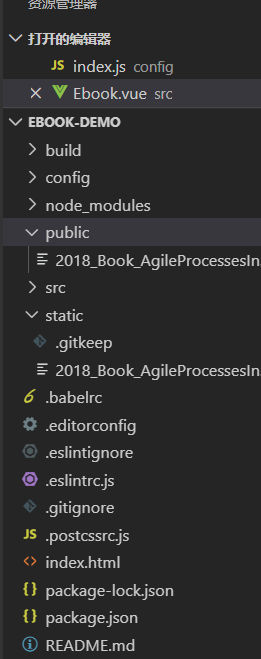
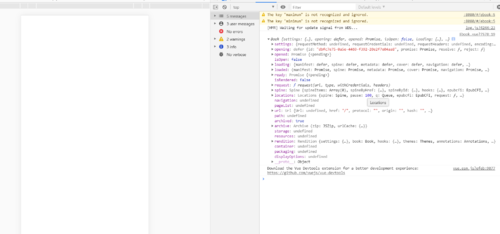
写回答
关注
3回答
-

- qq_慕娘6440075
- 2020-08-29 22:32:37
我也是在别的回答里面看到别人回复的,试了可以用,你把这个
const DOWNLOAD_URL ='/static/2018_Book_AgileProcessesInSoftwareEngine.epub'换成const DOWNLOAD_URL ='/2018_Book_AgileProcessesInSoftwareEngine.epub' -

- 慕婉清2346521
- 2021-04-26 16:14:25
我路径改为我服务器上的资源报跨越怎么办
-

- qq_慕村0444645
- 2020-10-24 19:59:34
这个路径要用网络路径,可以用vscode插件live serve,新创个项目,新建文件夹,把书上放进去,启动live serve,用这个本地网络路径
快速入门Web阅读器开发
带你了解电子书阅读器的工作原理,通过Vue.js快速实现Web阅读器
26557 学习 · 228 问题
相似问题


