大佬们,这样的html和css怎么写
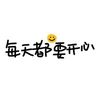
慕慕0116261
2019-09-11 11:54
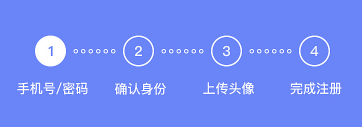
研究了好久。
5回答
-

- 阳火锅
- 2019-09-11 15:32:54
你把我上面写的代码 拿去看看 找点思路... 我只能帮你到这了
-

- 阳火锅
- 2019-09-11 15:32:14
<!DOCTYPE html>
<html>
<head>
<meta charset="UTF-8">
<meta name="viewport" content="width=device-width, initial-scale=1.0">
<meta http-equiv="X-UA-Compatible" content="ie=edge">
<title></title>
</head>
<body>
<div style='background:royalblue;width:350px;height:100px;margin:0 auto;display:flex;justify-content:center;align-items:center'>
<div style='width:90%;height:80px;'>
<div style='width:90%;height:50px;line-height:50px;margin:0 auto;display:flex;align-items:center;justify-content:space-between;'>
<span style='background:#fff;width:30px;height:30px;text-align:center;line-height:30px;display:inline-block;border-radius:50%;color:royalblue'>1</span>
<i></i>
<i></i>
<i></i>
<i></i>
<i></i>
<i></i>
<span style='background:#fff;width:30px;height:30px;text-align:center;line-height:30px;display:inline-block;border-radius:50%;color:royalblue'>2</span>
<i></i>
<i></i>
<i></i>
<i></i>
<i></i>
<i></i>
<span style='background:#fff;width:30px;height:30px;text-align:center;line-height:30px;display:inline-block;border-radius:50%;color:royalblue'>3</span>
<i></i>
<i></i>
<i></i>
<i></i>
<i></i>
<i></i>
<span style='background:#fff;width:30px;height:30px;text-align:center;line-height:30px;display:inline-block;border-radius:50%;color:royalblue'>4</span>
</div>
<div style='width:100%;color:#fff;font-size:12px;display:flex;align-items:center;justify-content:space-between;margin:0 auto'>
<span>手机号/密码</span>
<span>确认身份</span>
<span>上传头像</span>
<span>完成注册</span>
</div>
</div>
</div>
</body>
</html> -
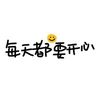
- 慕慕0116261
- 2019-09-11 14:55:20
<div class="nu1mber"> <div class="test"> <div class="test1"> 1 </div> <div class="font"> 手机号/密码 </div> </div> <div class="test"> <div class="test1"> 1 </div> <div class="font"> 手机号/密码 </div> </div> <div class="test"> <div class="test1"> 1 </div> <div class="font"> 手机号/密码 </div> </div> <div class="test"> <div class="test1"> 1 </div> <div class="font"> 手机号/密码 </div> </div> </div>
.nu1mber{ width: 90%; height: 100px; font-size: 0; text-align: center; margin:80px auto 0; } .test{ width: 25%; display: inline-block; text-align: center; } .test1{ width: 30px; height: 30px; background: white; font-size: 0.7rem; color: #6A85F8; border-radius: 50%; line-height: 30px; margin: 0 auto; display: inline-block; text-align: center; } .font{ display: block; font-size: 0.9rem; color: white; margin-top: 15px; }.yuan{ border: 1px solid white; width: 5px; height: 5px; border-radius: 50%; display: inline-block; vertical-align: middle; transform: scale(0.7); } -
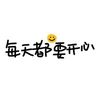
- 慕慕0116261
- 2019-09-11 14:37:15
6个小圆的位置不知道怎么放,假如没有那6个小圆 我是知道怎么写的
-

- 阳火锅
- 2019-09-11 14:31:57
这个很简单啊,你是哪里觉得难?
初识HTML(5)+CSS(3)
1231143 学习 · 19085 问题
相似问题
