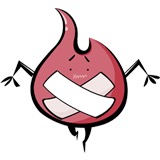为什么不能每隔几秒自动轮播

慕慕4033758
2019-03-25 23:12
<!DOCTYPE html>
<html lang="zh-cn">
<head>
<meta charset="utf-8">
<meta http-equiv="X-UA-Compatible" content="IE=edge">
<meta name="viewport" content="width=device-width, initial-scale=1">
<link rel="stylesheet" href="http://netdna.bootstrapcdn.com/bootstrap/3.1.1/css/bootstrap.min.css">
<title>Hello World</title>
<style>
.carousel {
height: 400px;
}
.carousel .item {
height: 400px;
}
.carousel .item img {
width: 100%;
}
</style>
</head>
<body>
<div id="carousel-example-generic" class="carousel slide" data-ride="carousel">
<ol class="carousel-indicators">
<li data-target="#carousel-example-generic" data-slide-to="0" class="active"></li>
<li data-target="#carousel-example-generic" data-slide-to="1"></li>
<li data-target="#carousel-example-generic" data-slide-to="2"></li>
</ol>
<div class="carousel-inner" role="listbox">
<div class="item active">
<img src="http://img.mukewang.com/5412ad400001e52014280484.jpg" alt="1 slide">
</div>
<div class="item">
<img src="http://img.mukewang.com/5412ad7c0001d2eb10880541.jpg" alt="2 slide">
</div>
<div class="item">
<img src="http://img.mukewang.com/5412ae5c0001653b12800644.jpg" alt="3 slide">
</div>
</div>
<a class="left carousel-control" href="#carousel-example-generic" role="button" data-slide="prev">
<span class="glyphicon glyphicon-chevron-left"></span>
<span class="sr-only">上一页</span>
</a>
<a class="right carousel-control" href="#carousel-example-generic" role="button" data-slide="next">
<span class="glyphicon glyphicon-chevron-right"></span>
<span class="sr-only">下一页</span>
</a>
</div>
<script src="http://libs.baidu.com/jquery/1.9.0/jquery.js"></script>
<script src="http://maxcdn.bootstrapcdn.com/bootstrap/3.2.0/js/bootstrap.min.js"></script>
</body>
</html>
为什么只有在点击的时候才会换,不像老师的那样每隔几秒就会轮播下一张图片??
1回答
-
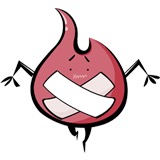
- 慕移动8544499
- 2019-03-26 19:15:43
可以的,只是这个页面试不出来
基于bootstrap的网页开发
187639 学习 · 760 问题
相似问题
回答 1
回答 2
回答 1
回答 1
回答 2