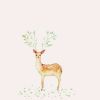/var/lib/ghost/package.json
来源:6-3 compose实战

笔墨伺候ss
2019-03-14 14:29
找不到/var/lib/ghost/package.json
写回答
关注
4回答
-

- qq_慕工程3496052
- 2021-08-24 16:43:12
非常感谢
-

- 带翅膀的猫
- 2019-07-24 21:49:55
太感谢了!!
-
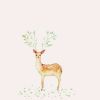
- 慕前端5776792
- 2019-04-02 14:00:52
由于老师没有指定ghost的版本,因此默认是拉最新版的ghost。现在ghost版本已经迭代到了2.x系列,因此我们在Dockerfile中的配置也要跟着变。要变的地方有:
1:将本地的config.js文件拷贝到镜像 /var/lib/ghost/content/config.js中
2:由于最新版本的ghost的基础镜像里面已经配置了CMD指令,因此我们不需要在我们本地的Dockerfile中声明CMD指令,直接删掉即可。
这样再重新构建镜像,然后 docker-compose up一下,应该就能跑起来了
-

- 塔拆
- 2019-03-22 15:33:15
你有在ghost 里面写config.js,这个文件夹里面有两个文件 config.js 和 Dockerfile
config.js里面内容是
var path = require('path'), config; config = { production: { url: 'http://mytestblog.com', mail: {}, database: { client: 'mysql', connection: { host: 'db', user: 'ghost', database: 'ghost', port: '3306', charset: 'utf-8' }, debug: false }, paths: { contentPath: path.join(process.env.GHOST_CONTENT,'/') }, server: { host: '0.0.0.0', port: '2368' } } }; module.exports =config;
Docker入门
再不学点Docker你就out啦!
97866 学习 · 255 问题
相似问题