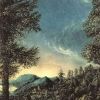有木有代码呀

qq_慕仰5005434
2018-12-19 19:02
请问这个课有分享的代码么
2回答
-
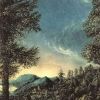
- 星星你好
- 2019-01-20 16:13:12
#散点图 scatter fig = plt.figure() # fig.add_subplot(3,3,1) ax = fig.add_subplot(3,3,1) n = 128 X = np.random.normal(0,1,n) Y = np.random.normal(0,1,n) T = np.arctan2(Y,X) # plt.axes([0.025,0.025,0.95,0.95]) #画散点的 c是颜色,alpha是透明度 ax.scatter(X,Y,s=75,c=T,alpha=0.5) #x和y的范围limit plt.xlim(-1.5,1.5),plt.xticks([]) plt.ylim(-1.5,1.5),plt.yticks([]) plt.axis plt.title("scatter") plt.xlabel("x") plt.ylabel("y") #plt.show() #柱状图 fig.add_subplot(332) n =10 X = np.arange(n) Y1 = (1-X / float(n)) * np.random.uniform(0.5,1.0,n) Y2 = (1-X /float(n)) * np.random.uniform(0.5,1.0,n) plt.bar(X,+Y1, facecolor = '#9999ff', edgecolor = 'white') plt.bar(X,-Y2, facecolor = '#9999ff', edgecolor = 'white') for x,y in zip(X,Y1): plt.text(x+0.4,y+0.05,'%.2f' % y, ha = 'center', va= 'bottom') for x,y in zip(X,Y2): plt.text(x+0.4,-y-0.05,'%.2f' % y, ha='center', va ='top') #饼图 fig.add_subplot(333) n =20 Z = np.ones(n) Z[-1] =2 plt.pie(Z,explode=Z* .05,colors=['%f' % (i / float(n)) for i in range(n)], labels=['%.2f' % (i/ float(n)) for i in range(n)]) plt.gca().set_aspect('equal') plt.xticks([]), plt.yticks([]) #极坐标 polar = True fig.add_subplot(334,polar = True) n =20 theta = np.arange(0.0, 2 * np.pi, 2 * np.pi /n) radii = 10 * np.random.rand(n) # plt.plot(theta,radii) plt.polar(theta,radii) #热图 heatmap fig.add_subplot(335) from matplotlib import cm data = np.random.rand(3,3) cmap = cm.Blues map = plt.imshow(data,interpolation='nearest', cmap=cmap, aspect="auto", vmin=0,vmax=1) #3D图 from mpl_toolkits.mplot3d import Axes3D ax = fig.add_subplot(336,projection='3d') ax.scatter(1,1,3,s=100) #hot map 热例图 fig.add_subplot(313) def f(x,y): return (1-x / 2+x ** 5 + y **3) * np.exp(-x **2 - y**2) n=256 x = np.linspace(-3,3,n) y = np.linspace(-3,3,n) X,Y = np.meshgrid(x,y) plt.contourf(X,Y,f(X,Y),8,alpha =.75, cmap=plt.cm.hot) #保存图片 plt.savefig("./data/fig.png") plt.show() -

- 权御天下w
- 2019-01-19 14:59:13
import numpy as np
from numpy.linalg import *
import matplotlib.pyplot as plt
def main():
'''
x=np.linspace(-np.pi,np.pi,256,endpoint=True)
c,s=np.cos(x),np.sin(x)
plt.figure(1)
plt.plot(x,c,color="purple",linewidth=1.0,linestyle="-",label="COS",alpha=0.5)
plt.plot(x,s,"r",linewidth=0.5,label="SIN")
plt.title("cos & sin")
ax=plt.gca()
ax.spines["right"].set_color("none")
ax.spines["top"].set_color("none")
ax.spines["left"].set_position(("data",0))
ax.spines["bottom"].set_position(("data",0))
ax.xaxis.set_ticks_position("bottom")
ax.yaxis.set_ticks_position("left")
plt.xticks([-np.pi,-np.pi/2,0,np.pi/2,np.pi],
[r'$-\pi$',r'$-\pi/2$',r'$0$',r'$+\pi/2$',r'$+\pi$'])
plt.yticks(np.linspace(-1,1,5,endpoint=True))
for label in ax.get_xticklabels()+ax.get_yticklabels():
label.set_fontsize(16)
label.set_bbox(dict(facecolor="yellow",edgecolor="blue",alpha=0.2))
plt.legend(loc="upper left")
plt.grid()
#plt.axis([-1,1,-0.5,1])
plt.fill_between(x,np.abs(x)<0.5,c,c>0.5,color="blue",alpha=0.5)
t=1
plt.plot([t,t],[0,np.cos(t)],"y",linewidth=1,linestyle="--")
plt.annotate("cos(1)",xy=(t,np.cos(1)),xycoords="data",xytext=(+10,+30),
textcoords="offset points",arrowprops=dict(arrowstyle="->",connectionstyle="arc3,rad=0.2"))
plt.show()
'''
fig=plt.figure()
ax=fig.add_subplot(331)
n=128
X=np.random.normal(0,1,n)
Y=np.random.normal(0,1,n)
T=np.arctan2(Y,X)
#plt.axes([0.025,0.025,0.95,0.95])
ax.scatter(X,Y,s=75,c=T,alpha=0.5)
plt.xlim(-1.5,1.5),plt.xticks([])
plt.ylim(-1.5,1.5),plt.yticks([])
plt.axis
plt.title("scatter")
plt.xlabel("x")
plt.ylabel("y")
fig.add_subplot(332)
n=10
X=np.arange(n)
Y1=(1-X/float(n))*np.random.uniform(0.5,1.0,n)
Y2=(1-X/float(n))*np.random.uniform(0.5,1.0,n)
plt.bar(X,+Y1,facecolor="red",edgecolor="white")
plt.bar(X,-Y2,facecolor="green",edgecolor="white")
for x,y in zip(X,Y1):
plt.text(x+0.4,y+0.05,'%.2f'%y,ha="center",va="bottom")
plt.text(x+0.4,-(y+0.05),'%.2f'%y,ha="center",va="top")
fig.add_subplot(333)
n=20
Z=np.ones(n)
Z[-1]*=2
plt.pie(Z,explode=Z*.05,colors=['%f'%(i/float(n)) for i in range(n)],
labels=['.2%f'%(i/float(n)) for i in range(n)])
plt.gca().set_aspect('equal')
plt.xticks([]),plt.yticks([])
fig.add_subplot(334,polar=True)
n=20
theta=np.arange(0.0,2*np.pi,2*np.pi/n)
radii=10*np.random.rand(n)
plt.plot(theta,radii)
fig.add_subplot(335)
from matplotlib import cm
data=np.random.rand(3,3)
cmap=cm.Blues
map=plt.imshow(data,interpolation='nearest',cmap=cmap,aspect='auto',vmin=0,vmax=1)
from mpl_toolkits.mplot3d import Axes3D
fig.add_subplot(336,projection="3d")
plt.scatter(1,1,3)
fig.add_subplot(313)
def f(x,y):
return (1-x/2+x**5+y**3)*np.exp(-x**2,-y**2)
n=256
x=np.linspace(-3,3,n)
y=np.linspace(-3,3,n)
X,Y=np.meshgrid(x,y)
plt.contourf(X,Y,f(X,Y),8,alpha=0.75,cmap=plt.cm.hot)
plt.show
if __name__=='__main__':
main()
Python数据分析-基础技术篇
93657 学习 · 285 问题
相似问题