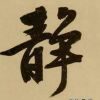不知道哪里错了啊啊

慕斯卡6466970
2018-08-05 17:45
<!DOCTYPE html>
<html>
<head>
<title>浏览器对象</title>
<meta http-equiv="Content-Type" content="text/html; charset=gkb"/>
</head>
<body>
<!--先编写好网页布局-->
<h1>操作成功</h1>
<div><span class="second">5</span>秒后返回主页<a href="javascript:way();">返回</a>
<script type="text/javascript"> </div>
var sec=document.getElementById("second");
var i=5;
var timer = setInterval (function(){
i--;
sec.innerHTML=i;
if(i==1)
{window.location.href"http://www.imooc.com/";}
},1000);
//获取显示秒数的元素,通过定时器来更改秒数。
function way(){
window.history.go(-1));
}
//通过window的location和history对象来控制网页的跳转。
</script>
</body>
</html>
3回答
-

- 宝慕林2615298
- 2018-08-06 14:12:40
<span class="second">5</span> 应该是 id="second" </div> 位置错了 window.history.go(-1)); 多了一个)
-

- 宝慕林2615298
- 2018-08-06 14:04:11
<!DOCTYPE html>
<html>
<head>
<title>浏览器对象</title>
<meta http-equiv="Content-Type" content="text/html; charset=utf-8" />
</head>
<body>
<!--先编写好网页布局-->
<h1>操作成功</h1>
<div><span id="second">5</span>秒后返回主页
<a href="" onclick="way()">返回</a>
</div>
<script type="text/javascript">
var sec = document.getElementById("second");
var i = 5;
function countNum() {
i--;
sec.innerHTML = i;
if(i == 0) {
window.location.assign("https://www.imooc.com/");
}
}
var timer = setInterval("countNum()", 1000);
//获取显示秒数的元素,通过定时器来更改秒数。
function way() {
window.history.go(-1);
}
//通过window的location和history对象来控制网页的跳转。
</script>
</body>
</html>
-
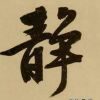
- 走遍天下为了自己开心
- 2018-08-06 14:00:32
你这</div>标签乱放
JavaScript进阶篇
469390 学习 · 22585 问题
相似问题