error cloning remote repo 'origin'的解决方法
来源:5-3 运行部署任务

Fodee
2018-07-15 23:49
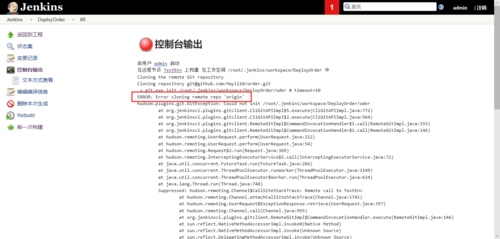 出现这个错误,网上搜这个问题说是要给jenkins配置git,但是我的版本没有系统配置是有git的额,而且老师在整个过程中没有给jenkins配置git,所以请问应该怎么解决?
出现这个错误,网上搜这个问题说是要给jenkins配置git,但是我的版本没有系统配置是有git的额,而且老师在整个过程中没有给jenkins配置git,所以请问应该怎么解决?
前面的章节我的都没有出现问题,请指教!
写回答
关注
5回答
-

- 慕哥7191365
- 2024-06-24 12:09:27
我是用流水线模式的,把远程仓库的账号和密码重新配置了下,就成功了。
-

- 慕桂英6110119
- 2019-12-08 23:59:16
请问怎么解决呢?
同样的问题
-

- YOUYOU何不可
- 2019-11-01 10:28:37
ERROR: Timeout after 10 minutes ERROR: Error fetching remote repo 'origin' hudson.plugins.git.GitException: Failed to fetch from https://github.com/gengjixiang/bookshop.git at hudson.plugins.git.GitSCM.fetchFrom(GitSCM.java:894) at hudson.plugins.git.GitSCM.retrieveChanges(GitSCM.java:1161) at hudson.plugins.git.GitSCM.checkout(GitSCM.java:1192) at hudson.scm.SCM.checkout(SCM.java:504) at hudson.model.AbstractProject.checkout(AbstractProject.java:1208) at hudson.model.AbstractBuild$AbstractBuildExecution.defaultCheckout(AbstractBuild.java:574) at jenkins.scm.SCMCheckoutStrategy.checkout(SCMCheckoutStrategy.java:86) at hudson.model.AbstractBuild$AbstractBuildExecution.run(AbstractBuild.java:499) at hudson.model.Run.execute(Run.java:1815) at hudson.model.FreeStyleBuild.run(FreeStyleBuild.java:43) at hudson.model.ResourceController.execute(ResourceController.java:97) at hudson.model.Executor.run(Executor.java:429) Caused by: hudson.plugins.git.GitException: Command "/usr/bin/git fetch --tags --progress -- https://github.com/gengjixiang/bookshop.git +refs/heads/*:refs/remotes/origin/*" returned status code 143: stdout: stderr: at org.jenkinsci.plugins.gitclient.CliGitAPIImpl.launchCommandIn(CliGitAPIImpl.java:2174) at org.jenkinsci.plugins.gitclient.CliGitAPIImpl.launchCommandWithCredentials(CliGitAPIImpl.java:1866) at org.jenkinsci.plugins.gitclient.CliGitAPIImpl.access$500(CliGitAPIImpl.java:78) at org.jenkinsci.plugins.gitclient.CliGitAPIImpl$1.execute(CliGitAPIImpl.java:547) at hudson.plugins.git.GitSCM.fetchFrom(GitSCM.java:892) ... 11 more ERROR: Error fetching remote repo 'origin' Finished: FAILURE
-

- Fodee
- 2018-07-22 22:53:18
我是在Windows上安装的jenkins,根据老师的视频教程构建任务失败如上截图。
在网上找了几天的方法都没有解决问题,最后在知乎上向https://zhuanlan.zhihu.com/p/37232441 的作者请教才解决的问题。
解决方法:
由于我是要将项目构建在linux虚拟机中,所以需要在任务指定运行的节点上配置服务器上git的运行地址。
1、查找并复制Git在服务器上的运行地址;

2、在jenkins上,系统管理->节点管理->LinuxEvn,配置git在linux虚拟机上的运行地址

3、保存。再次构建就可以了。
anyway,感激上方链接中知乎文章的作者指教,感激涕零!
-

- Fodee
- 2018-07-22 22:32:54
同学们,请教大师后我终于解决这个问题了。
用Jenkins自动化搭建测试环境
利用Jenkins实现测试环境的一键自动化部署。
37784 学习 · 244 问题
相似问题


