form表单的样式在哪个位置被覆盖了?

qq_随源而恒之_0
2018-01-08 21:36

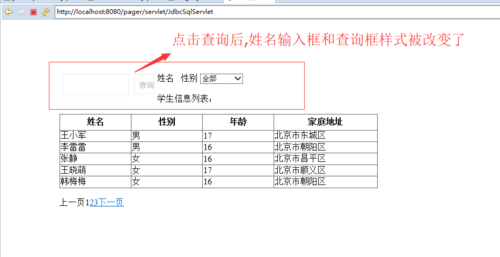
jsp 部分代码:
<%@ page language="java" contentType="text/html; charset=UTF-8"
pageEncoding="UTF-8"%>
<!DOCTYPE html PUBLIC "-//W3C//DTD HTML 4.01 Transitional//EN" "http://www.w3.org/TR/html4/loose.dtd">
<%@taglib prefix="c" uri="http://java.sun.com/jsp/jstl/core"%>
<%@taglib prefix="fn" uri="http://java.sun.com/jsp/jstl/functions"%>
<html>
<head>
<meta http-equiv="Content-Type" content="text/html; charset=UTF-8">
<title>学生信息</title>
</head>
<%
// 获取请求的上下文
String context = request.getContextPath();
%>
<script type="text/javascript" src="../js/jquery-1.11.3.js"></script>
<link href="../css/pagination.css" rel="stylesheet" type="text/css"/>
<script type="text/javascript" src="../js/jquery.pagination.js"></script>
<script type="text/javascript">
// 点击分页按钮以后触发的动作
function handlePaginationClick(new_page_index, pagination_container) {
$("#stuForm").attr("action", "<%=context %>/servlet/JdbcSqlServlet?pageNum=" + (new_page_index+1));
$("#stuForm").submit();
return false;
}
$(function(){
$("#News-Pagination").pagination('${result.totalRecord}', {
items_per_page:'${result.pageSize}', // 每页显示多少条记录
current_page:'${result.currentPage}' - 1, // 当前显示第几页数据
num_display_entries:8, // 分页显示的条目数
next_text:"下一页",
prev_text:"上一页",
num_edge_entries:2, // 连接分页主体,显示的条目数
callback:handlePaginationClick
});
// 设置学生默认性别
$("#gender").val("${gender}");
});
</script>
<body>
<div style="margin-left: 100px; margin-top: 100px;">
<div>
<font color="red">${errorMsg }</font>
</div>
<div>
<form action="<%=context %>/servlet/JdbcSqlServlet" id="stuForm" method="post" >
姓名
<input type="text" name="stuName" id="stu_name" style="width:120px" value="${stuName }">
性别
<select name="gender" id="gender" style="width:80px">
<option value="0">全部</option>
<option value="1">男</option>
<option value="2">女</option>
</select>
<input type="submit" value="查询">
</form>
</div>
<br>
学生信息列表:<br>
<br>
<!-- 后台返回结果为空 -->
<c:if test="${fn:length(result.datalist) eq 0 }">
<span>查询的结果不存在</span>
</c:if>
<!-- 后台返回结果不为空 -->
<c:if test="${fn:length(result.datalist) gt 0 }">
<table border="1px" cellspacing="0px"
style="border-collapse: collapse">
<thead>
<tr height="30">
<th width="130">姓名</th>
<th width="130">性别</th>
<th width="130">年龄</th>
<th width="190">家庭地址</th>
</tr>
</thead>
<c:forEach items="${result.datalist }" var="student">
<tr>
<td><c:out value="${student.stuName }"></c:out></td>
<td>
<c:if test="${ student.gender eq 1}">男</c:if>
<c:if test="${ student.gender eq 2}">女</c:if>
</td>
<td><c:out value="${student.age }"></c:out></td>
<td><c:out value="${student.address }"></c:out></td>
</tr>
</c:forEach>
</table>
<br>
<div id="News-Pagination"></div>
</c:if>
</div>
</body>
</html>
最后发现是css 的问题,
<link href="../css/pagination.css" rel="stylesheet" type="text/css"/>
1回答
-

- 慕丝1005885
- 2018-03-18 19:23:42
为什么我的显示只有一条数据
Java 分页原理与实践(上)
65008 学习 · 150 问题
相似问题
