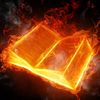什么原因设置overflow为hidden之后图只显示在右边缘的一小条了啊

qq_Justcomplete_04021004
2017-08-20 18:51
<style>
*{margin: 0px;
padding: 0px;
font-size: 12px;
}
body{
background-color: #f5f5f5;
}
.top{
width: 100%;
height: 27px;
border: 1px solid #ccbdb8;
}
.top-con{
width: 1000px;
margin: 0 auto;
}
.top-con li{
width: 70px;
line-height: 27px;
float: right;
text-decoration: none;
}
.top-con li a{
text-decoration: none;
}
.top-con li a:hover{
color:red;
}
.top-con li a:link,a:visited{
color: rgba(0, 0, 0, 0.56);
text-decoration: none;
}
.wrap{
width: 1000px;
margin: 0 auto;
}
.logo{
height:80px;
background-color: white;
}
.logo_left{
width: 200px;
float:left;
}
.logo_right{
height: 28px;
width: 300px;
float:right;
margin-top: 30px;
color:#8e8e8e ;
}
.logo_right img{
vertical-align:middle;
marin-right:20px
}
.tel{
font-family:"微软雅黑" ;
font-size: 16px;
color:#c00;
}
.nav{
height: 40px;
background-color: darkslategrey;
}
.nav_left{
width:10px;
float: left;
height: 40px;
}
.nav_middle{
width: 980px;
float: left;
}
.nav_middle_left{
width:680px;
}
.nav_middle_right{
width: 300px;
}
.nav_right{
width:10px;
float:left;
height: 40px;
}
.nav_middle_right,.nav_middle_left{
float:left;
}
.nav_middle_left li{
float:left;
text-decoration: none;
width: 100px;
text-align: center;
line-height: 40px;
list-style-type: none;
}
.nav_middle_left a:link,a:visited{
text-decoration: none;
color:#fff;
font-size: 16px;
font-family: "微软雅黑";
}
.nav_middle_left a:hover,a:active{
text-decoration: none;
color:#ff0;
font-size: 16px;
font-family: "微软雅黑";
}
.search_text{
margin-top: 5px;
width:190px;
height: 25px;
background: url("search.jpg") no-repeat right
center;
background-size:20px 20px ;
background-color:white;
padding-right:25px ;
border:1px solid #fff;
}
.ad{
height: 310px;
overflow: hidden;
}
.pic li img{
width: 1000px;
height: 310px;
}
</style>
3回答
-
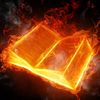
- 蜗牛Baby
- 2017-08-31 14:57:26
clear:both; overflow:hidden;
-

- qq_碧海波心_0
- 2017-08-26 12:14:19
我也出现这样的情况,你知道什么原因了吗
-

- 微风灬唐唐
- 2017-08-25 10:42:42
有图片吗?
企业网站综合布局实战
157066 学习 · 2157 问题
相似问题