请问有人知道怎么把复选框和一个按钮设置在同一水平位置吗
来源:3-8 表单控件(复选框和单选按钮水平排列)

慕慕1545315
2017-07-22 23:29
<!DOCTYPE html>
<html>
<head>
<meta charset="utf-8">
<title>戴维斯停车厂管理系统</title>
<script src="http://ajax.aspnetcdn.com/ajax/jQuery/jquery-1.9.1.js"></script>
<link rel="stylesheet" type="text/css" href="style/index.css">
<link rel="stylesheet" href="//netdna.bootstrapcdn.com/bootstrap/3.1.1/css/bootstrap.min.css">
<script type="text/javascript">
$("document").ready(function(){
$("btn1").click(function(){
});
});
</script>
</head>
<body>
<div class="logintm">
</div>
<div class="loginbox">
<h1 id="login-text">LOGIN</h1>
<form action="index.html" method="post">
<input class="box-input" type="text" name="use" placeholder="用户名"></input>
<input class="box-input" type="password" name="password"placeholder="密码"></input>
<div class="checkbox">
<label>
<input type="checkbox"> 记住密码
</label>
</div>
<button type="button" id="btn1" class="btn">登陆</button>
</form>
</div>
</body>
</html>
写回答
关注
3回答
-

- 云萼
- 2018-09-04 11:14:33
<div class="submit">
<label class="radio-inline">
<input type="radio" value="rember" >记住我
</label>
<label class="radio-inline">
<button class="submit" >提交</button>
</label>
<label class="checkbox-inline">
<input type="checkbox" value="option4">游戏
</label>
</div>

这个行不行
-

- 幕布斯1509990
- 2017-09-07 21:09:56
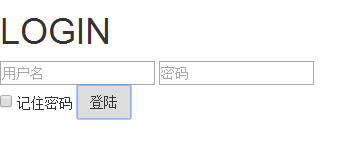 貌似也就只能这样
貌似也就只能这样 -

- 慕粉1718239589
- 2017-07-23 00:04:45
<div class="form-group form-inline">
<div class="checkbox">
<label>
<input type="checkbox"> 记住密码
</label>
</div>
<button type="button" id="btn1" class="btn">登陆</button>
</div>
玩转Bootstrap(基础)
告诉你使用Bootstrap,并且能够独立定制出适合自己的Bootstrap
314537 学习 · 2364 问题
相似问题


