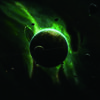导航栏跟logo栏之间有一段空格是怎么样回事

胡鸿远
2017-04-21 19:26

导航栏跟logo栏之间有一段空格是怎么样回事啊
4回答
-

- 慕仰9892961
- 2018-06-08 16:07:47
在img中设置display:block或者vertical-align: bottom属性。就会完美解决了,原因是img的边距和父级的div的baseline是持平的,而baseline默认还与div的边距存在间距
-

- wang229336765
- 2017-04-26 13:55:17
nav左浮动
-

- 胡鸿远
- 2017-04-22 17:56:33
还是没有解决。咋个弄呢?
@charset "utf-8";
/* CSS Document */
*
{
margin:0;
padding:0;
font-size:12px;/*表示全局声明div的边框外部和元素距离为0*/
}
body{
background: #BBBBBB;/*body背景颜色*/
}
.top{
width:100%;
height:27px;
background:url(../images/top_bg.jpg) repeat-x;
}
.top_content{
width:1000px;
margin:0 auto;
}
.top_content li{/*content下面的li 属性设置*/
list-style-image:url(../images/li_bg.gif);
float:right;
line-height:27px;
width:70px;
}
.top_content a:link,.top_content a:visited{/*content下面的链接去掉颜色和下划线*/
color:#FF0004;
text-decoration:none;
}
.top_content a:hover,.top_content a:active{/*鼠标经过的样子和点击不要下划线*/
color:#FFBE00;
text-decoration:none;
}
.wrap
{width:1000px;margin:0 auto;}
.logo
{height:80px;background-color:#FFFFFF}
.logo_left
{width:10px;float:left;}
.logo_right
{width:300px;float:right; margin-top:30px;height:80px;color:#635353;}
.logo_right img{
vertical-align:middle; margin-right:10px;}
.tel
{font-family:"微软雅黑"; font-size:16px; color:#FF0027;}
.nav{
height:40px;clear:both;}
.nav_left{width:10px;
height:40px;
background:url(../images/nav_left.jpg) no-repeat;
float:left;}
.nav_mid{
width:980px;
background:url(../images/nav_bg.jpg) repeat-x;
float:left;}
.nav_right{
width:10px;
height:40px;
background:url(../images/nav_right.jpg) no-repeat;
float:left;}
.nav_mid_left,.nav_mid_right{
float:left;}
.nav_mid_left{
width:680px;}
.nav_mid_right{
width:300px;}
.nav_mid_left li
list-style:none;
line-height:40px;
text-align:center;/*文字居中*/
width:80px;
float:left;
}
.nav_mid_left a:link,.nav_mid_left a:visited{
color: #FFFFFF;
text-decoration:none;
font-size:16px;
font-family:"微软雅黑";
}
.nav_mid_left a:hover,.nav_mid_left a:active{
color: #BCE500;
text-decoration:none;
font-size:16px;
font-family:"微软雅黑";
}
.search_text{
width:190px;
height:25px;
background:url(../images/search.jpg) no-repeat right center ;
margin-top:5px;
background-color:#FFFFFF;
padding-right:25px;
border:1px solid #FFFFFF;
}
-
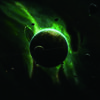
- 落雨季
- 2017-04-21 22:11:45
可能有默认margin或者padding,试试重置掉
企业网站综合布局实战
157067 学习 · 2157 问题
相似问题