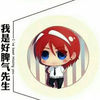怎样在密码表单已经输入的状态下不要弹出confirm对话框
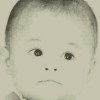
慕虎9706840
2017-03-15 14:33
//测试onmouseover事件,弹出confirm确认对话框
var psw1=document.getElementById(psw1);
function showConfirm(){
if(psw1==null){
var showConfirm=confirm("请在密码表单中输入密码!");
}
}
这样子还是会弹出的。
6回答
-

- dtw
- 2017-09-20 23:02:02
二个问题:1.var psw1=document.getElementById(psw1 改为 var psw1=document.getElementById("psw1").value放在函数中;2.if(psw1==null) 改为 if(psw1=="");
-

- qq_灰色头像_17
- 2017-08-10 12:19:05
<!DOCTYPE HTML>
<html>
<head>
<meta http-equiv="Content-Type" content="text/html; charset=utf-8" />
<title> 鼠标经过事件 </title>
<script type="text/javascript">
function message(){var psw1=document.getElementById("psw2");
if(psw1==null){
confirm("请在密码表单中输入密码!");
}else{
alert("密码输入成功!");
}
}
</script>
</head>
<body>
<form>
密码:<input name="password" type="password" id="psw2"/>
<input name="确定" type="button" value="确定" onmouseover="message()"/>
</form>
</body>
</html>
-

- fl_over
- 2017-06-28 19:52:20
同学 var psw1=document.getElementById(psw1);
ById(); 获取的ID是要用""引起来的,才能找到ID;
还有<input type="password" id="pw" name="password" >
密码框的内容的属性为 value 值 ,必须判断value值是否为空 才可以;
例如 ::<input type="password" id="pw" name="password" value=“12345” >
密码框里的内容为 12345 不过都是看不见的点 你可以再做做看
-
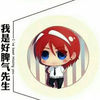
- 幸福是可积的
- 2017-03-19 10:14:01
<!DOCTYPE HTML>
<html><head>
<meta http-equiv="Content-Type" content="text/html; charset=gbk" />
<title> 鼠标经过事件 </title>
<script type="text/javascript">
//等待页面全部加载了再加载函数,因为先加载js代码的话,会找不到id为pw的元素
$(document).ready(function()
{
message();
});
function message()
{
var pw = document.getElementById("pw").value;
//输入了密码什么都没做,没输入密码的话进行提示
if(pw == null || pw=="")
confirm("请输入密码后,再单击确定!");
}
</script>
</head>
<body>
<form>
密码:<input type="password" id="pw" name="password" >
<input type="button" name="确定" value="确定" onmouseover="message()"/></form>
</body></html>
-

- qq_梦与现实的距离_0
- 2017-03-17 11:33:46
var psw1=document.getElementById("psw1"); //注意:id要加上""
function showConfirm(){
if(psw1==null){
confirm("请在密码表单中输入密码!");
}else{
alert("密码输入成功!");
}
}
//这样应该就可以了
-

- 木子一一
- 2017-03-15 17:44:54
var aa=document.getElementById("ppp");
if(aa==null)
confirm("请输入密码后,再单击确定!");
这样就可以了
JavaScript进阶篇
469392 学习 · 22585 问题
相似问题