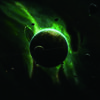javascript能否直接获得html表单数据

阿皎就是茕兔丶
2016-07-04 11:20
<body>
<form action="index.html" method="post">请输入您的姓名
<input type="text" name="age" id="age">
<input type="submit" value="提交">
</form>
<script type="text/JavaScript">
var myage=document.getElementById("age").value;
if(myage<=44)
{document.write("青年");}
else if(myage<=59)
{document.write("中年人");}
else if(myage<=89)
{document.write("老年人");}
else
{document.write("长寿老年人");}
</script>
</body>
没成功(╯‵□′)╯︵┻━┻是哪错了还是根本就不行
4回答
-
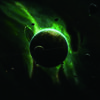
- 圣婴Z
- 2016-07-04 12:40:46
你得写个function a,判断语句放在方法中,之后在提交的input中,来响应鼠标事件,onclick="a()"。
-

- llo蛋蛋oll
- 2016-07-04 16:12:58
type=submit会提交到你的form表单定义的action中
-

- 阿皎就是茕兔丶
- 2016-07-04 15:49:18
<form action="index.html" method="post">请输入您的年龄:
<input type="text" name="age" id="age">
</form>
<input type="button" value="提交测试" onclick="a()">
<script language="javascript">
function a(){
var myage= document.getElementById("age").value;
if(myage<=44)
{document.write("青年");}
else if(myage<=59)
{document.write("中年人");}
else if(myage<=89)
{document.write("老年人");}
else
{document.write("长寿老年人");}
}
</script>
-

- 汉娜之眼
- 2016-07-04 11:39:17
val是获得value属性中的值,而不是内容
JavaScript进阶篇
469393 学习 · 22585 问题
相似问题