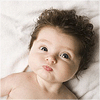代码看起来和视频中一样 ,但页面是一片空白。

Ruil
2016-03-10 16:02
$toolbar-size: 52px;
@charset UTF-8;
.toolbar {
position: fixed;
left: 50%;
bottom: 10px;
margin-left: -$toolbar-size / 2;
}
.toolbar-item {
position: relative;
display: block;
width: $toolbar-size;
height: $toolbar-size;
margin-top: 1px;
&:hover {
.toolbar-btn {
&:before {
top: -$toolbar-size;
}
&:after {
top: 0;
}
}
&:after {
@include opacity(1);
@include scale(1);
}
}
&:after {
content: "";
position: absolute;
right: -$toolbar-size - 5px;
bottom: -10px;
width: 172px;
background-image: url(../img/toolbar_img.png);
background-repeat: no-repeat;
@include opacity(0);
@include origin(95% 95%);
@include scale(0.01);
@include transition(all 1s);
}
}
.toolbar-item-weixin {
&:after {
content: "";
height: 212px;
background-position: 0 0;
}
.toolbar-btn {
&:before {
content: "\e901";
}
&:after {
content: "微信分享";
}
}
}
.toolbar-item-feedback {
.toolbar-btn {
&:before {
content: "\e902";
}
&:after {
content: "意见反馈";
}
}
}
.toolbar-item-app {
&:after {
content: "";
height: 194px;
background-position: 0 222px;
}
.toolbar-btn {
&:before {
content: "\e900";
}
&:after {
content: "APP下载";
}
}
}
.toolbar-item-top {
.toolbar-btn {
&:before {
content: "\e903";
}
&:after {
content: "返回顶部";
}
}
}
.toolbar-btn {
position: absolute;
left: 0;
top: 0;
width: $toolbar-size;
height: $toolbar-size;
overflow: hidden;
font-family: 'icomoon';
speak: none;
font-style: normal;
font-weight: normal;
font-variant: normal;
text-transform: none;
line-height: 1;
/* Better Font Rendering =========== */
-webkit-font-smoothing: antialiased;
-moz-osx-font-smoothing: grayscale;
&:before { // icon
content: "";
position: absolute;
left: 0;
top: 0;
width: $toolbar-size;
height: $toolbar-size;
font-size: 30px;
text-align: center;
line-height: $toolbar-size;
background-color: #d0d6d9;
color: #fff;
@include transition(top 1s);
}
&:after { // text
content: "";
position: absolute;
left: 0;
top: $toolbar-size;
width: $toolbar-size;
height: $toolbar-size;
font-size: 12px;
padding-top: 12px;
text-align: center;
line-height: 1.2;
background-color: #98a1a6;
color: #fff;
@include transition(top 1s);
}
}
3回答
-

- 舒紫栋
- 2016-03-13 22:42:10
在浏览器开发者模式里看看,有没有被正确导入.
-
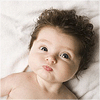
- qq_现实_0
- 2016-07-27 22:56:56
怎么解决这个问题?求解答,急
-

- Ruil
- 2016-03-14 09:59:58
是汉字编译的问题。
侧栏工具条开发
68212 学习 · 317 问题
相似问题