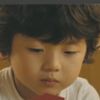这有个问题

jiayouba
2015-11-16 23:07
<!DOCTYPE HTML>
<html>
<head>
<meta http-equiv="Content-Type" content="text/html; charset=utf-8" />
<title>判断语句</title>
<script type="text/javascript">
function score()
var score =confirm("及格"); //score变量存储成绩,初值为80
if(score==true)条件成立
{
document.write("很棒,成绩及格了。<br>");
}
else条件不成立
{
document.write("加油,成绩不及格。");
}
</script>
</head>
<body>
<input type="button" onClick="rec()" value="点击我,弹出确认对话框" />
</body>
</html>怎么不运行的
3回答
-
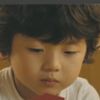
- qie_wen
- 2015-12-07 00:25:44
有2点错误
onClick="rec()" 这是要在点击按钮的时候调用你写的函数,所以需要与上面的函数名保持一致
改正方法
1.将onClick="rec()"换成 onClick="score()"
2.将 function score()换成 function rec()
function score()后面少了{}
改正方法
将函数写成一下形势:
function score(){
var score =confirm("及格"); //score变量存储成绩,初值为80
if(score==true)条件成立
{
document.write("很棒,成绩及格了。<br>");
}
else条件不成立
{
document.write("加油,成绩不及格。");
}
}
忘对你有用~
-

- Snoopy_chen
- 2015-11-20 21:46:08
javascript中函数名不能与变量重名,会导致错误。具体原因我也解释不清,想具体了解百度一下就差不多了
-

- pardon110
- 2015-11-17 08:50:18
将你写的代码改了下,你对照一下,看自己错在哪儿。主要是语法,注释,函数的用法及绑定。
<!DOCTYPE html> <html> <head> <meta http-equiv="Content-Type" content="text/html; charset=utf-8" /> <title>判断语句</title> <script type="text/javascript"> function rec(){ var score =confirm("及格"); //score变量存储成绩,初值为80 if(score==true){ //条件成立 document.write("很棒,成绩及格了。<br>"); }else{ //条件不成立 document.write("加油,成绩不及格。"); } } </script> </head> <body> <input type="button" onClick="rec()" value="点击我,弹出确认对话框" /> </body> </html>
JavaScript入门篇
742051 学习 · 9869 问题
相似问题