更改类时不应用 D3 css
我有一个条形图,我想在单击条形图时更改颜色。我想在单击的元素上设置 CSS 类。一切正常,除了填充样式(单击的栏的颜色)没有改变,但应用了绿色描边。我不明白为什么。
这是单击图表最后一个柱之前和之后的屏幕
这就是我想要实现的目标
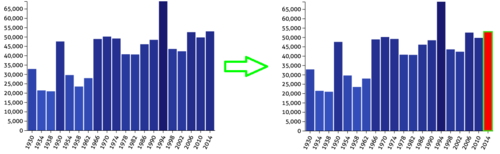
这是我的代码的一部分,有什么建议吗?
JS
//CREATE THE BAR CHART
var bars = d3
.select("#bars")
.selectAll("rect")
.data(data);
bars
.enter()
.append("rect")
.attr("x", function(d) {
return xScale(d.year);
})
.attr("y", function(d) {
return yScale(d.cost);
})
.attr("width", xScale.bandwidth)
.attr("height", function(d) {
return height - yScale(d.cost);
})
.style("fill", function(d) {
return colorScale(d.cost);
});
//EVENT ON CLICK
d3.select("#bars")
.selectAll("rect")
.on("click", function() {
//reset the previus bar selected
d3.select("#bars")
.select(".selected")
.classed("selected", false)
.style("fill", function(d) {
return colorScale(d.cost); //reset the original color
});
//set the current bar as selected
d3.select(this).classed("selected", true);
});
CSS
.selected {
fill: red;
stroke: green;
stroke-width: 3;
}
1回答
-
不负相思意
一般来说,属性样式会被使用选择器的 CSS 样式覆盖,而 CSS 样式又会被内联 CSS 样式覆盖。.attr("fill", "blue")设置属性fill="blue";.selected { fill: "red"; }应用风格fill: red;;.style("fill", "green")设置属性style="fill: green;",内联样式。如果将所有这些应用于同一元素,则最后一个优先。通过取消选择先前选择的栏,您可以赋予它.style("fill",从而覆盖任何潜在的未来样式。我建议检查您是否真的需要应用这些样式,.attr()如果需要就使用。我在下面添加了一个小展示柜。let settings = { attr: false, class: false, style: false,};draw();function draw() { d3.select("rect") .attr("fill", settings.attr ? "red" : null) .attr("class", settings.class ? "blue" : "") .style("fill", settings.style ? "green" : null);}d3.selectAll("[type='checkbox']") .on("change", function() { settings[this.getAttribute("id")] = this.checked; draw(); });.blue { fill: blue;}<script src="https://cdnjs.cloudflare.com/ajax/libs/d3/5.7.0/d3.min.js"></script><div> <input type="checkbox" id="attr"/><label for="attr">attr</label> <input type="checkbox" id="class"/><label for="class">class</label> <input type="checkbox" id="style"/><label for="style">style</label></div><svg> <rect width="30" height="30"></rect></svg>00
相关分类