添加空间/填充到UILabel
添加空间/填充到UILabel
我有一个UILabel我想在顶部和底部添加空间的地方。在约束中使用最小高度我将其修改为:
编辑:要做到这一点,我用过:
override func drawTextInRect(rect: CGRect) {
var insets: UIEdgeInsets = UIEdgeInsets(top: 0.0, left: 10.0, bottom: 0.0, right: 10.0)
super.drawTextInRect(UIEdgeInsetsInsetRect(rect, insets))
}但我要找到一种不同的方法,因为如果我写两行以上的问题是相同的:
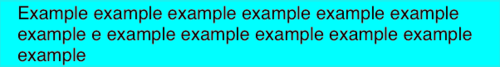
浏览 675回答 3
3回答
-
绝地无双
斯威夫特3import UIKitclass PaddingLabel: UILabel { @IBInspectable var topInset: CGFloat = 5.0 @IBInspectable var bottomInset: CGFloat = 5.0 @IBInspectable var leftInset: CGFloat = 5.0 @IBInspectable var rightInset: CGFloat = 5.0 override func drawText(in rect: CGRect) { let insets = UIEdgeInsets(top: topInset, left: leftInset, bottom: bottomInset, right: rightInset) super.drawText(in: UIEdgeInsetsInsetRect(rect, insets)) } override var intrinsicContentSize: CGSize { get { var contentSize = super.intrinsicContentSize contentSize.height += topInset + bottomInset contentSize.width += leftInset + rightInset return contentSize } }}00