vue-loader不好使,npm run build报错
vue-loader was used without the corresponding plugin. Make sure to include VueLoaderPlugin in your webpack config.
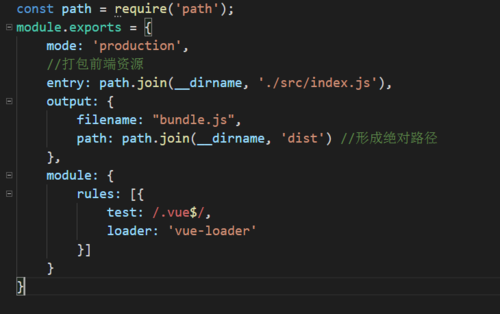



不知道怎么解决了,请大家帮帮忙,老师在么?
个回答
-
- qq_肖志瑞_0
- 2018-08-08 17:44:38
const path = require('path') const VueLoaderPlugin = require('vue-loader/lib/plugin'); module.exports={ entry:path.join(__dirname,'src/index.js'), output: { filename: "bundle.js", path: path.join(__dirname,'dist') }, module: { rules: [ { test:/.vue$/, loader: "vue-loader" }, { test:/.css$/, use:[ 'style-loader', 'css-loader' ] } ] }, plugins: [ // make sure to include the plugin for the magic new VueLoaderPlugin() ] }webpack.config.js 如以上写法,记得下载style-loader、css-loader
-
- 幕布斯7532725
- 2018-05-24 13:34:40
由于webpack4版本问题需要修改webpack.config.js配置

-
- __张馨__
- 2018-05-22 23:53:31
emmm 虽然我没遇到这错 但是看了一下你的代码 vueloader的版本忒新了 搜了一下你的错误 这个链接里有一个解决办法 你可以试一下 :https://www.imooc.com/article/details/id/29655
说是最新的vueloader需要在config.js里去设置一下它
另附一下我的package.json里的dependencies:
"dependencies": {
"cross-env": "^5.1.3",
"css-loader": "^0.28.7",
"file-loader": "^1.1.6",
"html-webpack-plugin": "^2.30.1",
"style-loader": "^0.19.1",
"stylus": "^0.54.5",
"stylus-loader": "^3.0.1",
"url-loader": "^0.6.2",
"vue": "^2.5.13",
"vue-loader": "^13.6.0",
"vue-template-compiler": "^2.5.13",
"webpack-dev-server": "^2.11.2"
},
"devDependencies": {
"webpack": "^3.10.0"
}
希望能帮到你·········