源自:6-3 compose实战
ghost自己是不是就能够启动了
没搞明白啊,nginx 没起来我访问 localhost:2368 也能访问ghost,此外,mysql里没有任何数据,这是什么情况?
提问者:tlojy
2017-10-19 15:12
个回答
-
- 南山_风尘
- 2018-11-09 10:37:24
运行报错了,不知道是哪里的问题
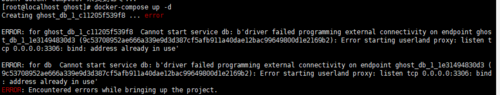

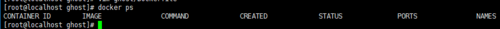
-
- qq_若风追梦_0
- 2018-06-21 23:36:43
 照你的方法老是启动失败不知道是怎么回事。
照你的方法老是启动失败不知道是怎么回事。 -
- airmusic
- 2018-02-11 17:00:43
谢谢了,解决了问题
-
- tlojy
- 2017-10-19 16:28:59
搞清楚了,nginx是个代理,最终还是会访问localhost:2368
我用的docker-ce : Server Version: 17.09.0-ce
ghost版本是1.41.1 ,配置文件变成 config.production.json。
根据老师的教程做以下修改就能成功启动:
修改ghost/Dockerfile,内容如下:
FROM ghost COPY ./config.production.json /var/lib/ghost/config.production.json EXPOSE 2368
------------------------
在ghost/目录下创建 config.production.json 文件,内容如下:
{ "url": "http://localhost:2368/", "server": { "port": 2368, "host": "0.0.0.0" }, "database": { "client": "mysql", "connection": { "host": "db", "user": "ghost", "password": "ghost", "database": "ghost", "port": 3306, "charset": "utf8" } }, "mail": { "transport": "Direct" }, "logging": { "transports": [ "file", "stdout" ] }, "process": "systemd", "paths": { "contentPath": "/var/lib/ghost/content" } }登录mysql,给ghost用户添加权限。执行如下命令:
mysql -uroot -pmysqlroot #以root身份登录mysql GRANT ALL PRIVILEGES ON *.* TO 'ghost'@'%'; #给ghost用户设置足够权限
重新build 并运行:
docker-compost stop #停止容器 docker-compose rm #删除容器 docker-compose build #重新建立 docker-compose up -d #启动运行