fiddler 监控面板
为什么我的没有server IP 这一项啊?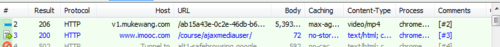
个回答
-
- yiluoseraph
- 2015-12-30 10:59:36
这是定制选项。可以自己enable。
快捷键Ctrl+R 或者 菜单->Rules->Customize Rules…
在CustomRules.js文件里Ctrl+F查找字符串
static function Main()
添加一行代码即可显示IP
FiddlerObject.UI.lvSessions.AddBoundColumn("ServerIP", 120, "X-HostIP");
完成以后,Main()看起来是这样的。ServerIP会出现在最后一列,如果需要的话,拖动到需要的位置即可。
static function Main() {
var today: Date = new Date();
FiddlerObject.StatusText = " CustomRules.js was loaded at: " + today;
FiddlerObject.UI.lvSessions.AddBoundColumn("ServerIP", 120, "X-HostIP");
// Uncomment to add a "Server" column containing the response "Server" header, if present
//UI.lvSessions.AddBoundColumn("Server", 50, "@response.server");
// Uncomment to add a global hotkey (Win+G) that invokes the ExecAction method below...
// UI.RegisterCustomHotkey(HotkeyModifiers.Windows, Keys.G, "screenshot");
} -
- 左手牵著幸福
- 2017-01-13 09:56:23
怎么设置端口
-
- 一抹微笑_li
- 2016-05-25 14:10:01
灰常感谢!