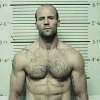-
 慕无忌9063056
慕无忌9063056
- 控制点怎么确定
- 2020-10-25 0回答·737浏览
-
 weixin_慕尼黑8068974
weixin_慕尼黑8068974
- 粘性效果 不能变换颜色问题
是可以设置颜色的,但是没有细说这个问题,自己想一下吧
- 2020-05-28 1回答·757浏览
-
 华园企程王众
华园企程王众
- 请问老师,想学好Android开发,需要掌握数学里哪些知识点?
- 2020-05-22 0回答·722浏览
-
 qq_精慕门2073387
qq_精慕门2073387
- 二阶曲线有个问题
不是的,是要按加的增,
- 2019-10-31 1回答·918浏览
-
 慕尼黑9152544
慕尼黑9152544
- 你在这一章中用到的滑图软件是什么?
- 2019-04-17 0回答·1118浏览
-
 愚妄i
愚妄i
- 拉不动怎么办
//下拉View public class PullDownView extends View { private float mProgress; Paint mCirclePaint; private int mCircleRadius = 150; private int mCircleRadiuX, mCircleRadiuY; //可拖动的高度 private int mDragHeight = 800; public PullDownView(Context context) { super(context); init(); } public PullDownView(Context context, @Nullable AttributeSet attrs) { super(context, attrs); init(); } public PullDownView(Context context, @Nullable AttributeSet attrs, int defStyleAttr) { super(context, attrs, defStyleAttr); init(); } @RequiresApi(api = Build.VERSION_CODES.LOLLIPOP) public PullDownView(Context context, @Nullable AttributeSet attrs, int defStyleAttr, int defStyleRes) { super(context, attrs, defStyleAttr, defStyleRes); } private void init() { Paint paint = new Paint(Paint.ANTI_ALIAS_FLAG); //设置抗锯齿 paint.setAntiAlias(true); //设置防抖 paint.setDither(true); //设置填充方式 paint.setStyle(Paint.Style.FILL); paint.setColor(0xff000000); mCirclePaint = paint; } @Override protected void onDraw(Canvas canvas) { super.onDraw(canvas); canvas.drawCircle(mCircleRadiuX, mCircleRadiuY, mCircleRadius, mCirclePaint); } @Override protected void onMeasure(int widthMeasureSpec, int heightMeasureSpec) { // super.onMeasure(widthMeasureSpec, heightMeasureSpec); int widthMode = MeasureSpec.getMode(widthMeasureSpec); int width = MeasureSpec.getSize(widthMeasureSpec); int heightMode = MeasureSpec.getMode(heightMeasureSpec); int height = MeasureSpec.getSize(heightMeasureSpec); int minWidth = 2*mCircleRadius+getPaddingLeft()+getPaddingRight(); int minHeight = (int) ((mDragHeight*mProgress +0.5f)+getPaddingTop()+getPaddingBottom()); int measureWidth, measureHeight; if (widthMode == MeasureSpec.EXACTLY){ //确定的值 measureWidth = width; } else if (widthMode == MeasureSpec.AT_MOST){ //最多的值 measureWidth = Math.min(minWidth, width); } else { measureWidth = minWidth; } if (heightMode == MeasureSpec.EXACTLY){ //确定的值 measureHeight = height; } else if (heightMode == MeasureSpec.AT_MOST){ //最多的值 measureHeight = Math.min(minHeight, height); } else { measureHeight = minHeight; } //设置宽高 setMeasuredDimension(measureWidth, measureHeight); } @Override protected void onSizeChanged(int w, int h, int oldw, int oldh) { super.onSizeChanged(w, h, oldw, oldh); mCircleRadiuX = getWidth()>>1; mCircleRadiuY = getHeight()>>1; } /** * 设置拖动进度 * @param progress */ public void setProgress(float progress){ Log.e("TAG", "p"+progress); mProgress = progress; requestLayout(); } } //RelativeLayout下拉监听 final PullDownView pullDownView = findViewById(R.id.pulldown); findViewById(R.id.activity_main).setOnTouchListener(new View.OnTouchListener() { @Override public boolean onTouch(View view, MotionEvent motionEvent) { int action = motionEvent.getAction(); switch (action){ case MotionEvent.ACTION_DOWN: mTouchMoveStartY = motionEvent.getY(); return true; case MotionEvent.ACTION_MOVE: float y = motionEvent.getY(); if (y>=mTouchMoveStartY){ float moveSize = y - mTouchMoveStartY; float progress = moveSize>= TOUCH_MOVE_MAX_Y? 1: moveSize/TOUCH_MOVE_MAX_Y; pullDownView.setProgress(progress); } return true; case MotionEvent.ACTION_UP: break; } return false; } }); //Xml <?xml version="1.0" encoding="utf-8"?> <RelativeLayout xmlns:android="http://schemas.android.com/apk/res/android" xmlns:top="http://schemas.android.com/apk/res-auto" android:id="@+id/activity_main" android:layout_width="match_parent" android:layout_height="match_parent" android:background="#fff"> <com.summer.h5.View.PullDownView android:id="@+id/pulldown" android:layout_width="match_parent" android:layout_height="wrap_content"/> </RelativeLayout>- 2018-07-10 2回答·1515浏览
-
 Alex6
Alex6
- 不能实时画
发现问题了,原来是没有添加线程
- 2018-05-01 1回答·1365浏览
-
 有种放学别跑
有种放学别跑
- 设置iHeight最小值 是怎么肥事
这个只是为了四舍五入而已,比如mDragHeight * progress = 1.5f时,当没有加上0.5f时,转int时就为1,当加上0.5f时,就为2.0f转int时就为2,满足四舍五入了
- 2018-03-23 1回答·1322浏览
-
 慕无忌3143822
慕无忌3143822
- TouchPullView中初始化方法上面super还是标红
可能是你的版本设置的太低了
- 2017-12-16 1回答·1434浏览
-
 慕丝730910
慕丝730910
- 老师给一份Dome吗
- 2017-12-13 1回答·1294浏览
-
 Atlas_Kevin
Atlas_Kevin
- TouchpullView后面怎么个个函数
光标移动到红线处 按住ALT+Enter提示 就会出来教程里面的选择第一个constructor那个 就会出来选择构造方法的界面
- 2017-11-06 1回答·1365浏览
-
 萌萌的笨笨4283846
萌萌的笨笨4283846
- 为什么我圆点开始显示出来了。。
我也是这样的 拉动后没反应
- 2017-11-01 2回答·1501浏览
-
 qq_小红帽_16
qq_小红帽_16
- 老师,写TouchPullView的时候用了什么快捷键吗
是代码块吧,,
- 2017-10-25 1回答·787浏览
-
 qq_小红帽_16
qq_小红帽_16
- 老师,写TouchPullView的时候用了什么快捷键吗
这个是可以设置代码块弄的吧
- 2017-10-25 1回答·848浏览
-
 慕标600203
慕标600203
- 来这是释放动画的方法
- 2017-09-15 1回答·1523浏览
-
 慕标600203
慕标600203
- 其中release()方法要放在MainActivity中的MotionEvent.ACTION_MOVE:中 代码如下:
放在MotionEvent.ACTION_UP中
- 2017-09-15 1回答·1373浏览
-
 阿钟程序猿
阿钟程序猿
- 没有课程源码地址吗
- 2017-09-13 0回答·1022浏览
-
 Derossiwang
Derossiwang
- 请问在那一块里加上release()?
应该是在MainActivity中的监听事件中添加一个
case MotionEvent.ACTION_UP:
pullView.release();
break;- 2017-08-31 1回答·743浏览
-
 掌控代码
掌控代码
- 请问公式里面的这个T代表的是什么?
通常会把参数t当作时间,那么曲线长度随t的变化率也就称作曲线的速率。就是说如果对于P(t)求导就是得到的函数就是t时刻的速度
- 2017-08-15 1回答·1886浏览
-
 狂热爱好者
狂热爱好者
- 为什么进行基础坐标系变换
- 2017-08-10 3回答·1547浏览
-
 qq_Faraward_0
qq_Faraward_0
- 中间的圆圈如果想添加旋转效果该怎么做?
Drawable drawable=mContent;
if (drawable!=null){
canvas.save();
//剪切矩形区域
canvas.clipRect(drawable.getBounds());
canvas.rotate(mRotate,mCirclePointX,mCirclePointY);
drawable.draw(canvas);
}canvas的rotate(float,float,float)方法是旋转画布
第一个参数:旋转角度(0~无穷)
第二个参数:旋转中心点x坐标
第三个参数:旋转中心点y坐标
- 2017-07-25 2回答·2585浏览
-
 慕雪4348792
慕雪4348792
- 下拉后回不去
请在setOnTouchListener的MotionEvent.ACTION_UP时候调用mPullDownView.release(),release();就是写在自定义view中的那个值动画函数
public void release() {
if (valueAnimator == null){
valueAnimator = ValueAnimator.ofFloat(mProgress,0);
valueAnimator.setDuration(300);
valueAnimator.setInterpolator(new DecelerateInterpolator());
valueAnimator.addUpdateListener(new ValueAnimator.AnimatorUpdateListener() {
@Override
public void onAnimationUpdate(ValueAnimator animation) {
Object value = animation.getAnimatedValue();
if (value instanceof Float){
setProgress((Float) value);
}
}
});
}else {
valueAnimator.cancel();
valueAnimator.setFloatValues(mProgress,0);
}
valueAnimator.start();
}- 2017-07-23 1回答·1357浏览
-
 qq_GreatKing_0
qq_GreatKing_0
- 有没有 源码
我整理了一下,不过是分开的文件,不是工程,需要的话可以下载。
http://pan.baidu.com/s/1pLt2TQF
- 2017-07-19 1回答·1340浏览
-
 qq_双民_0
qq_双民_0
- 求该课程画图工具
SketchBook
- 2017-07-09 1回答·1269浏览
-
 慕粉1357432043
慕粉1357432043
- 布局文件没有TouchPullView?
有,自定义view,和工具无关
- 2017-07-03 1回答·1344浏览
-
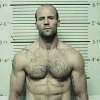 reallythat
reallythat
- calculateBezierz方法中第二个参数float... values是什么意思,是传入整个数组吗相当于 float[] values??
确实是相当于float[] values,调用时传入的参数会被自动放入一个数组;并且声明时float... values 必须是最后一个参数。
参考: https://stackoverflow.com/questions/7539033/java-multiple-arguments-dot-notation-varargs
- 2017-07-03 1回答·1367浏览
-
 qq_wt_5
qq_wt_5
- demo呢
我在自己敲,目前敲到3-2
- 2017-07-01 1回答·1254浏览
-
 慕尼黑3154129
慕尼黑3154129
- 都不知道贝塞尔曲线, 以后碰到类似问题,应该先在网上找找都有什么方法实现
我最开始见到这种“动画”效果的时候,我想到的是外层肯定是有一系列的点连起来的曲线,决定这个曲线的点肯定遵循了某种算法进行分布。我当时只想到了这里,至于用了什么算法当时只是随便搜了一下,搜到了贝塞尔曲线,但是当时没研究怎么实现的。
- 2017-06-30 2回答·1750浏览
-
 玩吉他的卷眉毛
玩吉他的卷眉毛
- 为什么我画出的线会有一片黑影
- 已采纳 小小妖侠 的回答
我整理了一下,不过是分开的文件,不是工程,需要的话可以下载。
http://pan.baidu.com/s/1pLt2TQF
你可以对比一下
- 2017-06-28 2回答·1424浏览
-
 慕尼黑4942162
慕尼黑4942162
- 为什么我在setOnTouchListener时MOVE事件总是不走
在case MotionEvent.ACTION_DOWN:
要处理的事
return true;(表示消费了这个事件)
move事件也是如此
- 2017-06-20 1回答·2274浏览