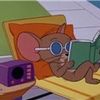-
 qq_慕先生4324712
qq_慕先生4324712
- 、????????????
- 2021-01-15 0回答·453浏览
-
 三又十二分之四
三又十二分之四
- 访问不到ftl文件,404
- 2020-10-26 1回答·760浏览
-
 慕UI5207931
慕UI5207931
- FreeMarker 自定义指令自动加载怎么配置
配置是自动的都是
- 2020-01-13 1回答·916浏览
-
 慕少54115749235412418
慕少54115749235412418
- 如何使用idea springboot 集成 freemarker
进入spring官网https://start.spring.io/ 选择maven项目加入web包,freemarker、web、devtools,然后填写项目坐标,下载下来,导入到开发工具就可以了
- 2019-11-28 1回答·1164浏览
-
 慕少54115749235412418
慕少54115749235412418
- freemarker
我爱你宝贝
- 2019-11-28 1回答·780浏览
-
 慕移动6291966
慕移动6291966
- 代码生成器
https://www.cnblogs.com/tenny-peng/p/11534476.html,推荐你阅读这篇文章,有问题可以关注私聊我
- 2019-08-29 1回答·854浏览
-
 爱学习的plhh
爱学习的plhh
- 我是用eclipse导入创建maven项目依赖了spring-context-support.jar但是我就是进不去FreeMarkerConfigurationFactory类,注入属性编译器提示没有改属性值。
重新拉了一个jar好了。。。我也是醉了
- 2019-07-19 1回答·1910浏览
-
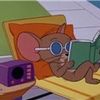 慕无忌9136466
慕无忌9136466
- java为什么要有这么多模板?
jsp太古老,而Freemark,vilocity,thymleaf 都各有优点,可以尝试,而且技术更新频繁,社区也活跃
- 2019-07-09 1回答·1036浏览
-
 给对方把对方
给对方把对方
- 问下freemarker的配置文件哪里下载?
度娘有缘来相会
- 2019-02-22 1回答·1235浏览
-
 qq__8606
qq__8606
- 哪里可以下载课程的资料
https://github.com/JavaCodeMood/freemarker
- 2019-02-15 1回答·514浏览
-
 diaoqiang
diaoqiang
- 前端看哪几节视频比较好
- 2019-01-22 0回答·997浏览
-
 慕工程6356250
慕工程6356250
- ${var?html} 转义html内容是啥意思啊?
将var对象的内容,直接当作字符串输出.即字符串里的HTML标签无效
- 2019-01-05 1回答·1814浏览
-
 qq_123木头人_ahwCFK
qq_123木头人_ahwCFK
- 这样写会报错?为什么?
语法定义这样就是错的哦 只能<#assign a=100/>
- 2018-11-03 1回答·993浏览
-
 qq_123木头人_ahwCFK
qq_123木头人_ahwCFK
- 有源代码吗,视频好模糊
百度一下 自己按百度的内容 实际操作一下 能更好的学习
- 2018-11-02 1回答·1103浏览
-
 慕斯5306928
慕斯5306928
- <#include>
+1~
- 2018-10-02 1回答·1572浏览
-
 qq_orientation_0
qq_orientation_0
- 老师,我有个问题,在Idea软件中如何安装那个freemarker的插件啊?
默认支持,只要改一下后缀名就可以了
- 2018-08-28 1回答·8499浏览
-
 qq_orientation_0
qq_orientation_0
- 我使用springboot启动类是放在包的最外层启动的,为什么启动的时候还是会出现映射找不到的问题?
因为配置中没有默认的欢迎页,后面需要加上你的静态资源的名字就可以访问到你想访问的了,如果需要加入欢迎页,可以自定义一个实体类,然后继承于WebMvcConfigureAdapter就可以使用了,然后再重写addViewControllers方法就可以写入默认欢迎页的名称了。
- 2018-08-27 1回答·2044浏览
-
 信仰在空中飘荡
信仰在空中飘荡
- 为什么使用<>比使用[]比较多呢?不是[]效率更高一些么?
freeMarke和html几乎没有什么差别,都使用<>来做命令标签,[]有其特殊的用法,不能混为一谈吧。
- 2018-08-19 1回答·1173浏览
-
 慕先生5357798
慕先生5357798
- 自定义配置文件如何配置
@Component public class RoleDirectiveModel implements TemplateDirectiveModel { /** * * @param environment 环境变量 * @param params 指令参数(存储你所需要的值,随便是什么Key-Value你懂的) * @param loopVars 循环变量 返回值 * @param templateDirectiveBody 指令内容 * 除了params外,其他的都能是Null。 * @throws TemplateException * @throws IOException */ @Override public void execute(Environment environment, Map params, TemplateModel[] loopVars, TemplateDirectiveBody templateDirectiveBody) throws TemplateException, IOException { System.out.println("========="); TemplateScalarModel user=(TemplateScalarModel)params.get("user"); TemplateScalarModel role=(TemplateScalarModel)params.get("role"); if("123456".equals(user.getAsString()) && "admin".equals(role.getAsString()) ){ loopVars[0]=TemplateBooleanModel.TRUE; } List<String> otherRights=new ArrayList<>(); otherRights.add("add"); otherRights.add("update"); otherRights.add("delete"); loopVars[1]=new SimpleSequence(otherRights); templateDirectiveBody.render(environment.getOut()); } }这是自定义指令的定义类
这是加载自定义指令的freemarker java配置类
import com.example.demo.model.tag.RoleDirectiveModel; import com.example.demo.model.tag.SortMethod; import freemarker.template.TemplateModelException; import lombok.extern.slf4j.Slf4j; import org.springframework.beans.factory.annotation.Autowired; import org.springframework.context.annotation.Configuration; import javax.annotation.PostConstruct; @Slf4j @Configuration public class FreeMarkerAutoConfiguration { @Autowired private freemarker.template.Configuration configuration; @Autowired private RoleDirectiveModel roleDirectiveModel; @Autowired private SortMethod sortMethod; @PostConstruct public void setSharedVariable() { try { //自定义标签 configuration.setSharedVariable("role", roleDirectiveModel); configuration.setSharedVariable("sort_int",sortMethod); } catch (Exception e) { log.error("Custom tags failed to load:{}", e.getMessage()); } } }- 2018-07-12 1回答·1594浏览
-
 慕UI33545
慕UI33545
- idea里面html页面引用别的页面不识别
- 2018-06-24 3回答·2010浏览
-
 小草1434
小草1434
- 如何在ftl或者html中获取绝对路径?
你这个已经可以取得RequestContext了,但是Freemarker还不支持使用函数本身的方法,只支持内建函数和自定义函数以及宏,所以你这个要获取这个路径必须通过自定义函数来实现。
- 2018-06-07 1回答·2587浏览
-
 无花1990
无花1990
- 老师 求源码!!
自己最好按着敲一敲,记忆才加深
- 2018-05-07 1回答·1239浏览
-
 qq_也许明天_8
qq_也许明天_8
- ${uuu!?string('yyyy-MM-dd HH:mm:ss')}
不存在你还转,肯定报错啊,你再看一遍上一节老师null值和不存在咋处理的
- 2018-04-21 3回答·3249浏览
-
 呵呵你个头
呵呵你个头
- freemarker怎么在js中取值。我用的是先把数据获取在页面中然后根据id取值
在页面怎么取值,在js怎么取,取到的值用eval解析下,应该都可以遍历出来了吧
- 2018-04-19 1回答·5280浏览
-
 张小泰
张小泰
- 日期转换出现错误
改成如下可以解决这个问题
<p>${(timestamp?string("yyyy-MM-dd"))!'无数据 '}</p>
- 2018-03-16 1回答·988浏览
-
 chrishhdbx
chrishhdbx
- 请问iframe嵌入的页面里用了freemarker的#include标签,不生效
- 2018-02-20 0回答·3450浏览
-
 cc_cos
cc_cos
- 配置文件下载
刚开始学习,来一份HelloWorld,我用的maven,结构:
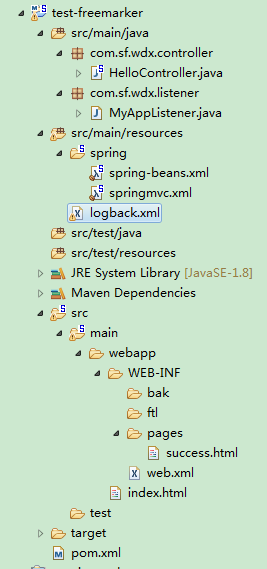
pom.xml:
<project xmlns="http://maven.apache.org/POM/4.0.0" xmlns:xsi="http://www.w3.org/2001/XMLSchema-instance" xsi:schemaLocation="http://maven.apache.org/POM/4.0.0 http://maven.apache.org/xsd/maven-4.0.0.xsd"> <modelVersion>4.0.0</modelVersion> <groupId>com.sf.wdx</groupId> <artifactId>test-freemarker</artifactId> <version>0.0.1-SNAPSHOT</version> <packaging>war</packaging> <!-- 管理版本 --> <properties> <spring.version>4.3.8.RELEASE</spring.version> </properties> <dependencies> <!-- spring --> <dependency> <groupId>org.springframework</groupId> <artifactId>spring-context-support</artifactId> <version>${spring.version}</version> </dependency> <dependency> <groupId>org.springframework</groupId> <artifactId>spring-tx</artifactId> <version>${spring.version}</version> </dependency> <dependency> <groupId>org.springframework</groupId> <artifactId>spring-orm</artifactId> <version>${spring.version}</version> </dependency> <!-- spring-aop --> <dependency> <groupId>org.springframework</groupId> <artifactId>spring-aop</artifactId> <version>${spring.version}</version> </dependency> <dependency> <groupId>org.aspectj</groupId> <artifactId>aspectjweaver</artifactId> <version>1.8.10</version> </dependency> <!-- springmvc --> <dependency> <groupId>org.springframework</groupId> <artifactId>spring-webmvc</artifactId> <version>${spring.version}</version> </dependency> <!-- freemarker --> <dependency> <groupId>javax.servlet</groupId> <artifactId>servlet-api</artifactId> <version>2.5</version> <scope>provided</scope> </dependency> <dependency> <groupId>org.freemarker</groupId> <artifactId>freemarker</artifactId> <version>2.3.23</version> </dependency> <!-- fastjson --> <dependency> <groupId>com.alibaba</groupId> <artifactId>fastjson</artifactId> <version>1.2.31</version> </dependency> <!-- 工具类 --> <dependency> <groupId>org.apache.commons</groupId> <artifactId>commons-lang3</artifactId> <version>3.6</version> </dependency> <dependency> <groupId>commons-collections</groupId> <artifactId>commons-collections</artifactId> <version>3.2.2</version> </dependency> <dependency> <groupId>commons-fileupload</groupId> <artifactId>commons-fileupload</artifactId> <version>1.3.3</version> </dependency> <!-- 日志 --> <dependency> <groupId>ch.qos.logback</groupId> <artifactId>logback-classic</artifactId> <version>1.2.3</version> </dependency> <dependency> <groupId>org.slf4j</groupId> <artifactId>slf4j-api</artifactId> <version>1.7.25</version> </dependency> </dependencies> </project>web.xml:
<?xml version="1.0" encoding="UTF-8"?><web-app xmlns:xsi="http://www.w3.org/2001/XMLSchema-instance" xmlns="http://java.sun.com/xml/ns/javaee" xsi:schemaLocation="http://java.sun.com/xml/ns/javaee http://java.sun.com/xml/ns/javaee/web-app_2_5.xsd" id="WebApp_ID" version="2.5"> <welcome-file-list> <welcome-file>index.html</welcome-file> </welcome-file-list> <!-- post请求字符编码过滤器 --> <filter> <filter-name>CharacterEncodingFilter</filter-name> <filter-class>org.springframework.web.filter.CharacterEncodingFilter</filter-class> <init-param> <param-name>encoding</param-name> <param-value>UTF-8</param-value> </init-param> <init-param> <param-name>forceRequestEncoding</param-name> <param-value>true</param-value> </init-param> <init-param> <param-name>forceResponseEncoding</param-name> <param-value>true</param-value> </init-param> </filter> <filter-mapping> <filter-name>CharacterEncodingFilter</filter-name> <url-pattern>/*</url-pattern> </filter-mapping> <!-- 支持PUT请求内容过滤器 --> <filter> <filter-name>HttpMethodFilter</filter-name> <filter-class>org.springframework.web.filter.HttpPutFormContentFilter</filter-class> </filter> <filter-mapping> <filter-name>HttpMethodFilter</filter-name> <url-pattern>/*</url-pattern> </filter-mapping> <!-- 支持rest风格过滤器 --> <filter> <filter-name>HiddenHttpMethodFilter</filter-name> <filter-class>org.springframework.web.filter.HiddenHttpMethodFilter</filter-class> </filter> <filter-mapping> <filter-name>HiddenHttpMethodFilter</filter-name> <url-pattern>/*</url-pattern> </filter-mapping> <!-- 自定义服务器监听器 --> <listener> <listener-class>com.sf.wdx.listener.MyAppListener</listener-class> </listener> <!-- 启动Spring --> <context-param> <param-name>contextConfigLocation</param-name> <param-value>classpath:spring/spring-*.xml</param-value> </context-param> <listener> <listener-class>org.springframework.web.context.ContextLoaderListener</listener-class> </listener> <!-- 启动SpringMVC前段控制器 --> <servlet> <servlet-name>springDispatcherServlet</servlet-name> <servlet-class>org.springframework.web.servlet.DispatcherServlet</servlet-class> <init-param> <param-name>contextConfigLocation</param-name> <param-value>classpath:spring/springmvc.xml</param-value> </init-param> <load-on-startup>1</load-on-startup> </servlet> <servlet-mapping> <servlet-name>springDispatcherServlet</servlet-name> <url-pattern>/</url-pattern> </servlet-mapping></web-app>
spring-beans.xml:
<?xml version="1.0" encoding="UTF-8"?><beans xmlns="http://www.springframework.org/schema/beans" xmlns:xsi="http://www.w3.org/2001/XMLSchema-instance" xmlns:context="http://www.springframework.org/schema/context" xsi:schemaLocation="http://www.springframework.org/schema/beans http://www.springframework.org/schema/beans/spring-beans.xsd http://www.springframework.org/schema/context http://www.springframework.org/schema/context/spring-context-4.3.xsd"> <!-- 包扫描,不扫描@Controller --> <context:component-scan base-package="com.sf.wdx.*" use-default-filters="true"> <context:exclude-filter type="annotation" expression="org.springframework.stereotype.Controller"/> </context:component-scan></beans>
springmvc.xml:
<?xml version="1.0" encoding="UTF-8"?><beans xmlns="http://www.springframework.org/schema/beans" xmlns:xsi="http://www.w3.org/2001/XMLSchema-instance" xmlns:context="http://www.springframework.org/schema/context" xmlns:mvc="http://www.springframework.org/schema/mvc" xsi:schemaLocation="http://www.springframework.org/schema/mvc http://www.springframework.org/schema/mvc/spring-mvc-4.3.xsd http://www.springframework.org/schema/beans http://www.springframework.org/schema/beans/spring-beans.xsd http://www.springframework.org/schema/context http://www.springframework.org/schema/context/spring-context-4.3.xsd"> <!-- 只扫描@Controller --> <context:component-scan base-package="com.sf.wdx.controller" use-default-filters="false"> <context:include-filter type="annotation" expression="org.springframework.stereotype.Controller"/> </context:component-scan> <!-- freemarker视图解析器 --> <bean id="viewResolver" class="org.springframework.web.servlet.view.freemarker.FreeMarkerViewResolver"> <!-- 优先级0,优先解析视图 --> <property name="order" value="0"/> <!-- 跳转页面的前缀 --> <property name="prefix" value="/WEB-INF/pages/"></property> <!-- 跳转页面的后缀 --> <property name="suffix" value=".html"></property> <!-- 视图解析缓存,默认是true --> <property name="cache" value="true"></property> <property name="contentType" value="text/html;charset=UTF-8"></property> </bean> <!--通用视图解析器--> <bean id="viewResolverCommon" class="org.springframework.web.servlet.view.InternalResourceViewResolver"> <!-- 优先级1,当0的解析不出来才会用这个解析视图 --> <property name="order" value="1"/> <property name="prefix" value="/WEB-INF/pages/"/> <property name="suffix" value=".jsp"/> </bean> <!-- 配置文件上传解析器 --> <bean id="multipartResolver" class="org.springframework.web.multipart.commons.CommonsMultipartResolver"> <property name="defaultEncoding" value="UTF-8"></property> <!-- 最大上传200M的文件 --> <property name="maxUploadSize" value="#{1024*1024*200}"></property> </bean> <!-- 模板引擎的配置对象 --> <bean id="freeMarkerConfig" class="org.springframework.web.servlet.view.freemarker.FreeMarkerConfigurer"> <property name="templateLoaderPath" value=""/> <property name="freemarkerSettings"> <props> <!-- 设置标签类型,两种:[]和<>。[]这种解析要快一些 --> <prop key="tag_syntax">auto_detect</prop> <!-- 检查模板更新时间间隔,默认5s,开发环境可以小一些方便调试,生产环境可以调大些 --> <prop key="template_update_delay">1</prop> <prop key="defaultEncoding">UTF-8</prop> <prop key="url_escaping_charset">UTF-8</prop> <prop key="locale">zh_CN</prop> <!-- 布尔格式化 --> <prop key="boolean_format">true,false</prop> <!-- 时间格式化 --> <prop key="datetime_format">yyyy-MM-dd HH:mm:ss</prop> <prop key="date_format">yyyy-MM-dd</prop> <prop key="time_format">HH:mm:ss</prop> <!-- 数字格式化 --> <prop key="number_format">0.######</prop> <!-- 去除多余的空格 --> <prop key="whitespace_stripping">true</prop> <!-- 自动引入ftl文件,这个表示每个freemarker的视图页面都会自动引入这个ftl文件。里面定义的就是一些宏,如text文本框,各种form元素 <prop key="auto_import">/WEB-INF/ftl/spring.ftl as s</prop> --> </props> </property> <!-- 自定义指令 --> <property name="freemarkerVariables"> <map> <entry key="xml_escape" value-ref="fmXmlEscape" /> <!-- <entry key="baseinfo" value-ref="myDirective1"/> <entry key="sortSalaryDirec" value-ref="sortSalaryDirectiveModel"/> --> </map> </property> </bean> <bean id="fmXmlEscape" class="freemarker.template.utility.XmlEscape"/> <!-- 模板引擎配置的另一种方式 <bean id="freemarkerConfiguration" class="org.springframework.beans.factory.config.PropertiesFactoryBean"> <property name="location" value="classpath:properties/freemarker.properties"></property> </bean> --> <!-- 映射静态资源 --> <mvc:default-servlet-handler/> <!-- 映射动态资源 --> <mvc:annotation-driven/></beans>HelloController:
package com.sf.wdx.controller;import org.springframework.stereotype.Controller;import org.springframework.ui.Model;import org.springframework.web.bind.annotation.RequestMapping;/** * 描述:HelloWorld * @author 80002888 * @date 2018年8月23日 */@Controllerpublic class HelloController { /** * 拦截/hello请求 * @ReturnType String * @Date 2018年8月24日 上午10:21:47 * @Param @param model * @Param @return */ @RequestMapping(value="/hello") public String hello(Model model){ model.addAttribute("username", "张三"); return "success"; } }MyAppListener:
package com.sf.wdx.listener;import javax.servlet.ServletContext;import javax.servlet.ServletContextEvent;import javax.servlet.ServletContextListener;import org.slf4j.Logger;import org.slf4j.LoggerFactory;/** * 描述:自定义web容器监听器 * @author 80002888 * @date 2018年8月23日 */public class MyAppListener implements ServletContextListener { private Logger logger = LoggerFactory.getLogger(MyAppListener.class); @Override public void contextInitialized(ServletContextEvent sce) { ServletContext context = sce.getServletContext(); context.setAttribute("ctp", context.getContextPath()); logger.info("ServletContext...init..."); } @Override public void contextDestroyed(ServletContextEvent sce) { logger.info("ServletContext...destroy..."); }}index.html:
<!DOCTYPE html><html><head><meta charset="UTF-8"><title>Insert title here</title></head><body> <a href="/test-freemarker/hello">hello</a></body></html>
success.html:
<!DOCTYPE html><html> <head> <meta http-equiv="Content-Type" content="text/html; charset=UTF-8"> <title>Insert title here</title> </head> <body> <h1>你好,${username}</h1> </body></html>在tomcat中运行,输入地址:http://localhost:8080/test-freemarker/,点击hello,结果:

- 2018-02-10 2回答·813浏览
-
 精慕门7106099
精慕门7106099
- 接口怎么实现
//创建接口
public interface UserService{
void user();
}
//创建class实现UserService接口
public class UserServiceImpl implements UserService{
public void user(){
};
}
- 2018-01-05 2回答·1313浏览
-
 慕移动7208282
慕移动7208282
- 老师这里写的${item_index},怎么能实现一个隔行变色的效果呢
用这个对2取余,只有两种结果, 0和1,你分别给设置两种颜色,就OK了
- 2018-01-04 1回答·2326浏览
-
 慕移动7208282
慕移动7208282
- 37行 这个>是什么意思
HTML IOS-8859-1 参考手册:http://www.w3school.com.cn/tags/html_ref_entities.html
- 2018-01-03 2回答·2142浏览