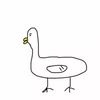-
 慕移动3350899
慕移动3350899
- 求一份源码
- 2021-02-28 0回答·631浏览
-
 贝尔摩德Q
贝尔摩德Q
- AndroidManifest
打开Android Studio 开发平台,选择Android模式,在app包的manifest文件夹中的AndroidManifest文件,双击即可打开文件的编辑内容界面。
- 2020-06-22 2回答·762浏览
-
 KalistaQAQ
KalistaQAQ
- videoView = (VideoView) findViewById(R.id.videoView);
说错了你定义的textview然后findviewbyid的是videoview,所以转换有问题
- 2020-06-18 2回答·1202浏览
-
 悦悦不是小悦悦
悦悦不是小悦悦
- 那些工具什么的都没发出来 怎么找到一样的?
- 2020-05-23 2回答·819浏览
-
 皮皮来了昂
皮皮来了昂
- videoview播放完了,进度条又重新走了一遍为什么
是什么浏览器,看一下是不是浏览器的问题
- 2020-03-27 1回答·1044浏览
-
 华园企程王众
华园企程王众
- videoplayer支持倍速播放么
支持,配置一下就可以了
- 2020-03-27 1回答·1495浏览
-
 新大学子艾克拜尔
新大学子艾克拜尔
- 无法播放此视频
你自己电脑的IP地址加上,
- 2019-12-14 1回答·1177浏览
-
 慕蓝蓝
慕蓝蓝
- 我试了很多中方式怎么还是显示视频无法播放啊
超过6.0的系统要用运行时权限
- 2019-08-15 2回答·956浏览
-
 写代码的异类
写代码的异类
- 请问如果是一个视频列表,那么全屏该怎么实现?
- 2019-08-14 0回答·1062浏览
-
 简单的但丁
简单的但丁
- 为什么我旋转不了
这就是已经翻转了你的布局或者代码应该有问题不能铺满整个屏幕,检查一下代码
- 2019-07-26 1回答·1034浏览
-
 慕丝516965
慕丝516965
- 无法播放此视频
在Application中添加
android:usesCleartextTraffic="true"
- 2019-06-10 1回答·1065浏览
-
 qq_膏卢_0
qq_膏卢_0
- 完成后无法播放
- 2019-06-05 0回答·769浏览
-
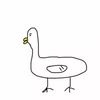 慕后端1394716
慕后端1394716
- 能问问大家老师说的那个安卓小机器人在哪里吗?我的android studio里没有那个图标

使用Android Studio右侧的Device File Explorer也可以的
- 2019-05-21 1回答·1492浏览
-
 慕瓜6031693
慕瓜6031693
- 老师,转化dp和px的工具类的源码有吗
https://github.com/ThirdPrince/VideoPlayer
- 2019-05-15 1回答·964浏览
-
 牛Plus
牛Plus
- 为什么我的R.id.videoView点出来是错的
改成VideoView
- 2018-12-26 1回答·1301浏览
-
 qq_岁月永恒_0
qq_岁月永恒_0
- 布局文件貌似有冲突
看一下是哪一部分的冲突,把这个解决好了就没问题了
- 2018-12-06 1回答·1043浏览
-
 qq_岁月永恒_0
qq_岁月永恒_0
- 老师,能分享一下素材文件吗?
https://github.com/ThirdPrince/VideoPlayer
- 2018-12-05 1回答·1197浏览
-
 慕斯卡4918686
慕斯卡4918686
- 没有填充满的?
检查一下这里
/** * 当屏幕横向的时候 */ if (getResources().getConfiguration().orientation == Configuration.ORIENTATION_LANDSCAPE){ setVideoViewScale(ViewGroup.LayoutParams.MATCH_PARENT,ViewGroup.LayoutParams.MATCH_PARENT); volume_img.setVisibility(View.VISIBLE); volume_seek.setVisibility(View.VISIBLE); isFullScreen = true; getWindow().clearFlags((WindowManager.LayoutParams.FLAG_FORCE_NOT_FULLSCREEN)); getWindow().addFlags(WindowManager.LayoutParams.FLAG_FULLSCREEN); }- 2018-11-13 1回答·1006浏览
-
 南风4383925
南风4383925
- 大神救救我啊
- 2018-10-09 2回答·1121浏览
-
 小萝呗
小萝呗
- 源码地址是什么
https://github.com/ThirdPrince/VideoPlayer
- 2018-07-09 1回答·1596浏览
-
 小萝呗
小萝呗
- 视频路径获取
file:///android_assets/xxxxx(视频文件名)
- 2018-06-06 1回答·1985浏览
-
 qq_情宁缺毋滥_0
qq_情宁缺毋滥_0
- 希望发源码
源码?
- 2018-05-30 1回答·1248浏览
-
 森北
森北
- 本地视频和网络视频
- 2018-05-03 0回答·1386浏览
-
 慕标9780065
慕标9780065
- 老师你好 请问有源码
最后一节课的评论有
- 2018-04-22 1回答·1335浏览
-
 慕先生3019060
慕先生3019060
- 老师有没有联系方式?接外包吗?词典。
我能接~
- 2018-04-07 1回答·1181浏览
-
 楠公子要上进
楠公子要上进
- 请问谁有Android视频播放器简单源码
package com.example.mp4;
import java.io.IOException;import com.example.mp4.R;
import android.media.AudioManager;
import android.media.MediaPlayer;
import android.os.Bundle;
import android.os.Environment;
import android.os.Handler;
import android.os.Message;
import android.app.Activity;
import android.view.Menu;
import android.view.View;
import android.widget.Button;
import android.widget.ImageView;
import android.widget.LinearLayout;
import android.widget.MediaController;
import android.widget.SeekBar;
import android.widget.TextView;
import android.widget.VideoView;import android.app.Activity;
import android.content.res.Configuration;
import android.os.Bundle;
import android.widget.Button;public class MainActivity extends Activity{
private VideoView videoView;
private LinearLayout controllerLayout;
private ImageView play_controller_img,screen_img;
private TextView current_text_tv,time_total_tv;
private SeekBar play_seek,volume_seek;
public static final int UPDATE_UI=1;
private AudioManager mAudioManager;
//定义音量控制
/**
* 定义videoview
*/
@Override
protected void onCreate(Bundle savedInstanceState) {
super.onCreate(savedInstanceState);
setContentView(R.layout.activity_main);
mAudioManager=(AudioManager) getSystemService(AUDIO_SERVICE);//绑定,获取系统的音频服务
initUI();
setPlayerEvent();
String path=Environment.getExternalStorageDirectory().getAbsolutePath()+"/1.mp4";
/**
* 本地视频播放
*/
videoView.setVideoPath(path);
videoView.start();
UIHandler.sendEmptyMessage(UPDATE_UI);
/**
*使MediaController控制视频播放
*/
// MediaController controller=new MediaController(this);
/**
* 设置ViedoView与MediaController建立关联
*/
// videoView.setMediaController(controller);
/**
* 设置MedioController与VideoView建立关联
*/
// controller.setMediaPlayer(videoView);
}
private void updateTextViewWithTimeFormat(TextView textview,int millisecond)
{
/**
* 时间格式换化方法
*/
int second=millisecond/1000;
int hh=second/3600;
int mm=second/3600/60;
int ss=second%60;
String str=null;
if(hh!=0)
{
//format("")格式化字符变量
str=String.format("%02d:%02d:%02d",hh,mm,ss);
}
else{
str=String.format("%02d:%02d",mm,ss);
}
textview.setText(str);
}
private Handler UIHandler=new Handler(){
public void handleMessage(Message msg){
super.handleMessage(msg);
if(msg.what==UPDATE_UI){
//获取视频当前的播放时间
int currentPosition=videoView.getCurrentPosition();
//获取视频播放的总时间
int totalduration=videoView.getDuration();
//格式化视频播放时间
updateTextViewWithTimeFormat(current_text_tv, currentPosition);
updateTextViewWithTimeFormat(time_total_tv,totalduration);
play_seek.setMax(totalduration);
play_seek.setProgress(currentPosition);
UIHandler.sendEmptyMessageDelayed(UPDATE_UI,500);
//每隔0.5秒就更新UI
}
}
};
protected void onPause() {
super.onPause();
UIHandler.removeMessages(UPDATE_UI);
}
@Override
protected void onDestroy() {
// TODO 自动生成的方法存根
super.onDestroy();
}
private void setPlayerEvent() {
/**
* 控制视频的播放和暂停的监听
*/
play_controller_img.setOnClickListener(new View.OnClickListener() {
@Override
public void onClick(View v) {
// TODO 自动生成的方法存根
if(videoView.isPlaying()){
play_controller_img.setImageResource(R.drawable.pause_btn_style);
//暂停播放
videoView.pause();
UIHandler.removeMessages(UPDATE_UI);
}
else
{
play_controller_img.setImageResource(R.drawable.pause_btn_style);
//继续播放
videoView.start();
UIHandler.sendEmptyMessage(UPDATE_UI);
}
}
});
play_seek.setOnSeekBarChangeListener(new SeekBar.OnSeekBarChangeListener(){@Override
public void onProgressChanged(SeekBar seekBar, int progress, boolean fromUser) {
// TODO 自动生成的方法存根
//根据当前进度刷新TextView的值
updateTextViewWithTimeFormat(current_text_tv,progress);
}@Override
public void onStartTrackingTouch(SeekBar seekBar) {
// TODO 自动生成的方法存根
UIHandler.removeMessages(UPDATE_UI);
}@Override
public void onStopTrackingTouch(SeekBar seekBar) {
// TODO 自动生成的方法存根
int progress=seekBar.getProgress();
//令视频播放季度遵循seekBar停止拖动的这一刻进度
videoView.seekTo(progress);
//让进度重新显示
UIHandler.sendEmptyMessage(UPDATE_UI);
//
}
});
volume_seek.setOnSeekBarChangeListener(new SeekBar.OnSeekBarChangeListener(){public void onProgressChanged(SeekBar seekBar, int progress, boolean fromUser) {
// TODO 自动生成的方法存根
//设置当前设备的音量
mAudioManager.setStreamVolume(AudioManager.STREAM_MUSIC,progress,0);
}public void onStartTrackingTouch(SeekBar seekBar) {
// TODO 自动生成的方法存根
}public void onStopTrackingTouch(SeekBar seekBar) {
// TODO 自动生成的方法存根
}
});
}
/**
* 初始化UI布局
*/
private void initUI() {
// TODO 自动生成的方法存根
videoView=(VideoView) findViewById(R.id.videoView);
controllerLayout=(LinearLayout) findViewById(R.id.controllerbar_layout);
play_controller_img=(ImageView) findViewById(R.id.pause_img);
screen_img=(ImageView) findViewById(R.id.screen_img);
current_text_tv=(TextView) findViewById(R.id.time_current_tv);
time_total_tv=(TextView) findViewById(R.id.time_total_tv);
play_seek=(SeekBar) findViewById(R.id.play_seek);
volume_seek=(SeekBar) findViewById(R.id.volume_seek);
/**
* 当前设备的最大音量
*/
int streamMaxVolume=mAudioManager.getStreamMaxVolume(AudioManager.STREAM_MUSIC);
/**
* 获取设备的最大音量
*/
int streamVolum=mAudioManager.getStreamVolume(AudioManager.STREAM_MUSIC);
volume_seek.setMax(streamMaxVolume);
volume_seek.setProgress(streamVolum);
}
/**
*监听屏幕方向的改变
*/
@Override
public void onConfigurationChanged(Configuration newConfig) {
// TODO 自动生成的方法存根
super.onConfigurationChanged(newConfig);
}
}<?xml version="1.0" encoding="UTF-8"?>
<RelativeLayout xmlns:android="http://schemas.android.com/apk/res/android"
xmlns:tools="http://schemas.android.com/tools"
android:layout_width="match_parent"
android:layout_height="match_parent"
android:paddingBottom="@dimen/activity_vertical_margin"
android:paddingLeft="@dimen/activity_horizontal_margin"
android:paddingRight="@dimen/activity_horizontal_margin"
android:paddingTop="@dimen/activity_vertical_margin"
tools:context=".MainActivity" ><VideoView
android:id="@+id/videoView"
android:layout_width="match_parent"
android:layout_height="match_parent"
/>
<LinearLayout
android:id="@+id/controllerbar_layout"
android:orientation="vertical"
android:layout_alignParentBottom="true"
android:layout_width="match_parent"
android:layout_height="50dp">
<SeekBar
android:id="@+id/play_seek"
android:thumb="@null"
android:max="100"
android:progress="20"
android:progressDrawable="@drawable/seekbar_style2"
android:indeterminate="false"
android:layout_marginLeft="20dp"
android:layout_marginRight="20dp"
android:layout_width="match_parent"
android:layout_height="5dp" />
<RelativeLayout
android:layout_width="wrap_content"
android:layout_height="match_parent"
android:background="#000"
android:gravity="center_vertical" >
<ImageView
android:id="@+id/pause_img"
android:layout_marginLeft="6dp"
android:src="@drawable/pause_btn_style"
android:layout_width="wrap_content"
android:layout_height="wrap_content"/>
<TextView
android:id="@+id/time_current_tv"
android:layout_width="wrap_content"
android:layout_height="wrap_content"
android:text="00:00:00"
android:textColor="#ffffff"
android:textSize="10sp"
android:layout_marginTop="12dp"
android:layout_marginLeft="32dp"/>
<TextView
android:layout_width="wrap_content"
android:layout_height="wrap_content"
android:text="/"
android:textColor="#4c4c4c"
android:textSize="10sp"
android:layout_marginTop="12dp"
android:layout_marginLeft="70dp"/>
<TextView
android:id="@+id/time_total_tv"
android:layout_width="wrap_content"
android:layout_height="wrap_content"
android:text="00:00:00"
android:textColor="#4c4c4c"
android:textSize="10sp"
android:layout_marginTop="12dp"
android:layout_marginLeft="75dp"/>
<LinearLayout
android:id="@+id/left_layout"
android:layout_width="150dp"
android:layout_height="50dp"
android:orientation="vertical"
android:layout_alignParentRight="true"><ImageView
android:layout_width="wrap_content"
android:layout_height="wrap_content"
android:src="@drawable/volumn" /><SeekBar
android:id="@+id/volume_seek"
android:layout_width="100dp"
android:layout_height="5dp"
android:layout_marginLeft="40dp"
android:layout_marginTop="-15dp"
android:max="100"
android:progress="20"
android:progressDrawable="@drawable/seekbar_style"
android:thumb="@null" />
<ImageView
android:id="@+id/screen_img"
android:src="@drawable/screen_img"
android:layout_marginLeft="130dp"
android:layout_width="20dp"
android:layout_height="25dp"/>
</LinearLayout>
</RelativeLayout>
</LinearLayout></RelativeLayout>
- 2018-03-31 1回答·2440浏览
-
 RookieBoy666
RookieBoy666
- 视频播放系统自带的seekbar怎么去掉,然后挺欢自己的seekbar?
视频后面有讲,会自定义的,类似音量和亮度
- 2018-03-13 1回答·1438浏览
-
 花生努力努力再努力
花生努力努力再努力
- 无法播放视频
你点一下模拟器,看看控制条出来了没,需要点击播放按钮才能播放
看看你视频的放置位置,是不是在sd卡的根目录
- 2018-03-13 1回答·2836浏览
-
 RookieBoy666
RookieBoy666
- 加载本地视频 能播放
https://www.jianshu.com/p/bb5876f34902
- 2018-03-13 1回答·1429浏览
-
 慕丝0238511
慕丝0238511
- 工程的demo能提供吗
最后一节的评论有
- 2018-02-07 1回答·1128浏览