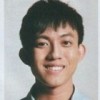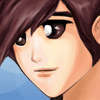-
 大T
大T
- 打開是提示錯誤
对象错误,应该是that.style=。。。这一步错误,跟前面 var self = this 一样,需要重新定义this指向。var that = this;
- 2020-05-27 1回答·719浏览
-
 慕姐3039403
慕姐3039403
- 为什么menuContentEl.id的值是nav-content类的元素?
这个类是什么的
- 2019-10-13 1回答·1092浏览
-
 浅芷初夏
浅芷初夏
- 优化一下:当菜单未关闭时点击×,先关闭菜单再关闭侧边栏。

附上一张图
- 2018-12-27 1回答·1284浏览
-
 不是不是而是是不是
不是不是而是是不是
- 我输入ul>#id.itme*6 ctrl+e 出现的和老师的不一样,这是为什么?
- 2018-10-24 2回答·1451浏览
-
 TiamoGirls
TiamoGirls
- self.currentOpendMenuContent = menuContentEl;
如果菜单栏的状态值为 allClosed, 则打开点击的菜单项
将菜单栏的状态设置为 hasOpened
并将点击的菜单项保存到菜单栏的属性中,方便下次操作
不知道我说明白了没
- 2017-09-13 1回答·1475浏览
-
 猴犀利的7号
猴犀利的7号
- 在1:20分提到的单元测试,怎样的才是单元测试
搜索 mocha
- 2017-08-06 1回答·1552浏览
-
 小黄人快跑啊
小黄人快跑啊
- 我的span标签内的图标在网页中不显示
想要使用bootstrap的图标,需要引入bootstrap的文件。
<link rel="stylesheet" href="https://cdn.bootcss.com/bootstrap/3.3.7/css/bootstrap.min.css" integrity="sha384-BVYiiSIFeK1dGmJRAkycuHAHRg32OmUcww7on3RYdg4Va+PmSTsz/K68vbdEjh4u" crossorigin="anonymous">
之后就可以了。望采纳
- 2017-07-29 2回答·4235浏览
-
 小黄人快跑啊
小黄人快跑啊
- 为什么我输入<span></span>里的图标在网页上不显示呢
bootstarp官网说明:https://v3.bootcss.com/getting-started/
联网的情况下,最简单的做法是,head引入(复制粘贴):
<!-- 最新版本的 Bootstrap 核心 CSS 文件 -->
<link rel="stylesheet" href="https://cdn.jsdelivr.net/npm/bootstrap@3.3.7/dist/css/bootstrap.min.css" integrity="sha384-BVYiiSIFeK1dGmJRAkycuHAHRg32OmUcww7on3RYdg4Va+PmSTsz/K68vbdEjh4u" crossorigin="anonymous">
<!-- 可选的 Bootstrap 主题文件(一般不用引入) -->
<link rel="stylesheet" href="https://cdn.jsdelivr.net/npm/bootstrap@3.3.7/dist/css/bootstrap-theme.min.css" integrity="sha384-rHyoN1iRsVXV4nD0JutlnGaslCJuC7uwjduW9SVrLvRYooPp2bWYgmgJQIXwl/Sp" crossorigin="anonymous">
<!-- 最新的 Bootstrap 核心 JavaScript 文件 -->
<script src="https://cdn.jsdelivr.net/npm/bootstrap@3.3.7/dist/js/bootstrap.min.js" integrity="sha384-Tc5IQib027qvyjSMfHjOMaLkfuWVxZxUPnCJA7l2mCWNIpG9mGCD8wGNIcPD7Txa" crossorigin="anonymous"></script>
没网络的情况,如楼上所说,将资源下载到本地引入。
官网都有介绍,了解下
- 2017-07-29 3回答·2583浏览
-
 qq_那些年_30
qq_那些年_30
- 不是有冒泡事件吗。为什么点span元素 div收不到监听事件
应该是因为div上并没有定义触发事件,并没有事件来触发所以看不到效果。你可以在div上定义事件测试一下。
- 2017-07-20 1回答·878浏览
-
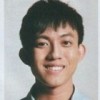 车程一
车程一
- 关于添加className的问题
他的不是在样式列表classlist里面追加吗?ele.classList.add('sidbar_move_left');
- 2017-06-27 1回答·868浏览
-
 慕瓜1159687
慕瓜1159687
- 快速生成。
- 已采纳 田心枫 的回答
先 ! 然后tab键
- 2017-05-07 2回答·1514浏览
-
 慕瓜1159687
慕瓜1159687
- 源代码在哪里?
- 已采纳 田心枫 的回答
http://img.mukewang.com/down/53a9523c0001c5f600000000.zip
- 2017-05-07 1回答·1503浏览
-
 陌上出尘泪
陌上出尘泪
- 增加前缀快捷键
添加个插件Autoprefix css
- 2017-03-22 1回答·1350浏览
-
 慕粉1739267981
慕粉1739267981
- addEventListener报错了
你看一下console.log(this.el);的结果。如果是null,说明你在获取this.el这个dom对象时出现错误,看是否是拼写出现问题
- 2017-03-15 3回答·2930浏览
-
 Sam_kk
Sam_kk
- sublime text3编辑器
http://www.sublimetext.com/3
- 2017-03-06 1回答·1387浏览
-
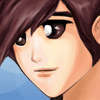 qq_她眼里有一片海_03181916
qq_她眼里有一片海_03181916
- sideBar那的点击事件问题
不仅仅是关闭按钮会相应 click 事件,sidebar的子元素 ul也会响应 ,老师这样写是因为他在后面给ul元素标签终止click事件冒泡。建议你去看一下JS事件冒泡机制~
- 2017-02-23 1回答·2175浏览
-
 慕雪8696162
慕雪8696162
- bootstrap.css与reset.css产生冲突
按顺序来引入css
<link rel="stylesheet" href="css/bootstrap.min.css"> <link rel="stylesheet" href="css/reset.css"> <link rel="stylesheet" href="css/index.css">
@charset "UTF-8"; html, body, ul, li, ol, dl, dd, dt, p, h1, h2, h3, h4, h5, h6, form, fieldset, legend, img { margin: 0; padding: 0; } fieldset, img, input, button { border: none; padding: 0; margin: 0; outline-style: none; } ul, ol { list-style: none; } input { padding-top: 0; padding-bottom: 0; font-family: "SimSun", "宋体"; } select, input { vertical-align: middle; } select, input, textarea { font-size: 12px; margin: 0; } textarea { resize: none; } img { border: 0; vertical-align: middle; } table { border-collapse: collapse; } body { font: 12px/150% Arial, Verdana, "\5b8b\4f53"; color: #666; background: #fff; } .clearfix:before, .clearfix:after { content: ""; display: table; } .clearfix:after { clear: both; } .clearfix { *zoom: 1; /*IE/7/6*/ } a { color: #666; text-decoration: none; } a:hover { color: #C81623; } h1, h2, h3, h4, h5, h6 { text-decoration: none; font-weight: normal; font-size: 100%; } s, i, em { font-style: normal; text-decoration: none; } .col-red { color: #C81623 !important; } /*公共类*/ .fl { float: left; } .fr { float: right; } .al { text-align: left; } .ac { text-align: center; } .ar { text-align: right; } .hide { display: none; }- 2017-02-21 1回答·3445浏览
-
 慕婉清1370661
慕婉清1370661
- Cannot read property 'target' of undefined 错误提示 chrome浏览器
报错 你不能读取未定义的target属性
你没发现event.target不在function(event)函数里吗
试一下把下面这段放入
function(event){
if( event.target !==this.el){ //此句报错
self.triggerSwitch();
}
}
我也初学 不对勿喷
- 2017-01-27 1回答·7545浏览
-
 慕仙4324424
慕仙4324424
- js太差,这个都要问。。。。
- 已采纳 慕标4713339 的回答
问题1:
new Sidebar只是一个构造函数,他就像一个生产对象的工具,没人用他,他只会静静的躺在那里。加了括号()后,他变成了new Sidebar(),这个括号意味着他被调用了,他调用了会产生一个东西,我们称呼这个东西叫实例对象,实例对象拥有构造函数内定义的属性和方法。
但是我们生产出来了一个对象,总要有变量来接受他呀,所有我们var sidebar这个变量来接收new Sidebar()产生的对象。就像我们要 var str =‘abc’一样
如果你是使用 var sideBar = Sidebar(),这样不会创建实例对象,而是产生了全局变量,因为此时Sidebar里面一大堆this都是指向的window,你执行 var sideBar = Sidebar()就等于做了
window.state="opened";
window.el=document.....这样的
问题2:
如果你使用var sideBar = new Sidebar(),程序会做三件事情
1.创建了一个空对象sideBar
2.我们将这个空对象的proto成员指向了Sidebar函数对象prototype成员的对象
3.我们将Sidebar函数对象的this指针替换成sidebar,然后再调用Sidebar对象
如果你觉得这三件事情有些绕,你就可以理解成new这个关键字会创造一个对象,让这个对象来接受构造函数的实行和方法,而不是让window来接收。
所以忘记写new是很危险的事情,如何避免?很简单
在构造函数前加一个判断
if(!this instanceof Sidebar){//如果这个创建的对象不是sidebar类型的
return new Sidebar();//重新去创建
}
- 2017-01-04 1回答·941浏览
-
 dky
dky
- 页面的第一次点击是正常,然后的就需要点击2次?
- 已采纳 慕粉3914370 的回答
源码有浏览器兼容性问题。。ie10,火狐,谷歌,要点击两次item(例如资产)才有相应的nav-content的div出现,而搜狗浏览器只需点击一次
- 2016-12-31 1回答·1705浏览
-
 China_好备胎
China_好备胎
- 跟着老师打代码,游览器提示‘addEventListener’为空
打印一下 this.el 你就知道错在哪边了
- 2016-12-08 1回答·1635浏览
-
 liu大大
liu大大
- @webkit顺序
顺序错啦
- 2016-11-23 1回答·1104浏览
-
 Molisan
Molisan
- 额,我有点晕
啊。。。
- 2016-11-18 1回答·1128浏览
-
 学之舟_36820
学之舟_36820
- 侧边栏测试
CSS部分
body,div,ul,li,span,i{margin: 0; padding: 0;} ul{list-style: none;} body { font-family: 'Microsoft YaHei','Open Sans', 'trebuchet ms', arial, sans-serif; font-size: 12px; } #sidebar { position: fixed; left: 0; top: 0; z-index: 100; min-height: 100%; width: 35px; padding-top: 200px; background-color: #e1e1e1; } .item{ margin-top: 5px; text-align: center; } #closeBar{ position: absolute; left: 0; bottom: 30px; width: 35px; text-align: center; cursor: pointer; } .nav-content { position: absolute; z-index: 99; min-height: 100%; width: 170px; opacity: 0; filter: alpha(opacity=0); text-align: center; background-color: #e1e1e1; } .nav-con-close { position: absolute; top: 5px; right: 5px; cursor: pointer; } .sideBar-move-left{animation: sml 1s 1 forwards;} @keyframes sml{ from{} to{ transform: translateX(-120px); } } .closeBar-move-right{animation: cmr 1s 1 forwards;} @keyframes cmr{ from{} to{ transform: translateX(160px) rotate(405deg) scale(1.5); } } .sideBar-move-right{animation: smr 1s 1 forwards;} @keyframes smr{ from{} to{ transform: translateX(120px); } } .closeBar-move-left{animation: cml 1s 1 forwards;} @keyframes cml{ from{ transform: scale(1.5); } to{ transform: translateX(-160px) rotate(-405deg) scale(1); } } .menuContent-move-right{animation: mmr 1s 1 forwards;} @keyframes mmr{ from{ opacity: 0; filter: alpha(opacity=0); } to{ opacity: 1; filter: alpha(opacity=100); transform: translateX(120px); } } .menuContent-move-left{animation: mml 1s 1 forwards;} @keyframes mml{ from{ opacity: 1; filter: alpha(opacity=100); } to{ opacity: 0; filter: alpha(opacity=0); transform: translateX(-120px); } } .menuContent-move-up{animation: mmu 1s 1 forwards;} @keyframes mmu{ from{ opacity: 0; filter: alpha(opacity=0); } to{ opacity: 1; filter: alpha(opacity=100); transform: translateY(-250px); } }- 2016-11-17 2回答·1744浏览
-
 qq_好爱困_03939131
qq_好爱困_03939131
- 请问旋转为什么只能旋转45deg
我解决了,因为原来from中各个属性没有和to里面相对应。(顺序)
- 2016-10-18 2回答·1166浏览
-
 xx001
xx001
- mdn中文文档。。。。。
https://developer.mozilla.org/zh-CN/
- 2016-10-02 2回答·5084浏览
-
 慕的地1924465
慕的地1924465
- 定位有问题
- 2016-09-21 0回答·700浏览
-
 言长寸短
言长寸短
- this.el.addEventListener 问题
(function(){ var SideBar=function(eId,closeId){ this.state="opened"; this.el=document.getElementById(eId||'sideBar'); this.closeBar=document.getElementById(closeId||'closeBar'); var self=this; this.el.addEventListener('click',function(event){ if (event.target !== self.el){ self.triggerSwitch(); } }); }; SideBar.prototype.triggerSwitch=function(){ if (this.state==="opened") { this.close(); }else{ this.open(); } }; SideBar.prototype.close=function(){ this.state="closed"; }; SideBar.prototype.open=function(){ this.state=="opened"; }; var sidebar=new SideBar(); })();- 2016-08-26 5回答·1966浏览
-
 会发元气弹
会发元气弹
- JS单……单元测试怎么写啊? 好虚啊……
content.log("打开或关闭");
- 2016-08-13 1回答·1147浏览
-
 Lollipop丶3810587
Lollipop丶3810587
- new的对象没调用是怎么执行的?
实例化。
- 2016-08-10 1回答·800浏览