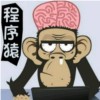-
 Mary06
Mary06
- 压缩会修改分辨率吗
如果是肉眼都不能分辨的,那就可以压缩,
- 2020-12-31 1回答·619浏览
-
 我是啊猿
我是啊猿
- 图片大小在前端设置一下不就好了吗
需 求
- 2019-10-11 1回答·782浏览
-
 chegy122
chegy122
- 纯Java实现缩略图的思路和方法有吗
老师讲的课程里有相关代码?
- 2019-04-25 1回答·806浏览
-
 慕的地5420249
慕的地5420249
- 项目源码在哪?
@Service public class ThumbnailService { public static final int WIDTH = 100; public static final int HEIGHT = 100; //使用类库 public String thumbnail(MultipartFile file,String uploadPath, String realUploadPath){ String imgName = "thum_"+file.getOriginalFilename(); String des = realUploadPath+"/"+imgName; try { Thumbnails.of(file.getInputStream()).size(WIDTH,HEIGHT).toFile(des); }catch (Exception e){ e.printStackTrace(); } return uploadPath+"/"+imgName; } //使用java awt public String awt(MultipartFile file,String uploadPath, String realUploadPath){ OutputStream os = null; String imgName = "thum_"+file.getOriginalFilename(); String des = realUploadPath+"/"+imgName; try { os = new FileOutputStream(des); Image image = ImageIO.read(file.getInputStream()); int width = image.getWidth(null);//原图宽 int height = image.getHeight(null);//原图高 int rate1 = width/WIDTH;//缩略图宽比例 int rate2 = height/HEIGHT;//缩略图高比例 int rate = 0; if(rate1 > rate2){//宽度缩略比例大于高度缩略比例,使用宽度缩略比例 rate = rate1; }else { rate = rate2; } //计算缩略图最终的宽度和高度 int newWidth = width/rate; int newHeight = height/rate; BufferedImage bufferedImage = new BufferedImage(newWidth,newHeight,BufferedImage.TYPE_INT_RGB); bufferedImage.getGraphics().drawImage(image.getScaledInstance(newWidth,newHeight,image.SCALE_SMOOTH),0,0,null); String imageType = file.getContentType().substring(file.getContentType().indexOf("/")+1); ImageIO.write(bufferedImage,imageType,os); }catch (Exception e){ e.printStackTrace(); }finally { if(os!=null){ try { os.close(); }catch (Exception e){ e.printStackTrace(); } } } return uploadPath+"/"+imgName; } }- 2018-11-30 1回答·1331浏览
-
 幻池雨声
幻池雨声
- 详细的代码
- 2018-06-07 2回答·1320浏览
-
 冰羽天晖
冰羽天晖
- 架包在哪?
<dependency> <groupId>net.coobird</groupId> <artifactId>thumbnailator</artifactId> <version>0.4.8</version> </dependency>
- 2018-05-24 2回答·627浏览
-
 qq_慕慕粉
qq_慕慕粉
- 大神们,帮帮忙吧
- 2017-11-02 3回答·1344浏览
-
 绝世幻想家
绝世幻想家
- applicationContext-mvc.xml
就是spring的默认配置文件applicationContext.xml
- 2017-06-15 1回答·1314浏览
-
 仰角的天空
仰角的天空
- 课程有没有源代码?
没有,老师没上传,
- 2017-05-01 1回答·1128浏览
-
 七21
七21
- 大家有运行通的吗?我的为什么它不出图片呢?
链接: https://pan.baidu.com/s/1hsFyAna 密码: 5jhe 这是我自己写的,你可以参考看一下,应该是你的img路径写的有问题
- 2017-04-17 1回答·1231浏览
-
 抬头就是阳光c
抬头就是阳光c
- 课程所需文件
可以把该课程的项目包上传上来吗?
- 2017-03-17 2回答·1308浏览
-
 JasonPorter
JasonPorter
- 固定图片大小报错.keepAspectRatio(false)
怎么改呀
- 2017-01-19 1回答·3485浏览
-
 T_Mer
T_Mer
- 跪求源码 --源码
- 已采纳 Anonymity_阿浩 的回答
按照老师的敲一便就好,那个包应该能找到。
- 2016-09-08 1回答·1419浏览
-
 小时候可跳了
小时候可跳了
- 图片上传服务类的开发
我觉得可以这样理解:buffer相当于一个杯子,read方法是往这个杯子中注水,而write方法是从这个杯子中取水,杯子就是一个工具,具体还要看方法是怎么用它
- 2016-06-10 1回答·1245浏览
-
 苏莫离
苏莫离
- 在哪里生成的缩略图
- 已采纳 皇马啸西风 的回答
在控制器里面有变量设置,指定缩略图生成保存文件夹。
需要在web目录中创建对应的目录。
- 2016-06-06 2回答·2280浏览
-
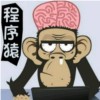 拥抱大数据
拥抱大数据
- 这个好学吗
简单的想睡觉
- 2016-05-05 1回答·1327浏览
-
 NeverGiveUp7
NeverGiveUp7
- 课程源码呢?
源码http://yun.baidu.com/share/link?shareid=2160247&uk=1714041258
- 2016-05-02 2回答·1711浏览
数据加载中...