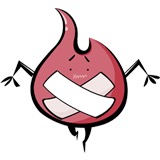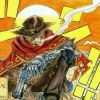-
 归偃
归偃
- 这是个什么开发工具
josn开发工具
- 2020-07-01 1回答·820浏览
-
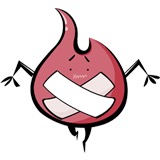 慕先生33592250
慕先生33592250
- 为啥javabean输出只有花括号?
借用楼下回答,改下pom的json版本即可

- 2020-06-17 1回答·917浏览
-
 幽默古筝
幽默古筝
- JSON的创建
确定是json项目吗
- 2020-02-22 1回答·844浏览
-
 qq_将就_2
qq_将就_2
- 按照视频的来,我的老是空指针异常,怎么都解决不了,请知道的帮忙看一下
把文件放到resources文件夹中即可
- 2019-12-26 1回答·951浏览
-
 qq_将就_2
qq_将就_2
- 代码报错,不知道为什么,看贴图,请各位帮忙谢谢
已解决,引入的包有问题
- 2019-12-19 1回答·927浏览
-
 慕工程9961388
慕工程9961388
- 如果数组里有其他类型的数据呢?
是的,但是一般来说在开发里面数组用的很少,基本上都是用集合来接收存储数据
- 2019-09-27 1回答·860浏览
-
 qq_慕码人5248226
qq_慕码人5248226
- 在json中new String[]出现了乱码
private static void JSONObject() {
Object nullObj = null;
JSONObject wangxiaoer = new JSONObject();
wangxiaoer.put("name", "王小二");
wangxiaoer.put("age", 25.2);
wangxiaoer.put("birthday", "1990-01-01");
wangxiaoer.put("major" ,new String[]{"炒菜","挖掘机"});
wangxiaoer.put("car",nullObj);
wangxiaoer.put("house",nullObj);
System.out.println(wangxiaoer.toString());
}
}
酱紫
- 2019-08-27 1回答·1383浏览
-
 Farker
Farker
- 前端json
可以啊,前端吧json定义为一个字符串
- 2019-07-30 1回答·805浏览
-
 qq_空白_222
qq_空白_222
- 已经引入jar包但是运行还是保错
- 2019-07-16 0回答·826浏览
-
 慕尼黑9628932
慕尼黑9628932
- 怎么下载课程代码??
請問請問請問
- 2019-06-14 1回答·497浏览
-
 scnucjh
scnucjh
- 为什么一二章看完视频仍然显示未完成?
- 已采纳 炼哥 的回答
你从头开始不要点跳转,从头开始 点快进就可以了
- 2019-06-13 1回答·938浏览
-
 Lee1227
Lee1227
- Person p=gson.fromJson(content, Person.Class)
试试底下那个红线出现的错误解决方法,我一般是因为jdk版本不对,换成本身的jdk试试
- 2019-06-04 1回答·893浏览
-
 暮女神
暮女神
- setDateFormat方法有什么用吗
File file = ResourceUtils.getFile(ResourceUtils.CLASSPATH_URL_PREFIX + "data.json"); String cons=FileUtils.readFileToString(file,"utf-8"); // User user=new Gson().fromJson(cons,User.class); Gson gson=(new GsonBuilder()).setDateFormat("yyyy-MM-dd HH:mm:ss").create(); User user=gson.fromJson(cons,User.class); System.out.println(user.getBirth().toString());- 2019-04-01 2回答·1551浏览
-
 萌主187
萌主187
- 这是jar包太久了吗?
jar包太久了,去配置那边改个版本就好了
- 2019-03-30 2回答·980浏览
-
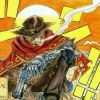 荒炎
荒炎
- 如何解析car,也就是属性为object的值呢
如果car有一个映射的JavaBean 那么通过gson.getCar() 返回的就是Car对象了吧 之后直接继续.getXXX() 就可以达到解析的目的了
- 2019-03-06 1回答·1110浏览
-
 我可不是一只圆滚滚的大熊猫
我可不是一只圆滚滚的大熊猫
- 架包问题吗会是?
<!-- https://mvnrepository.com/artifact/commons-io/commons-io -->
<dependency>
<groupId>commons-io</groupId>
<artifactId>commons-io</artifactId>
<version>2.6</version>
</dependency>
- 2019-02-20 1回答·309浏览
-
 qq_Onecallaway_1
qq_Onecallaway_1
- Exception in thread "main" java.lang.NullPointerException报错怎么解决
把
jsonContent.json
放到resouces 路径下。在如下读取 File file = new File(ReadJsonSample.class.getClassLoader().getResource("./jsonContent.json").getPath());- 2019-02-15 2回答·1411浏览
-
 小离欢
小离欢
- 用JavaBean添加GSON显示错误
明白了, gson本身不能直接打印
打印的是gson.toJson()的返回值
- 2019-01-13 1回答·2823浏览
-
 兴子_A
兴子_A
- 今天慕课网视频pad 看不了
刷新重启
- 2018-12-25 2回答·973浏览
-
 慕慕1489572
慕慕1489572
- 其它的问题
- 2018-12-13 0回答·886浏览
-
 暮明迩來
暮明迩來
- 为什么在jsp中 gson样式却失效了?
jsp的import是否导入包了
- 2018-11-09 1回答·1377浏览
-
 慕标1446865
慕标1446865
- 文件路径中含有空格,文件不换地址的情况下怎么解决
加@"内容"
- 2018-10-19 1回答·2992浏览
-
 Jess001
Jess001
- 你好,这个报错如何解决?
- 已采纳 清晚惘游 的回答
没有引入json 包吧
- 2018-09-26 1回答·1342浏览
-
 IT种子选手
IT种子选手
- 文件路径中含有中文是不是就不能读取
像路径这一类的,我们最好不要带中文
- 2018-08-30 1回答·4554浏览
-
 孤独的夜晚
孤独的夜晚
- Json官网找不到org.json
下载地址:http://www.opdown.com/soft/101194.html
- 2018-08-28 1回答·1378浏览
-
 慕前端4878041
慕前端4878041
- 使用javaBean 创建JSon 打印String数组是出现"mojor":[{"bytes":[{},{},{},{},{},{}],"empty":false},{"bytes":[{},{},{},{},{},{},{},{},{}],"empty":false}]这样是什么原因?而用map等其他方法都是正常的,为什么?
出现这个错误的原因是因为引入的json jar包太老了
<dependency>
<groupId>org.json</groupId>
<artifactId>json</artifactId>
<version>20160810</version>
</dependency>
如图,把pom.xml文件中的引用改成我上面这个就行了,也就会把原来的 <version>20090211</version>
改成<version>20160810</version>
,解决了就记得采纳哦
- 2018-08-26 3回答·1923浏览
-
 叶无道疯人院
叶无道疯人院
- 老师您好,求教,倒腾了半天没研究出来。

我这里是没有问题的
- 2018-08-12 3回答·1320浏览
-
 秋水x
秋水x
- 如何在Eclipse中创建json文件?
- 已采纳 慕侠203612 的回答
file→new→file→起名字(....json)
- 2018-07-24 1回答·9636浏览
-
 秋水x
秋水x
- 怎么引入org.json的依赖?
- 已采纳 _HUA_ 的回答
在maven工程的pom.xml文件中添加
<dependencies> <dependency> <groupId>org.json</groupId> <artifactId>json</artifactId> <version>20180130</version> </dependency> </dependencies>
- 2018-07-24 2回答·9896浏览
-
 慕少7966731
慕少7966731
- org.json怎么找不到了
- 2018-07-19 0回答·885浏览