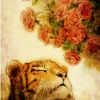-

- weixin_慕用6334942 2021-05-22
页面分成不同的组件
vue和webpack的配置和使用
styles
- 0赞 · 0采集
-

- weixin_慕无忌2315542 2021-03-22
1.global样式

2.背景虚化的样式

3.style标签中 设定scoped只应用于指定组件内
4.组件引用

5.Vue中监听事件 :v-on:事件名称,@事件名称--(后面可以添加修饰符)
6.class的动态写法::class = “[]”
7.v-for 循环 使用是,需要申明唯一key 提高性能
8.required=true 表示必传参数
- 0赞 · 0采集
-

- 爱拉舞imooc 2021-01-21
.vue文件 和 .jsx 文件, 最终都转化成 render() { } 方法 .
- 0赞 · 0采集
-

- 爱拉舞imooc 2021-01-21
将模板部分写入 render() { } 里面.
- 0赞 · 0采集
-

- 爱拉舞imooc 2021-01-21
.jsx 文件就是将 HTML 写在 JavaScript 文件里面.
- 0赞 · 0采集
-

- 慕前端2388721 2020-03-15
在数据声明的地方使用数据,不要在底层写
- 0赞 · 0采集
-

- 慕粉3284582 2020-03-04
1qqqq
- 0赞 · 0采集
-

- 慕九州9097652 2019-12-22
#app{
position absolute
left 0
right 0
top 0
bottom 0
}
#cover{
position absolute
left 0
right 0
top 0
bottom 0
background-color #999
opacity .9
z-index -1
}
- 1赞 · 0采集
-

- 苏新111 2019-10-12
Error: Cannot find module '@babel/core'
解决方法
npm uninstall babel-loader
npm install babel-loader@7.1.5
- 0赞 · 0采集
-

- 苏新111 2019-10-12
webpack.config.js中的ruler :/\.styl$/改为/\.styl(us)?$/
- 0赞 · 0采集
-

- 素素陈 2019-05-22
循环比较消耗资源:key用来标明下次循环有没有变动,如果key相同他会复用这个节点,不会生成新的节点删除原来的节点。这样可以提高效率
-
截图0赞 · 0采集
-

- 点又 2018-11-18
jsx语法与.vue的单文件语法各有各的好处,.vue结构更清晰组件化更强,而jsx语法则可以使用js的原生方法,更加灵活一些
- 0赞 · 2采集
-

- 慕九州9695480 2018-08-20
动态css的数组写法
-
截图0赞 · 0采集
-

- 慕九州9695480 2018-08-20
父组件的data
-
截图0赞 · 0采集
-

- 慕九州9695480 2018-08-20
子组件的props
-
截图0赞 · 0采集
-

- 慕九州9695480 2018-08-20
jsx的变量和样式
-
截图0赞 · 0采集
-

- 慕九州9695480 2018-08-20
jsx的写法
-
截图0赞 · 0采集
-

- 程序员入侵 2018-08-06
css样式
-
截图0赞 · 3采集
-

- 程序员入侵 2018-08-02
jsx语法
-
截图0赞 · 0采集
-

- 顾一行 2018-08-01
jsx的export default里,
data()下的return跟的是花括号,
render()下的return跟的是圆括号。
哦,真的是要被自己蠢哭了。
- 2赞 · 3采集
-

- 顾一行 2018-07-30
filter是从props里传入的,在script部分props里需要申明filter的类型。
props:{ filter:{ type:String, required:true } }- 0赞 · 0采集
-

- 一只前端小狮子 2018-07-27
.helper { font-weight 100 display flex justify-content space-between padding 5px 0 line-height 30px background-color #fff font-size 14px font-smoothing antialiased } .left,.clear,.tabs { padding 0 10px box-sizing border-box } .left,.clear { width 150px } .left { text-align left } .clear { text-align right cursor pointer } .tabs { width 200px display flex justify-content space-around * { display inline-block padding 0 10px cursor pointer border 1px solid rgba(175,47,47,0) &.active { border-color rgba(175,47,47,0.4) border-radius 5px } } }- 3赞 · 2采集
-

- 一只前端小狮子 2018-07-27
.todo-item { position relative background-color #fff font-size 24px border-bottom qpx solid rgba(0,0,0,0.06) &:hover { .destroy:after { content: 'x' } } label { white-space pre-line word-break break-all padding 15px 60px 15px 15px margin-left 45px display block line-height 1.2 transition color 0.4s } &.completed { label { color #d9d9d9 text-decoration line-through } } .toggle { text-align center width 40px height 40px position absolute top 0 bottom 0 margin auto 0 border none appearance none outline none &:after { content url("../assets/images/round.svg") } &:checked:after { content url("../assets/images/done.svg") } } .destroy { position absolute top 0 right 10px bottom 0 width 40px height 40px margin auto 0 font-size 30px color #cc9a9a margin-bottom 11px transition color 0.2s ease-out background-color transparent appearance none border-width 0 cursor pointer outline none } }- 9赞 · 7采集
-

- 慕斯7204734 2018-07-24
html,body{ margin 0 padding 0 width 100% height 100% } body{ background-image :url("../images/bg.jpg"); background-size: cover; background-position :center; font:14px; color: #4d4d4d; font-weight :300; }- 4赞 · 0采集
-

- plough 2018-07-06
没看懂 :class
- 0赞 · 0采集
-

- 小动物很困 2018-06-12
如何在jsx里面写循环
<div id="footer">
{
[1,2,3].map((a) => {
return <div>{a}</div>
})
}
<span>{this.author} CODEING</span>
</div>
- 2赞 · 1采集
-

- 该比率 2018-06-11
header.vue

-
截图0赞 · 0采集
-
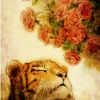
- qq_蔷薇_4 2018-06-05
"babel-helper-vue-jsx-merge-props": "^2.0.3",
"babel-plugin-syntax-jsx": "^6.18.0",
- 0赞 · 0采集
-

- 慕粉jason 2018-05-31
写样式时,当加上lang="stylus"时,程序就报错了,一直提示可能缺少相应的loader什么的,识别不了#app,找了半天找不到原因,看了别人的配置,发现我多了一个$,配置styl文件的loader时,正则不能写成以.styl结尾的匹配方式,即最后不能加$,这可能是因为要解析vue文件中的样式的缘故吧,不仅仅是styl格式的文件
{
test:/\.styl/,
use:[
'style-loader',
'css-loader',
{
loader: 'postcss-loader',
options: {
sourceMap: true
}
},
'stylus-loader'
]
},
- 4赞 · 7采集
-

- 慕粉jason 2018-05-31
编译的时候提示没有file-loader,于是就安装了,安装后自作多情的在图片的url-loader下面加上了这个,于是背景图片就出不来了,去掉file-loader的配置就出来了
- 1赞 · 1采集