-

- qq_慕数据0187028 2020-02-06
方法2:getFragmentManager().findFragmentById().getView().findViewById()通过直接找到对应的控件赋值,
-
截图0赞 · 0采集
-

- qq_慕数据0187028 2020-02-06
通过findFragmentById获取对象在设置
-
截图0赞 · 0采集
-

- 哦哦哦long 2020-01-29
实例代码:
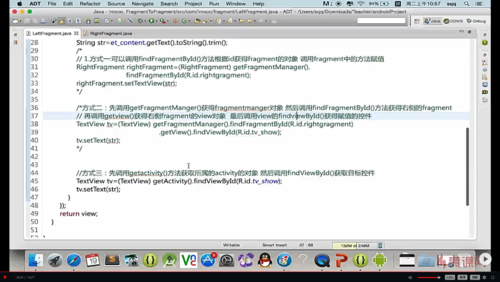
-
截图0赞 · 0采集
-

- 哦哦哦long 2020-01-29
fragment传值给fragment
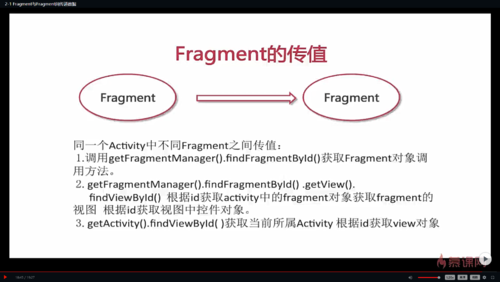
-
截图0赞 · 0采集
-

- Android_书生 2019-07-29
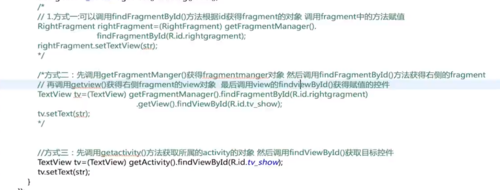 fragment=》fragment 传说自身
fragment=》fragment 传说自身- 0赞 · 0采集
-

- qq_面朝大海_29 2019-03-26
见截图所示
-
截图0赞 · 0采集
-

- qq_面朝大海_29 2019-03-26
见截图所示
-
截图0赞 · 0采集
-

- qq_面朝大海_29 2019-03-26
见截图所示
-
截图0赞 · 0采集
-

- qq_面朝大海_29 2019-03-26
见截图所示
-
截图0赞 · 0采集
-

- qq_面朝大海_29 2019-03-26
见截图所示
-
截图0赞 · 0采集
-

- 慕码人7042740 2019-01-27
三种方式的归纳。
-
截图0赞 · 0采集
-

- 慕码人7042740 2019-01-27
FF间通信的三种实现方式。
-
截图0赞 · 0采集
-

- _03818395 2018-08-21
Fragment之间的传值
-
截图0赞 · 0采集
-

- 十二月的消亡 2018-02-25
- 1、在AFragment中通过getFragmentManager.findFragmentById(int id)获取BFragment实例,调用BFragment的方法实现传值 2、在AFragment中通过getFragmentManager.finFragmentById(int id).getView().findViewById(int id)获取到BFragment中的view对象,对控件直接进行传值 3、在AFragment中直接getActivity().findViewById(int id)获取属于当前Activity的BFragment中的view对象
-
截图0赞 · 0采集
-

- qq_乖孩子我做不到_0 2017-11-24
- 。。。。。。。。。。。。。。。。。。
-
截图0赞 · 0采集
-

- 智能诊断 2017-11-15
- (1.)调用getFragmentManager.findFrangmentById()获取Frangment对象调用方法 代码示例: RightFrangment rightFrangment = (RightFrangment)getFrangmentManager().findFrangment(R.id.rightfrangment); rightFrangment.setTextView(str); (2.)调用getFragmentManager.findFrangmentById().getView().findViewById()根据id获取activity中的frangment对象获取frangment的视图 根据id获取试图中控件对象。 代码示例: TextView tv = (TextView)getFrangmentManager().findFrangment(R.id.rightfrangment).getView().findViewById(R.id.tv_show); tv.setText(str); (3.)getActivity().findViewById()获取当前所属Activity根据id获取view对象 代码示例: TextView tv = (TextView)getActivity().findViewById(R.id.tv_show);
- 0赞 · 0采集
数据加载中...








