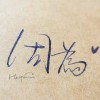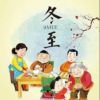-

- 大王我不爱你 2019-10-07
主机扫描命令hping
-
截图0赞 · 0采集
-

- 慕函数4342006 2018-08-10
hping安装依赖了libpcap和libpcap-devel。 make出现错误:net/bpf.h:没有那个文件或目录,未发现bpf-h,解决办法:ln -s /usr/include/pcap-bpf.h /usr/include/net/bpf.h;/usr/bin/ld:cannot find -ltcl,解决办法:yum install tcl-devel;创建符号链接 "/usr/sbin/hping"文件已存在,解决办法:使用 rm -rf /usr/sbin/hping* 删除。 make install之后,出现Can't install the man page: /usr/local/man/man8 does not exis
- 0赞 · 0采集
-

- Ruixe 2018-03-25
libpcap-devel RPM包下载 http://rpmfind.net/linux/rpm2html/search.php?query=libpcap-devel&submit=Search+...
- 0赞 · 0采集
-

- Zjyyjz 2018-02-06
- hping安装依赖了libpcap和libpcap-devel。 make出现错误:net/bpf.h:没有那个文件或目录,未发现bpf-h,解决办法:ln -s /usr/include/pcap-bpf.h /usr/include/net/bpf.h;/usr/bin/ld:cannot find -ltcl,解决办法:yum install tcl-devel;创建符号链接 "/usr/sbin/hping"文件已存在,解决办法:使用 rm -rf /usr/sbin/hping* 删除。 make install之后,出现Can't install the man page: /usr/local/man/man8 does not exist,已经安装成功
- 0赞 · 0采集
-

- mmz211 2017-12-23
- hping 安装
-
截图0赞 · 0采集
-

- 慕先生4579623 2017-11-06
- 找rpm网址 rpmfind.net 阅读文件 install readme
-
截图0赞 · 0采集
-

- 慕标9264686 2017-10-06
- 主机扫描命令hping
-
截图0赞 · 0采集
-

- 张森纳 2017-03-26
- 安装步骤
-
截图0赞 · 0采集
-

- 张森纳 2017-03-26
- yum -y install gcc libpcap-devel tcl-devel make出错需要 make clean 出错请看:http://blog.itechol.com/space-33-do-blog-id-5772.html
-
截图0赞 · 0采集
-

- upstream 2017-01-23
- 安装一个依赖包
-
截图0赞 · 0采集
-

- Castle丶 2016-12-07
- 1.依赖安装 yum -y install libpcap-devel 2.make报错 未发现dpf-h ln -s /usr/include/pcap-bpf.h /usr/include/net/bpf.h 3.make报错 connot find -ltcl yum -y install tcl-devel
- 0赞 · 0采集
-

- 白羽玄天 2016-12-05
- 1.需要安装依赖,yum install libpcap-devel 2.make 之后报pcap-dpf.h建立软链接,ln -s /usr/include/pcap-bpf.h /usr/inclue/net/bpf.h 3.之后又会报/usr/bin/ld:cannot find -ltcl 则需要yum install tcl-devel就好了 注意make报错之后,需要重新make的时候需要make clean就可以解决了。 4.重新make ,make install 5.最后hping -v 查看版本信息。
-
截图0赞 · 0采集
-

- 猎狐金豹 2016-10-25
- 弄好了,但是报错:/usr/bin/ld: cannot find -ltcl 需要执行 yum -y install tcl-devel就好了 后来出现了undefined reference to `hping_script' 我就执行make clean 就可以解决了
- 0赞 · 0采集
-

- big杨 2016-10-24
- hping
-
截图0赞 · 0采集
-

- big杨 2016-10-21
- /usr/bin/ld: cannot find -ltcl 这个问题相当普遍解决办法很有规律性: /usr/bin/ld:can't find -lxxxx 解决办法: yum -y install xxxx-devel
- 0赞 · 0采集
-

- 慕粉3759631 2016-09-22
- hping安装注意事项
-
截图0赞 · 0采集
-
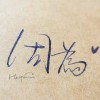
- 未名公子 2016-08-08
- hping命令安装相关
-
截图0赞 · 1采集
-

- 侠客岛的含笑 2016-07-17
- hping安装注意事项
-
截图0赞 · 0采集
-
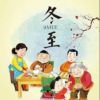
- 萝卜2014life 2016-07-06
- hping安装
-
截图0赞 · 0采集
-

- 我是准的 2016-07-06
- hping
-
截图0赞 · 0采集
-

- 东坡骆驼 2016-05-29
- hping 安装注意事项
-
截图0赞 · 0采集
-

- channel_ho 2016-05-20
- 安装依赖包以及步骤
-
截图0赞 · 0采集
-

- 慕运维6377023 2016-04-29
- bpf报错 修复方法
-
截图0赞 · 0采集
-

- Killven 2016-04-19
- 编译失败之后一定要执行以下make clean
- 1赞 · 1采集
-

- 梅子230001 2016-04-01
- hping
-
截图0赞 · 0采集
-

- louti 2016-02-19
- hping安装 软连接 ln -s 如果出现错误可能需要
-
截图0赞 · 2采集
-

- 墨晓心玄 2016-01-04
- hping安装注意点……
-
截图0赞 · 0采集
-

- 雨叔 2016-01-02
- hping3安装
-
截图0赞 · 0采集
-

- cosmos3919 2015-12-20
- 源码安装hping的出错解决说明
- 0赞 · 0采集
-

- liwingwilliam 2015-08-24
- 用cat /etc/issue可以查看发行版本号
-
截图0赞 · 0采集
数据加载中...