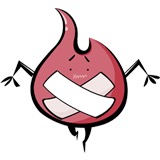-

- qq_羽悦_03291187 2023-08-24
解决临界点数据未被扫描到问题和扫描到旧数据问题

- 0赞 · 0采集
-

- qq_羽悦_03291187 2023-08-24
数据同步注意临界点数据不被扫描
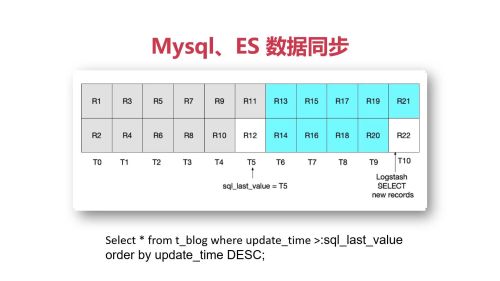
- 0赞 · 0采集
-

- qq_羽悦_03291187 2023-08-24
mysql.cofig
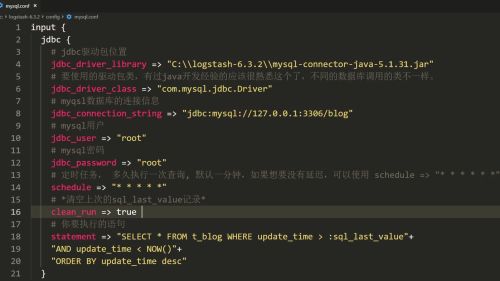
- 0赞 · 0采集
-

- weixin_慕丝2047642 2023-02-17
配置

- 0赞 · 0采集
-

- 慕无忌2366688 2022-05-03
下载
bin 目录:引入mysql连接接Java jar 包
config 文件夹 mysql.conf设置

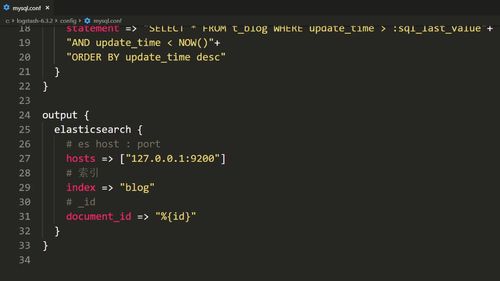
- 0赞 · 0采集
-

- Zw_Yuh520 2022-04-26
- mysql.conf 链接参数和配置
-
截图0赞 · 0采集
-

- qq_慕仙9363934 2022-03-11
logstash配置
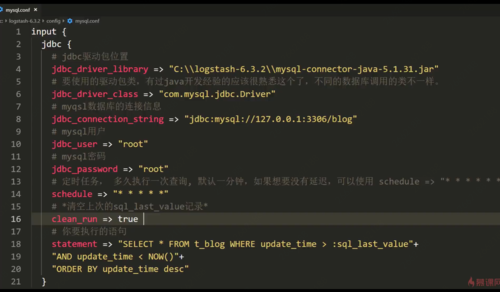

- 0赞 · 0采集
-

- 慕宸 2021-11-02
1、设置读取MySQL并且同步到ES的配置文件:
input
指定jdbc驱动jar包位置、驱动类、URL
*设置clean_run=true,清除上次缓存的数据;
配置执行语句。

output
连接ES地址:IP:port
索引
文档id
2、删除索引
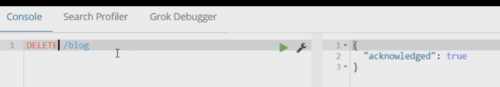
3、logstash启动

4、验证同步结果
使用空的搜索参数
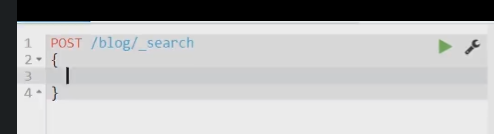
5、执行SQL三次迭代:
a.遗漏R12、R22等临界时间点数据
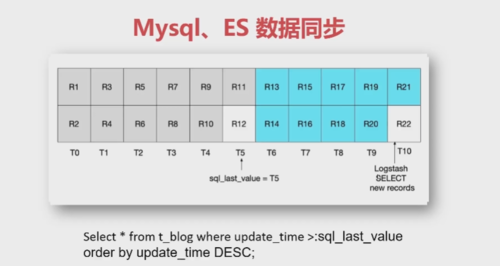
b.造成R11等临界点数据重复,造成额外性能开销
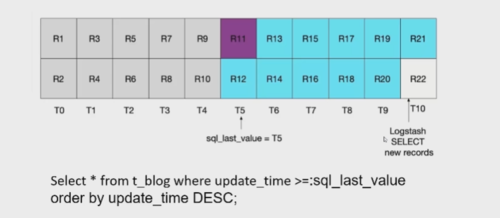
c.解决临界点数据遗漏和数据重复问题

- 0赞 · 1采集
-

- 赵丽颖No_11207 2021-05-16
异常一:启动报无法找到主类解决方案
找到 /bin/logstash.bat,给 %CLASSPATH% 加上双引号,原因:https://www.cnblogs.com/sbj-dawn/p/8549369.html
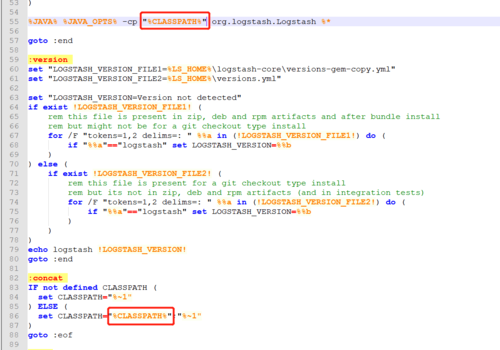
异常二:logstach启动成功,但是同步mysql数据出错
需要改下/config/mysql.conf
characterEncoding=utf8&useSSL=false&serverTimezone=UTC&rewriteBatchedStatements=true


- 0赞 · 0采集
-

- 慕婉清秋 2021-05-12
1、使用logstash执行如下命令时,
logstash -f ../config/mysql.conf
出现jdk包找不到的情况,参照如下地址操作,即可解决问题:
https://www.cnblogs.com/sbj-dawn/p/8549369.html


2、还有提示配置文件不是utf-8的,文件另存为改一下编码格式就好了。

- 0赞 · 0采集
-

- qq_Zqc张长老__04374172 2020-07-15
input {
jdbc {
#jdbc驱动包位置
jdbc_driver_library => "/Volumes/机械/logstash-7.8.0/mysql-connector-java-5.1.49.jar"
#要使用的驱动包类型
jdbc_driver_class => "com.mysql.jdbc.Driver"
#mysql数据库连接信息
jdbc_connection_string => "jdbc:mysql://127.0.0.1:3306/mzl-pay"
#mysql登陆用户名
jdbc_user => "root"
#mysql登陆密码
jdbc_password => "rootroot"
#定时任务,多久执行一次,默认一分钟,如果自定义可以使用schedule => "* * * * *"
schedule => "* * * * *"
#清空上次的sql_last_value记录
clean_run => true
#执行的语句
statement => "select * from test_user where updatetime > :sql_last_value and updatetime < NOW() order by updatetime desc"
}
}
output {
elasticsearch {
#ES的host:port
hosts => ["http://localhost:9200"]
#放在哪个索引下
index => "user"
#表达式上面sql查询语句的id作为doc_id
document_id => "%{id}"
}
}
- 0赞 · 1采集
-
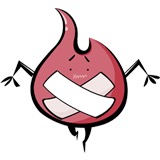
- 足球小子110 2020-05-23
3.0版本,解决数据同步时数据不一致问题
-
截图0赞 · 0采集
-

- 慕斯卡81715748522978095 2020-04-18
同步方法,es官方提供的logstash
命令: logstash -f ../config/mysql.conf
mysql.conf:
input {
jdbc {jdbc_driver_library => "E:\\es\logstash-6.5.2\\mysql-connector-java-5.1.43.jar"
jdbc_driver_class => "com.mysql.jdbc.Driver"
jdbc_connection_string => "jdbc:mysql://localhost:3306/mp"
jdbc_user => "root"
jdbc_password => "ROOT"
schedule => "* * * * *"
clean_run => true
statement => "select * from tb_blog where create_time > :sql_last_value and create_time < NOW() order by create_time desc"
}
}
output {
elasticsearch {
hosts => ["http://localhost:9200"]
index => "blog"
document_id => "%{id}"
}
}- 0赞 · 1采集
-

- 小木思琼 2020-04-09
mysql和es数据同步,es官方提供的logstash
迁移命令: logstash -f ../config/mysql.conf
配置内容:
input {
jdbc {
jdbc_driver_library => "D:\\es\logstash-7.6.2\\mysql-connector-java-5.1.37-bin.jar"
jdbc_driver_class => "com.mysql.jdbc.Driver"
jdbc_connection_string => "jdbc:mysql://192.168.0.132:3306/estest"
jdbc_user => "root"
jdbc_password => "root"
schedule => "* * * * *"
clean_run => true
statement => "select * from user where createtime > :sql_last_value and createtime < NOW() order by createtime desc"
}
}
output {
elasticsearch {
hosts => ["http://localhost:9200"]
index => "user"
document_id => "%{code}"
}
}
- 0赞 · 1采集
-

- zghgchao4098206 2020-02-04
C:\soft\elastic\logstash-6.3.2\bin>logstash -f ../config/mysql.conf
-
截图0赞 · 0采集
-

- zghgchao4098206 2020-02-04
output
config/mysql.conf
-
截图0赞 · 0采集
-

- zghgchao4098206 2020-02-04
input
-
截图0赞 · 0采集
-

- 时间的痕迹 2020-01-02
同步数据防止重复数据的sql
-
截图0赞 · 0采集
-

- mengzi 2019-12-26
- 0赞 · 0采集
-

- windtears 2019-12-26
Java技术栈目前有三种可以选择 Node Client, Transport Client, Rest API, 需要注明的是,官方已经标明NodeClient 已经过期,Transport Client 将在7.x版本开始不再支持, 最终会在7.x 统一到Rest API。目前Transport Client使用范围比较广;Rest API方式兼容性较好;除非在In-memory模式下运行单元测试,否则不推荐NodeClient
-
截图0赞 · 0采集
-

- 上帝star3252970 2019-12-01
input {
jdbc {
# jdbc 驱动包位置
jdbc_driver_library => "F\\logstash-6.3.2 \\mysql-connector-java-5.1.37.jar"
# 要使用的驱动包类
jdbc_driver_class => "com.mysql.jdbc.Driver"
# mysql数据库的连接信息
jdbc_connection_string => "jdbc:mysql://127.0.0.1:3306/blog"
# mysql 用户
jdbc_user => "root"
# mysql 用户密码
jdbc_password => "123456"
# 定时任务,多久执行一次查询,默认一分钟,如果想要没有延迟,可以使用"* * * * *"
schedule => "* * * * *"
# 清空上次的sql——last_value的记录
clean_run => true
# 要执行的sql
statement => "select * FROM t_blog WHERE update_time > :sql_last_value AND update_time < NOW() ORDER BY update_time desc"
}
}
output {
elasticsearch{
# es host : host
hosts => ["127.0.0.1:9200"]
# 索引
index => "blog"
# _id
document_id => "%{id}"
}
}
- 15赞 · 11采集