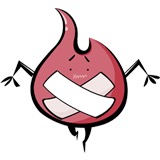-

- ciicjsb 2022-05-20

111111
- 0赞 · 0采集
-

- Future1771036 2021-05-15
- 真心想学
-
截图0赞 · 0采集
-

- 慕仔6547137 2021-02-02
- 还是看不懂
-
截图0赞 · 0采集
-

- 慕田峪1034933 2021-01-25
- 111
-
截图0赞 · 0采集
-

- 慕田峪1034933 2021-01-25
- 就斤斤计较斤斤计较
-
截图0赞 · 0采集
-

- 慕田峪1034933 2021-01-25
- 1111
- 0赞 · 0采集
-
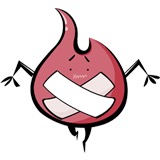
- 慕数据1531608 2020-10-20
- 谷歌下载啊
-
截图0赞 · 0采集
-
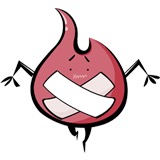
- 慕数据1531608 2020-10-20
- 没玩过没钱买啊啊地球可以玩
-
截图0赞 · 0采集
-

- archegao 2020-08-25
1111111111
- 0赞 · 0采集
-

- archegao 2020-08-25
特别好哈哈哈哈
- 0赞 · 0采集
-

- Zoopen 2020-08-11
- ??????
- 0赞 · 0采集
-

- Zoopen 2020-06-11
- 66666
-
截图0赞 · 0采集
-

- 慕圣7559006 2019-11-04
- 控制小球
-
截图0赞 · 0采集
-

- 一只喵的枕头 2019-10-29
OnCollisionEnter
-
截图0赞 · 0采集
-

- 一只喵的枕头 2019-10-29
小球装入大炮 OnTriggerEnter
-
截图0赞 · 0采集
-

- 一只喵的枕头 2019-10-29
MovePosition
-
截图0赞 · 0采集
-

- 一只喵的枕头 2019-10-29
获取该obj的this.transform, this.GetCompoent<Rigidbody>();
-
截图0赞 · 0采集
-

- 一只喵的枕头 2019-10-29
刹车处理
rigid.velocity = Vector3.Lerp(rigid.velocity, new Vector3 (0, rigid.velocity.y, 0) , 0,2f);
-
截图1赞 · 0采集
-

- 一只喵的枕头 2019-10-29
private bool brake
brake = Input.GetKey(KeyCode.Space);
按下空格 刹车
-
截图0赞 · 0采集
-

- 一只喵的枕头 2019-10-29
update 里面接受键盘wsad的input
dir = Vector3(Input.GetAxis("Horizontal"),0,Input.GetAxis("Vertical"));
-
截图0赞 · 1采集
-

- 一只喵的枕头 2019-10-28
Is Kinematic 如果勾选了就是绝对静止
Interpolate 差值, 使得物体的移动更加的自然,但是弊端就是可能与物体的渲染不同步,则会看到抖动
-
截图1赞 · 1采集
-

- 慕的地2168507 2019-09-24
- 1313
- 0赞 · 0采集
-

- 蜜颖 2019-08-15
5.平台移动MovePositon();方法
private Transform m_Plate;
private Rigidbody m_plate;
private int direction=1;
public float speed=1;
void Start(){
m_Plate=this.transform;m_plate=GetComponent<Rigidbody>();
}
void Update(){
if(m_Plate.position.x>=5&&direction>0){
direction=-1;else if(m_Plate.position.x<=-6&&directon<0){
direction=1;}
void FixedUpdate(){
m_Plate.MovePositon(vector3.x*speed*direction*Time.Fixeddatetime);- 0赞 · 2采集
-

- 蜜颖 2019-08-15
5.陷阱三
private Rigidbody m_cycle;
void Start(){
m_cycle=this.GetComponent<Rigidbody>();}
void FixdeUpdate(){
m_cycle.angularVelocity=vector3.up*speed;}
- 1赞 · 2采集
-

- 蜜颖 2019-08-15
4.陷阱二
public speed;
void onTriggerEnter(collider other)//other指碰撞过来的物体
{
other=GameObject.GetComponent<Rigidbody>();
other.AddForce(vector3.up*speed,ForceMode.Impulse);
}
- 2赞 · 1采集
-

- 蜜颖 2019-08-15
3.陷阱一
public Rigidbody[] m_Rigidbody;
public float speed;
public Rigidbody m_Plate;
public Rigibody m_plate;
private bool isFinish;
private bool VelocityEnough(){
for(int i=0;i<m_Rigidbody.length;i++){
if(m_Rigidbody[i].angularvelocity.y>5){
return=true;
}
else{
return=false;
}
}}
void Update(){
if(VelocityEnough&&!isFinish){
isFinish=false;
for(int i=0; i<m_Rigidbody.length;i++){
m_Rigidbody[i].gameObject.SetActive(false);}
m_Plate.inkincit=false;
else if(isFinish){
m_Plate.velocity=vector3.up*speed;
m_plate.gameobject.SetActive(true):
}
- 0赞 · 1采集
-

- 蜜颖 2019-08-14
2.小球转动 AddTorque();方法
private int que;//旋转方向
pulic float force=10f;//旋转角度
void Update(){
if(Input.GetKey(KeyCode.Q)){que=-1;
}
else if(Input.GetKey(KeyCode.E)){
que=1;}
else{
que=0;
}
}
void ForceUpdate(){
if(!stop){
Ball_Rigidbody.AddForce(direction*force,ForceMode.Force);
Ball_Rigidbody.Torque(vector3.up.*que*force;
}
else{
Ball_Rigidbody.velocity=vector3.Lerp(Ball_Rigidbody.velocity,new vector3(0,Ball_Rigidbody.velocity.y,0),20;
}
//摄像机跟踪 方法一
private Transform Tan_Camera;
public Transform Tan_ball;
public vector3 dir;
void Start(){
Tan_Camera=this.Transform;//获取组件Tan_ball=GameObject.GetComponent<Transform>();//获取组件
dir=new vector3(0,3,-5);
}
//摄像机的跟踪
void ForceUpdate(){
Tan_Camera.position=Tan_ball.position+dir;Tan_Camera.LookAt(Tan_Ball);
}
//摄像机跟踪方法二 脚本挂于小球上
private Tansform Camera;
private Tansform Ball;
public vector3 dir;
void Start(){
Camera=GameObject.GetComponent<Transform>();
Ball=this.transform;
dir= Mathf.Abs(Camera.position-Ball.position);
}
void ForceUpdate(){
Camera.position=Ball.position+dir;Camera.LookAt(gameObject);
}
- 0赞 · 1采集
-

- 蜜颖 2019-08-14
1.小球移动 AddForce();方法
private Rigidbody Ball_Rigidbody;
public float force=6f;
private bool stop;
void Start(){
Ball_Rigidbody=GetComponent<Rigidbody>();
}
void Update(){
//获取按键,前后左右移动
private Vector3 direction=new Vector3(Input.GetAxis("Horizontal"),0,Input.GetAxis("Vertical"));
stop=Input.GetKey(KeyCode.Space));
}
void ForceUpdate(){
if(!stop){
Ball_Rigidbody.AddForce(direction*force,ForceMode.Force);
}
else{
Ball_Rigidbody.velocity=vector3.Lerp(Ball_Rigidbody.velocity,new vector3(0,Ball_Rigidbody.velocity.y,0),20;
}
- 1赞 · 4采集
-

- 慕婉清1317506 2019-06-27
- Unity
-
截图0赞 · 0采集
-

- 全小酸 2019-06-13
力量模式:
ForceMode.acceleration:只关系加速度
ForceMode.force:关系质量的
ForceMode.impulse:脉冲力,考虑质量,是一瞬间的爆发力
ForceMode.velocitychange:忽略质量,只关系速度
-
截图0赞 · 0采集