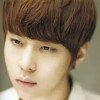-

- Wayfreem_ 2019-10-22
nginx -t 检查配置文件地址
-
截图0赞 · 0采集
-

- 精慕门3507349 2019-06-18
- git bash
-
截图0赞 · 0采集
-

- IT_xiaohuer 2019-05-26
- 配置web服务器 需要注意的地方
-
截图0赞 · 0采集
-

- qq_诺诺_6 2019-04-11
- 服务器配置
-
截图0赞 · 0采集
-
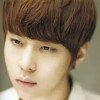
- 心悦君兮君不知 2018-12-16
nginx.conf 文件中 user root;
-
截图0赞 · 0采集
-
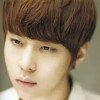
- 心悦君兮君不知 2018-12-16
nginx -t 检查配置文件地址
-
截图0赞 · 0采集
-

- menghuanbaolei 2018-12-12
上线:需要注意的地方
-
截图0赞 · 0采集
-

- 慕UI5236663 2018-11-29

1.如何找到配置文件
方式一:cd /etc/ngnix

方式二:ngnix -t 查询配置文件位置

2.更改配置文件 vim
1). user => root

2). locatiob root => /root/www/


- 0赞 · 1采集
-

- Colin_H 2018-09-12
cd /etc/nginx
nginx -t
vim nginx.conf
user nginx-->user root
http-->server-->location
- 0赞 · 0采集
-

- qq_阳光海岸_4 2018-07-21
配置web服务器
-
截图0赞 · 0采集
-

- 白木幽幽 2018-07-19
- vim shift + : 输入命令
-
截图0赞 · 0采集
-

- 骑猪看夕阳 2018-07-08
nginx -t
-
截图0赞 · 0采集
-

- 程序小工 2018-07-03
将本地文件上传到远程服务器:scp
具体用法:
`scp -r {本地目录的文件} {服务器用户名@远程服务器ip:{远程服务器的文件目录}}`
scp -r ./demo/* root@47.94.255.230:/root/www
CentOS系统管理命令:
# 安装scp命令 yum install openssh-client # 查看进程 ps -ef | grep nginx # 验证nginx配置文件语法 nginx -t # 关闭nginx服务进程 nginx -s stop # 开启nginx服务进程 nginx -s reload
- 0赞 · 0采集
-

- 慕神8314756 2018-06-29
pwd命令:


- 1赞 · 0采集
-

- 慕神8314756 2018-06-29
配置服务器

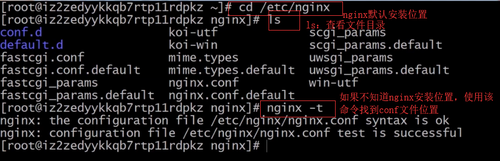
打开nginx.conf文件:vim nginx.conf
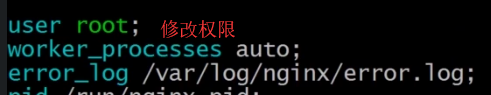

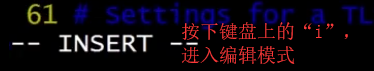
退出编辑
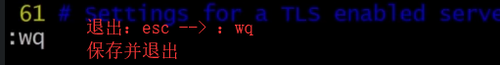
location配置
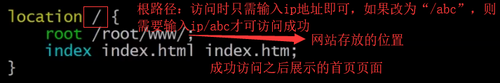
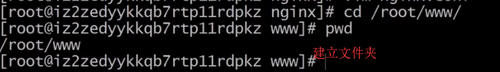
- 1赞 · 0采集
-

- 慕莱坞111599 2018-06-14
--nginx配置文件
nginx -t
--配置nginx.conf
1、use nginx 改为 use root
2、http > server > location
location / { //根访问地址,可/***
root /root/www/; //网站存放路径
index index.html index.htm; //网站默认访问页面
}
- 1赞 · 0采集
-

- xue5hen 2018-06-09
配置nginx
1、找到配置文件nginx.conf,可使用下述命令查询配置文件的路径
nginx -t
2、将 user nginx 改为 user root
3、找到 http > server > location ,可查看到网站的根目录以及网站存放的本地路径,还可对网站入口地址等进行配置
- 1赞 · 0采集
数据加载中...