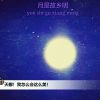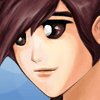-
 慕娘4211819
2022-05-21
慕娘4211819
2022-05-21
- 老师可以分享一下Demo吗
- 0回答·366浏览
-
 所向无一
2021-04-14
所向无一
2021-04-14
- 老师,请问一下为啥 m3u8 文件在手机浏览器上都可以直接使用 video 标签播放,而在 pc 端上却都播放不了呢?
直接用有跨域的问题要后台处理一下,
- 1回答·781浏览
-
 qq_折中_0
2019-11-16
qq_折中_0
2019-11-16
- 来自Android小白
发布哪呀?
- 1回答·740浏览
-
 那一缕微风
2019-07-08
那一缕微风
2019-07-08
- 在引用vitamio后,进入到播放的activity,程序会崩溃,下面是错误信息。
问题已经解决。我重新下载了as的vitamio版本,以module的形式导入,直接就可以播放了。也不用判断版本,修改SDK。
android { compileSdkVersion 26 defaultConfig { applicationId "com.xie.com.imoocmusic" minSdkVersion 17 targetSdkVersion 28 versionCode 2 versionName "2.0" testInstrumentationRunner "android.support.test.runner.AndroidJUnitRunner" } buildTypes { release { minifyEnabled false proguardFiles getDefaultProguardFile('proguard-android.txt'), 'proguard-rules.pro' } } } dependencies { implementation 'com.android.support:support-v4:26.1.0' compile fileTree(dir: 'libs', include: ['*.jar']) compile project(':vitamio') compile 'com.android.support:appcompat-v7:26+' compile 'com.android.support:recyclerview-v7:26+' compile 'com.android.support:design:26+' compile 'com.github.bumptech.glide:glide:3.7.0' compile 'jp.wasabeef:glide-transformations:3.0.1' compile 'de.hdodenhof:circleimageview:3.0.0' compile 'com.android.support.constraint:constraint-layout:1.1.3' compile 'com.alibaba:fastjson:1.1.52.android' compile 'com.blankj:utilcode:1.11.1' compile 'org.igniterealtime.smack:smack-android:4.1.4' compile 'org.igniterealtime.smack:smack-tcp:4.1.4' compile 'org.igniterealtime.smack:smack-im:4.1.4' compile 'org.igniterealtime.smack:smack-extensions:4.1.4' }- 1回答·1608浏览
-
 慕斯7576926
2019-03-01
慕斯7576926
2019-03-01
- 测试工具下载地址
https://www.videolan.org/ 进去自己选择版本就行了
- 1回答·264浏览
-
 慕婉清9301678
2019-01-15
慕婉清9301678
2019-01-15
- 这个是什么问题啊,好像是导入的包无法和原来的连接吧
就是引入的包不对了
- 1回答·1174浏览
-
 慕婉清9301678
2019-01-15
慕婉清9301678
2019-01-15
- 我想知道这部分的代码是什么
dependencies { compile fileTree(dir: 'libs', include: ['*.jar']) compile project(':vitamio') ?????????????? testCompile 'junit:junit:4.12' compile 'com.android.support:appcompat-v7:21.0.3' }- 1回答·1047浏览
-
 慕九州1570938
2018-11-18
慕九州1570938
2018-11-18
- 使用了vitamio的VideoView导致了我的上下Panel不能显示
- 0回答·1267浏览
-
 BLCheung
2018-06-28
BLCheung
2018-06-28
- vitamio的VideoView播放时点击屏幕顶部跟底部的panel显示不出来
- 0回答·1453浏览
-
 慕仔1489457
2018-06-24
慕仔1489457
2018-06-24
- Vitamio中的Log.java文件中BuIdConfig报红怎么办
导包导错了,不是io.vov包下的vitamio.BuildConfig,而是你的包下的vitamio.BuildConfig。其他类同理
- 2回答·1610浏览
-
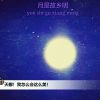 qq_记忆丶断断续续_0
2018-05-25
qq_记忆丶断断续续_0
2018-05-25
- 老师为什么我的项目测试时不报错,项目总是闪退
- 0回答·1166浏览
-
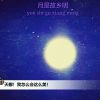 qq_记忆丶断断续续_0
2018-05-24
qq_记忆丶断断续续_0
2018-05-24
- 真机测试总是闪退
这个闪退的情况好多的,手机机型也有关系一般都是些兼容问题
- 1回答·1338浏览
-
 不嗅肛
2018-05-21
不嗅肛
2018-05-21
- Vitamio播放的时候,音频和视频不同步怎么解决
一般解决不了,这是视频本身的问题
- 2回答·1789浏览
-
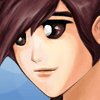 卓越天地
2018-05-12
卓越天地
2018-05-12
- 代码在哪下载
- 0回答·678浏览
-
 马锴
2018-05-04
马锴
2018-05-04
- 这个老师讲的好多问题
导入vitamio的时候,现在官方已经提供AS版本的,参考官方的指导以及网上其他的参考,不过基本都是关于Build.Gradle等的修改。另外在使用时,在代码最头部import时,看清楚是vitamio的VideoView还是Android的VideoView。我也在这里遇到不少问题,大家一起学习。
- 3回答·1298浏览
-
 彼岸雨敲窗
2018-04-13
彼岸雨敲窗
2018-04-13
- 为什么android studio 3.1.1 版本无法导入vitamio作为Module?
在settings.gradle将导入根目录下的module目录名加在include后面
例如如下代码:
include ':app' , ':your_moudle_name'
- 4回答·1848浏览
-
 慕九州2321299
2018-04-03
慕九州2321299
2018-04-03
- 求求求求求求
https://github.com/yixia/VitamioBundle
- 1回答·695浏览
-
 凌伊
2017-12-16
凌伊
2017-12-16
- 直播开源框架
- 0回答·1982浏览
-
 qq_风清扬_22
2017-12-14
qq_风清扬_22
2017-12-14
- 跪求直播源码!!!!!!!!!
- 1回答·1458浏览
-
 姜苏桐
2017-12-13
姜苏桐
2017-12-13
- 老师 我的 sass 这个 报错shi什么原因呢
我也没遇到过
- 1回答·1169浏览
-
 姜苏桐
2017-12-13
姜苏桐
2017-12-13
- 安卓开发问题
是可以找到的,我觉得阅读比较流行的开源框架也是很好的学习代码设计的一种方式
- 1回答·1234浏览
-
 大连王健林
2017-12-04
大连王健林
2017-12-04
-
 Voodoo_jie
2017-12-02
Voodoo_jie
2017-12-02
- 无法编译,Vitamio项目中报错
我也遇到过,点开文件导入BuildConfig类就可以了,还有直播源必须是有效的,否则也会出错,后面的问题我没遇到
- 1回答·1358浏览
-
 慕村3338350
2017-12-02
慕村3338350
2017-12-02
- 求大神帮忙
解决了木有,我也是这样的错误……
- 3回答·1148浏览
-
 许文霞
2017-11-30
许文霞
2017-11-30
- Vitamio里面有报错的
哪里报错,有什么提示吗?
- 1回答·1222浏览
-
 慕先生4345827
2017-11-23
慕先生4345827
2017-11-23
- 这是什么APP?
是关于视频播放的app
- 1回答·2035浏览
-
 慕粉1413385990
2017-11-22
慕粉1413385990
2017-11-22
- 为什么我的不能播放啊
问题解决办法:把gradle下的targeSDK的数值更改位21
- 5回答·1527浏览
-
 慕粉1837076732
2017-11-22
慕粉1837076732
2017-11-22
- vitamio清单中初始化中出错
是不是刚开始的导入没有成功???
- 3回答·1558浏览
-
 Care_Alean
2017-11-22
Care_Alean
2017-11-22
- 好吧啊
- 2回答·992浏览
-
 慕小测
2017-11-21
慕小测
2017-11-21
- 音频和视频是一个流吗?还是分别的
都是一个二进制流!没有什么不同
- 3回答·1820浏览
数据加载中...
开始学习
免费