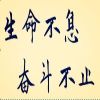-
 6396098
2018-10-03
6396098
2018-10-03
- 9:16的tty jobs cwd时怎么弄的,感觉不错
- 2回答·1504浏览
-
 田梗上的梦
2018-04-11
田梗上的梦
2018-04-11
- nginx百衲衣安装时没有安装status模块,是不是就不能再安装了
- 已采纳 qq_梦幻是真的_04317598 的回答
顶一下,我也想知道
- 1回答·1769浏览
-
 比偶
2018-02-26
比偶
2018-02-26
- 这里axk怎么不用指定分隔符?
默认分隔符就是空格或者制表符
- 1回答·1595浏览
-
 煌煌菌
2017-07-02
煌煌菌
2017-07-02
- 将Check_Mysql_Server()后注释后才能输出是为什么
注释掉,你看到的输出也不是真实的输出;
机器没有启动、服务没有启动、脚本函数没有调用、从服务器IP搞对没有;查看系统日志
- 1回答·1601浏览
-
 田心枫
2017-05-06
田心枫
2017-05-06
- nginx好 还是Apache好用
- 已采纳 君丿 的回答
个人感觉nginx这几年起来了 性能比Apache好些 电商很多公司都用这个
- 1回答·1708浏览
-
 CrptonX
2017-04-10
CrptonX
2017-04-10
- 此处的IP地址
就是你自己在nginx服务里面配置的地址
- 1回答·1527浏览
-
 MRWMelon
2017-04-06
MRWMelon
2017-04-06
- 怎么获取mysql的ip
1.linux下在命令行输入
netstat -an|grep 3306
2.windows下cmd中输入
netstat -an|findstr 3306- 1回答·1829浏览
-
 LynChan
2016-10-28
LynChan
2016-10-28
- nginx-status怎么配啊
- 已采纳 _潇潇暮雨 的回答
不知道怎么配置nginx的请参见这篇文章
- 2回答·1820浏览
-
 慕粉3699728
2016-10-13
慕粉3699728
2016-10-13
- curl状态码不显示
会显示啊,在你的主机名前面有个数字的
- 3回答·1729浏览
-
 花里狐邵
2016-09-20
花里狐邵
2016-09-20
- 需要先学习啥课a
- 已采纳 少大大 的回答
先学习《Shell典型应用之主控脚本实现》
- 2回答·1438浏览
-
 花里狐邵
2016-09-20
花里狐邵
2016-09-20
- 需要用什么编辑器啊
- 已采纳 少大大 的回答
熟练使用VIM文本编辑器,并对shell基础有所了解
- 1回答·1267浏览
-
 何以飘零去
2016-09-14
何以飘零去
2016-09-14
-
 DingBad
2016-07-21
DingBad
2016-07-21
- 6分12秒 请问这句话是不是有问题
再试一次
- 1回答·1680浏览
-
 DingBad
2016-07-20
DingBad
2016-07-20
- 我centos 没有这个 nc 命令
如果没有的话,那就安装下了
- 1回答·2746浏览
-
 snow5hao
2016-02-25
snow5hao
2016-02-25
- 脚本分享额
- 已采纳 mokeHappy 的回答
利用操作系统命令
网络命令: ping nslookup, nm-tool, tracertroute,
dig, telnet, nc,curl
监控命令 : ps,netstat,pgrep
进程是否存在
端口是否存在
利用客户端命令,工具
应用客户端:mysql,ab,mongo,php,jstack
第三方工具包:nginxstatus, nagios-libexec
集成命令(考虑可行性,安全性)
服务端接口支持:
1.nginx - http_stub_status_module
2.nutcracker监控集群(redis,memcache) 状态
3.Mongodb
curl -m 5 -s -w %{http_code} http://10.156.11.173/ngx_status
-o /dev/null --去掉一些输出
Resettem=${tput sgr0}
Nginxserver='http://10.156.11.173/nginx_status'
Check_Nginx_Server(){
Status_code=$(curl -m 5 -s -w %{http_code} ${Nginxserver} -o /dev/null)
if[ $Status_code -eq 000 -o $Status_code -ge 500 ];then
echo -e '\E[32m' "check http server error! Response status
code is' $Status_code
else
Http_content=$(curl -s ${Nginxserver})
echo -e '\E[ 32m' "check http server ok! \n"
$Resettem $Http_content
fi
}
Check_Nginx_Server
--执行脚本
sh check_server.sh
cd monitor_man
vim check_server.sh- 1回答·1688浏览
-
 吕彬
2016-01-20
吕彬
2016-01-20
- wdfgwegfwerg
发的都是些啥子哟
- 2回答·1371浏览
-
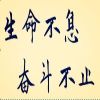 弱弱的风
2016-01-09
弱弱的风
2016-01-09
- 请教一下nginxstatus在哪配置呢
首先你要安装了nginx status 模块啊
去找到nginx的配置
vim /usr/local/nginx/conf/nginx.conf
3.在service内加入代码
location /NginxStatus {
stub_status on;
access_log off;
#加入访问限制
allow 192.168.1.44;
allow 192.168.1.14;
deny all;
}
重启你的nginx服务加载配置文件
然后就可以
- 2回答·1929浏览
-
 牙小木
2016-01-05
牙小木
2016-01-05
- 颜色输出问题请教
代码粘贴出来看看呀
- 1回答·1577浏览
-
 qq_8u_0
2015-12-29
qq_8u_0
2015-12-29
- NB的标题
什么意思

- 2回答·1434浏览
-
 Dilmuratjohn
2015-12-25
Dilmuratjohn
2015-12-25
- 为什么我会出现这么个输出
- 2回答·1866浏览