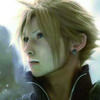-
 慕UI8511139
2021-05-02
慕UI8511139
2021-05-02
- 文件写入权限的问题
SDK 6.0及以上需要动态申请,找资料学习一下吧
- 1回答·538浏览
-
 qq_慕勒7364117
2020-04-04
qq_慕勒7364117
2020-04-04
- 老师,我用安卓写了个音乐播放器然后用web写了个后台,我弄到获取json数据显示在textview上然后下一步就不知道怎么做了
这web和h5一样吗
- 1回答·984浏览
-
 qq_Embedded_SJC_0
2020-04-01
qq_Embedded_SJC_0
2020-04-01
- 服务端如何搭建
- 0回答·715浏览
-
 qq_Embedded_SJC_0
2020-04-01
qq_Embedded_SJC_0
2020-04-01
- PPT哪里下载呀
- 0回答·704浏览
-
 qq_慕工程6566427
2020-03-07
qq_慕工程6566427
2020-03-07
- 返回值啊啊
我大大
- 1回答·805浏览
-
 慕移动7060061
2020-03-07
慕移动7060061
2020-03-07
- Android6.0可以显示图片,10.0提示异常
public static Bitmap loadImage(String sendUrl) { try { URL url = new URL(sendUrl); HttpsURLConnection conn = (HttpsURLConnection) url.openConnection(); conn.setReadTimeout(5000); conn.setRequestMethod("GET"); InputStream stream = conn.getInputStream(); String fileName = System.currentTimeMillis()+".jpg"; FileOutputStream outputStream = null; File fileDownload = null; if (Environment.getExternalStorageState().equals( Environment.MEDIA_MOUNTED)) { File parent = Environment.getExternalStorageDirectory(); fileDownload = new File(parent, fileName); outputStream = new FileOutputStream(fileDownload); } byte[] bytes = new byte[2 * 1024]; int lens; if (outputStream != null) { while ((lens = stream.read(bytes)) != -1) { outputStream.write(bytes, 0, lens); } return BitmapFactory.decodeFile(fileDownload.getAbsolutePath()); } else { return null; } } catch (MalformedURLException e) { //这个URL能不能被解析成URL e.printStackTrace(); Log.e("aa", "异常 MalformedURLException=" + e); return null; } catch (IOException e) { e.printStackTrace(); Log.e("aa", "异常 IOException=" + e); return null; } }- 3回答·1498浏览
-
 慕粉4326657
2019-11-11
慕粉4326657
2019-11-11
- 不能正确显示图片资源,百度网址是可以显示的
看看图片地址是不是https的,是的话该用HttpsUrlConnection , 或者换个http的图片
- 1回答·774浏览
-
 慕用6508774
2019-08-31
慕用6508774
2019-08-31
- 请问教程中的源码怎么获得?
https://github.com/nickgao1986/cardproject1
- 4回答·951浏览
-
 qq_小丑_117
2019-08-12
qq_小丑_117
2019-08-12
- 字节字符流
处理方式
- 1回答·736浏览
-
 慕粉1464742592
2019-07-17
慕粉1464742592
2019-07-17
- 请问一下,手机型号等参数为什么不放在header里?
- 0回答·1020浏览
-
 Javan峰
2019-06-13
Javan峰
2019-06-13
- 无法显示图片
在return的时候会有这样的错误:SkImageDecoder::Factory returned null
- 3回答·810浏览
-
 张磊_seven
2019-06-08
张磊_seven
2019-06-08
- Cannot return a value from a method with void result type
你这是编译报错了吧,返回值对吗
- 1回答·2663浏览
-
 慕九州3057956
2019-06-03
慕九州3057956
2019-06-03
- 图片不显示的问题
Android 5.0以上,除了在 AndroidManifest.xml 中加 读写权限外
<uses-permission android:name="android.permission.INTERNET"/> <uses-permission android:name="android.permission.WRITE_EXTERNAL_STORAGE"/> <uses-permission android:name="android.permission.READ_EXTERNAL_STORAGE"/>
还需要在代码中增加手动增加权限申请的代码:
public static void verifyStoragePerssion(Activity activity){ int writePerssion = ActivityCompat.checkSelfPermission(activity,Manifest.permission.WRITE_EXTERNAL_STORAGE); int readPerssion = ActivityCompat.checkSelfPermission(activity, Manifest.permission.READ_EXTERNAL_STORAGE); if(writePerssion != PackageManager.PERMISSION_GRANTED || readPerssion != PackageManager.PERMISSION_GRANTED){ ActivityCompat.requestPermissions(activity, PERMISSIONS_STORGE, REQUEST_EXTERNAL_STORAGE); } }其中 REQUEST_EXTERNAL_STORAGE 和 PERMISSIONS_STORGE 定义如下:
private static final int REQUEST_EXTERNAL_STORAGE = 1;
private static String[] PERMISSIONS_STORGE = { Manifest.permission.READ_EXTERNAL_STORAGE, Manifest.permission.WRITE_EXTERNAL_STORAGE };- 1回答·995浏览
-
 慕九州3057956
2019-05-21
慕九州3057956
2019-05-21
- 运行只显示了网址 没有显示界面
把http改成https试试。
- 1回答·878浏览
-
 慕粉4069608
2019-05-15
慕粉4069608
2019-05-15
- 他告诉我CRC 校验不对 但是我是学着教程敲得!
actual 0xd532e53b != expected 0xebc651df 实际的内存地址与预期的内存地址不一致,你代码应该写的有问题
- 1回答·1025浏览
-
 ggartist
2019-04-26
ggartist
2019-04-26
- AS打开源码有问题啊????
- 已采纳 nickcau 的回答
- 2回答·1138浏览
-
 慕函数7387242
2019-04-25
慕函数7387242
2019-04-25
- 安卓模拟器问题
调用这个API:void loadDataWithBaseURL (String baseUrl, String data, String mimeType, String encoding, String historyUrl) 即可, 视频中的public void loadData (String data, String mimeType, String encoding)这个API,根据官方文档说明,数据里如果带有"#","%","\","?"这四个特殊字符用 %23, %25, %27, %3f代替
- 2回答·406浏览
-
 慕函数7387242
2019-04-25
慕函数7387242
2019-04-25
- HttpUtil会报错,说缺少返回语句
你参考一下源码中的HttpUtil,https://github.com/nickgao1986/httpTest,应该是return的原因,如果函数声明有返回值,
- 3回答·1283浏览
-
 reaback
2019-04-17
reaback
2019-04-17
- 可以提供源码吗
https://github.com/nickgao1986/httpTest
- 1回答·880浏览
-
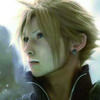 慕粉2223448903
2019-04-03
慕粉2223448903
2019-04-03
- 后台网址访问不了
- 0回答·218浏览
-
 qq_阿虚_03626768
2019-04-01
qq_阿虚_03626768
2019-04-01
- BookDetailActivity内容是什么?
对书本信息的 增删改查
- 2回答·1321浏览
-
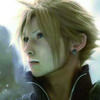 慕粉2223448903
2019-04-01
慕粉2223448903
2019-04-01
- 后台交互问题
需要单独去学习后端的知识
- 1回答·842浏览
-
 幕布斯6552230
2019-02-27
幕布斯6552230
2019-02-27
- 请问有源码吗?
https://github.com/nickgao1986
- 1回答·224浏览
-
 weibo_wannaReset_0
2019-02-21
weibo_wannaReset_0
2019-02-21
- 赞扬贴子赞扬贴子赞扬贴子
秀儿是你吗,你是真的秀啊老铁
- 3回答·742浏览
-
 qq_慕的地5065565
2019-02-18
qq_慕的地5065565
2019-02-18
- 运行不显示界面
可是我的换了之后,运行也还是显示不出来,这是什么原因???
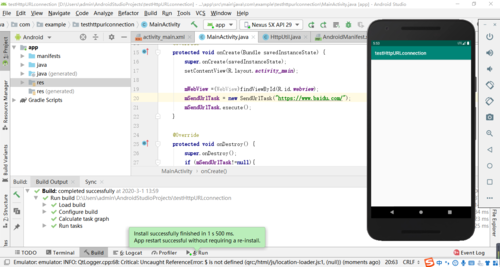
- 2回答·1149浏览
数据加载中...
开始学习
免费