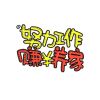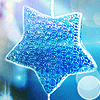-

- qq_坚持v_0 2021-02-19
- 这里面知识点真的齐全阿
-
截图0赞 · 0采集
-

- smileada 2020-11-12
animation不需要事件触发
transition需要事件触发
-
截图0赞 · 0采集
-

- smileada 2020-11-12
字体下载网址
-
截图0赞 · 0采集
-
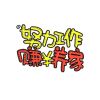
- Sunflower加油 2020-04-15
字体下载的网址
-
截图0赞 · 0采集
-

- 往事随风_遇见最好的你 2020-04-08
@keyfrmes语法的介绍
-
截图0赞 · 0采集
-

- 往事随风_遇见最好的你 2020-04-08
animation 的取值说明
-
截图1赞 · 0采集
-

- 慕姐7341230 2020-04-07
- 老师声音真好听
-
截图0赞 · 0采集
-

- Sandaydi 2019-04-02
font-face
-
截图0赞 · 0采集
-

- Sandaydi 2019-04-02
css-backface-visibility
-
截图0赞 · 0采集
-

- Sandaydi 2019-03-11
CSS3 font-smoothing
-
截图0赞 · 0采集
-

- iFlowers 2019-01-06
导入字体语法规则
-
截图0赞 · 0采集
-
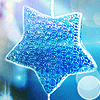
- 辉夜羽衣 2018-12-30
移动端用translate3d可以开启手机的3d硬件加速
-
截图1赞 · 1采集
-

- 好代码资源网 2018-12-20
用border做三角形的思路不错
{
content:"";
width:0;
height:0;
overflow:hidden;
border:20px solid transparent;
border-bottom-color:red;
position:absolute;
bottom:0;
}
- 1赞 · 1采集
-

- 慕粉1464603256 2018-09-10
- Dafont
-
截图1赞 · 1采集
-

- qq_Rainy小迪_0 2018-06-22
定义moveDown
-
截图1赞 · 1采集
-

- qq_Rainy小迪_0 2018-06-22
ease-in-out:动画由快到慢再到快
ease-in:由快到慢
backwards:动画在0.2s播放前,让动画处于开始状态-
截图1赞 · 1采集
-

- qq_Rainy小迪_0 2018-06-22
获取的data-icon的属性值,用[data-icon]
-
截图0赞 · 0采集
-

- qq_Rainy小迪_0 2018-06-22
字体格式 @font-face { font-family: "Raphaelicons"; src:url('../fonts/raphaelicons-webfont.eot') format('eot'), url('../fonts/raphaelicons-webfont.ttf') format('truetype'), url('../fonts/raphaelicons-webfont.woff') format('woff'), url('../fonts/raphaelicons-webfont.svg') format('svg'); font-weight: normal; font-style: normal; }-
截图0赞 · 0采集
-

- qq_Rainy小迪_0 2018-06-22
制造三角形两种方法{content: ""; height: 0; width: 0; border: 20px solid transparent; border-bottom-color: #821334;} {position: absolute; height: 200px; width: 200px; background-color: #FA96B5; -webkit-transform: rotate(45deg); overflow: hidden; backface-visibility: hidden;}盒子正方形旋转45度,把上半部分溢出隐藏。
-
截图1赞 · 1采集
-

- qq_Rainy小迪_0 2018-06-22
+号作为选择器是指紧跟其后的元素,~是寻找后面的兄弟级元素。
- 0赞 · 1采集
-

- qq_Rainy小迪_0 2018-06-22
CSS3 backface-visibility
-
截图0赞 · 0采集
-

- qq_Rainy小迪_0 2018-06-22
css3的@font-face设置字体 h5的data-icon="H" 取出字体库字体
- 0赞 · 0采集
-

- qq_Rainy小迪_0 2018-06-22
transition事件触发
animation不需要事件触发- 0赞 · 1采集
-

- Yuanli 2018-05-10
向上移动
-
截图0赞 · 0采集
-

- Yuanli 2018-05-10
由上到下动画效果
-
截图0赞 · 0采集
-

- Yuanli 2018-05-10
字体下载
-
截图0赞 · 0采集
-

- 葫芦胡 2018-02-03
- [data-icon]所有含有data-icon的元素 然后用after伪元素加入获取的data-icon的属性值
-
截图0赞 · 0采集
-

- 葫芦胡 2018-02-03
- 在外面声明@keyframes 在转换时应用的时我们想要的 所以一开始应该让它向上移动一段聚会 后来才下来 有文字的运用透明度会不那么生硬 animation的animation-fill-mode 属性: none,默认样式。 forwards,动画结束后,保留关键帧最后一帧的样式。 backwards,动画开始前就应用关键帧第一个帧的样式。 both,上面两个都用上。
-
截图0赞 · 1采集
-

- 葫芦胡 2018-02-03
- margin可以为负 当对同一个元素的同一个属性设置不同样式时 选择有限性最高的替换掉 例如这里的translateY(25%)替换掉前面继承父元素的tranlate(50%)
-
截图0赞 · 0采集
-

- 葫芦胡 2018-02-03
- 导航条中被选中的.st-control与要显示的内容的大盒子.st-scroll 【这个大盒子装了所有要显示的内容】 是兄弟关系 用~ 对于每一个对应要显示的板块设置.st-scroll的y轴移动 由于每个板块都占100%的高 所以向下移动translateY(-100%) 同时注意兼容性
-
截图0赞 · 0采集